Pentru Windows 10 de upgrade nu a fost o afacere fericit cu cei mai mulți utilizatori. În timp ce problemele legate de actualizarea Windows 10 variază de la nici un sunet de calculator la dispariția bara de activități și pe desktop, există de asemenea, rapoarte de hard disk Crash după instalarea Windows 10. În timp ce problema a fost vizibilă pe destul de câteva forumuri, unul se întreabă ce ar putea fi motivul din spatele prăbușirii hard disk după instalarea Windows 10. Mulți utilizatori trebuie să downgrade la variantele anterioare de Windows pentru a se salva probleme de a utiliza pentru Windows 10 cu persistente hard disk accident.
Pentru Windows 10 și Hard Drive Crash:
The major thing one must realize is that Windows 10 upgrade is the hardware specific. Therefore, if you are planning any hardware change after installing your Windows 10 upgrade, you should be prepared for a Hard Drive Crash. However, if you move to another hardware component, you would be required to have the activation key and repeat the upgrade process. The consistent hard drive crash issue has been giving users sleepless nights. However, it is not only Windows 10 that causes a hard drive Crash. In the following article, we discuss other factors that can cause a hard drive crash within the system.
What are the reasons for my Hard Drive Crash?
Well, to start with your Hard Drive Crash could be due to a number of reasons. This could be because after the upgrade your RAM isn't having enough space for the processes to run simultaneously. The corrupted files and programs also contribute in the hard drive crash. Presence of a virus or other malware, along with the Blue screen error can be the reason behind the crash.
However, there is a reason to be optimistic, and most of these errors can be solved. If one is unable to solve the error that is causing the hard drive crash, they could simply seek professional help from the manufacturer after recovering their data using the Wondershare Data Recovery software.
How to Fix Hard Drive Crash in Windows 10
In the following sections, we shall take a look at the methods that can help prevent a hard drive crash, or can be used if your system is suffering from regular hard drive crash.
1. Running the SFC Command to deal with Corrupted Files:
The process has to be carried out from the Administrator Command Prompt window. If you are using Windows 10, you can simply right click on the Start button, select "˜Command Prompt (Admin)', and if you are using a different version of Windows, you can access it by searching the Start Menu for Command Prompt, right-click over it, and select the option of "˜Run as Administrator'.
You then have to type the following command into the Command Prompt Window, and press Enter. This would help you to run a complete system scan: sfc/scannow
You can then leave the command prompt window open until the command completes its execution. This can take a while depending on the condition of the system. If no error is detected by the command, you'll see a message which would say, "Windows Resource Protection did not find any integrity violations".
However, if you see an alternate message which might read, "Windows Resource Protection found corrupt files but was unable to fix some of them", you have to carry out the reboot in safe mode before doing anything else. For the ones who are using Windows 10, accessing the Safe Mode might be tricky as the booting takes place in a very short amount of time, but it can be done by holding the Shift key while clicking the restart option which will allow them to access the advanced boot options menu. For the earlier variants of Windows, one has to hold up the F8 key while the booting takes place. You then have to run the above command in the safe mode.
2. Check for Memory Leak to ease Hard Drive Crash:
It is possible that one of your programs is not releasing the memory it has been using after its completion. This can cause the device to run slowly. You can check for the program that is using the most memory by performing the following steps:
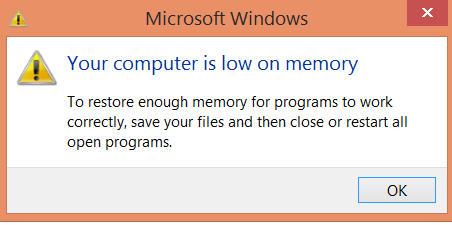
- Open the Task Manager with a right-click on the taskbar, and click on "˜Start Task Manager'.
- Choose the "˜Processes' tab.
- If you are looking to sort programs by their memory usage, choose "˜'Memory (Private Working Set).
Event Viewer can come in handy if one is looking to check for program errors and other relevant troubleshooting information.
- Open Event Viewer by clicking over the "˜Start' button, follow it up by clicking "˜Control Panel', "˜System and Security', and then "˜Administrative Tools', and then double click on "˜Event Viewer'. You could be prompted for an administrator password or confirmation, and you can type it here.
- "˜Applications and Service Logs' lie on the left pane and can be used to check error events. Double clicking on any of them would reveal the description. You can go online to look for a link.
How to Recover File from Crashed Hard Drive
As stated earlier, if you are unable to figure out a method to stop the hard drive crash, and have lost some data, you can recover it using the Wondershare Data Recovery software:

- Recover lost or deleted files, photos, audio, music, emails from any storage device effectively, safely and completely.
- Supports data recovery from recycle bin, hard drive, memory card, flash drive, digital camera and camcorders.
- Supports to recover data for sudden deletion, formatting, hard drive corruption, virus attack, system crash under different situations.
- Preview before recovery allows you to make a selective recovery.
- Supported OS: Windows 10/8/7/XP/Vista, Mac OS X (Mac OS X 10.6, 10.7 and 10.8, 10.9, 10.10 Yosemite, 10.10, 10.11 El Capitan, 10.12 Sierra) on iMac, MacBook, Mac Pro etc.
The next simple steps of hard drive data recovery
You can restore data by conducting the Repair process. This involves the installation of hard drive data recovery software. Wondershare Data Recovery software has been in use for quite a while and offers users the opportunity to restore crucial data. Follow the next simple steps to perfrom Hard Drive Data recovery.
Step 1 Select the type of files you want to recover from crased hard drive.

Step 2 Select your crashed hard drive to scan lost data.
If the quick scan can't find any files you need, go to scan again with deep scan. It will help you search more files from hard drive but it will take more time.

Step 3 After scaning ,you can prview and recover lost files from hard drive,check the desired files and click in order to recover your data.

Probleme de calculator
- Computer Crash Probleme +
- Eroare ecran în Win10 +
- Rezolva Eliberarea Computer +
-
- obiceiul Computer Sleep
- Nu va începe în timp ce utilizați alt sistem de operare?
- Activați Restore
- Rezolva „Eroare de acces Respins“
- Eroare de memorie scăzută
- Fișiere lipsă DLL
- PC-ul nu se va închide
- Eroare 15 Fișierul nu a fost găsit
- Nu firewall de lucru
- Nu se poate intra în BIOS
- supraincalzire calculator
- Boot Unmountable Eroare Volum
- Eroare AMD Rapid Stream
- „Fan zgomot prea tare“ problemă
- Shift cheie nu funcționează
- Nici un sunet pe calculator
- „Taskbar Dispărut“ Eroare
- Calculator running lent
- Calculator repornește automat
- Calculatorul nu va porni
- Utilizarea procesorului de mare în Windows
- Nu se poate conecta la Wi-Fi
- ‘Hard Disk Bad Sector’
- Hard Disk is not Detected?
- Can’t connect to Internet in Windows 10
- Can’t Enter Safe Mode in Windows 10






