- Partea-1: Ecran de eroare negru și nu sunteți conectat în Windows 10
- -Partea 2: Ecran de eroare negru în timp ce este conectat în Windows 10
- Partea-3: Cum de a recupera Cauza datelor pierdute de ecran negru
Pentru utilizatorii de Windows 10, negru ecran de eroare poate fi o afacere frustrant. În următorul articol, ne uităm la metodele care pot veni la îndemână atunci când se dorește să scape de eroare ecran negru în Windows 10. Vom discuta diferitele instanțe ale Ecran de eroare Negru așa cum se vede în Windows 10.
Partea-1: Ecran de eroare negru și nu sunteți conectat în Windows 10
Există cazuri în care PC-ul trece printr-o eroare de ecran negru după upgrade la Windows 10 este completă. Pentru cei care nu au semnat în încă, aici sunt câteva opțiuni.
Verificați conexiunile:
There is a chance that the issue might lie with your PC or display, and this is what you can do:
- For the ones using PC, check if the display is plugged in and turned on. One can also try connecting different video outputs to the PC. Often, a change in driver can cause the media file to be sent to different display adapter or output.
- For the ones having their TV connected to the PC, ensure that it is working and set to input for the PC. One can use a different monitor. Press the Windows key along with "˜P' and press Enter. The same step can be used to go through different screen options.
Start your PC in Safe Mode to Sort Black Screen Error:
One can either use a recovery drive, or an installation media to sort the black screen error. For the ones using a recovery drive, the steps are listed as follows:
Using a Recovery Drive to solve the Black Screen Error:
- Ensure that the PC is shut down, and follow it up by connecting the recovery drive to the PC, and switch on the PC.
- You will view the "˜Choose an Option' screen. Select Troubleshoot>Advanced Options>Startup Settings>Restart.
- You are then required to restart your PC in Safe Mode with Networking. Press F5 when your PC restarts. If the PC doesn't work in Safe Mode with Networking, you must repeat the first two steps. Also, one can try F3 for Enable Low-Resolution Video.
-
When the PC is in safe mode, you must open "˜Device Manager' through the search box. Use the arrow to expand the Display Adapters.You would see two items under Display Drivers: – Right click the added display adapter (for instance, it could be Intel HD 4000 or AMD Radeon HD 4200), and then follow it up by clicking on Disable>Yes. To check if it worked, you must shut down your PC, eject the recovery drive, and then turn the PC back on.
– If the above option doesn't work, you can restart your PC in the safe mode again, go back to the Display Adapter to enable the Display Adapter, and also, disable the other display adapter. For the ones who see only a single item under Display Adapters, they can either uninstall the display adapter or roll back the driver.
– In order to roll back the driver, you are required to open the Device Manager, select the arrow to expand the Display Adapters. Under Display Adapters, you must right click on the item and choose Properties. Select the driver tab, and follow it up by choosing Roll Back Driver>Yes.
– If you are looking to uninstall the display adapter, go to the Device Manager, select the arrow to expand Display adapters, right click the item, select Properties, follow it up by selecting the Driver tab, and choose Uninstall>Ok.
- Last, but not the least, you must shut down the PC. Eject the recovery drive and power back your PC.
Using Installation Media to Solve the Black Screen Error:
Here are the steps that must be followed:
- Choose a working PC, visit the Microsoft Software Download Website, and create a Windows 10 Installation Media.
- Restart your system after inserting the installation media.
- Select "˜Repair your Computer' from the Install Windows Screen.
- Select "˜Troubleshoot' from the "˜Choose an option' screen. Here, you can use the Safe Mode. Choose Advanced Options>Startup Settings>Restart
- You are then required to restart your PC in Safe Mode with Networking. Press F5 when your PC restarts. If the PC doesn't work in Safe Mode with Networking, you must repeat the first two steps. Also, one can try F3 for Enable Low-Resolution Video.
-
When the PC is in safe mode, you must open "˜Device Manager' through the search box. Use the arrow to expand the Display Adapters.You would see two items under Display Drivers: – Right click the added display adapter (for instance, it could be Intel HD 4000 or AMD Radeon HD 4200), and then follow it up by clicking on Disable>Yes. To check if it worked, you must shut down your PC, eject the recovery drive, and then turn the PC back on.
– If the above option doesn't work, you can restart your PC in the safe mode again, go back to the Display Adapter to enable the Display Adapter, and also, disable the other display adapter. For the ones who see only a single item under Display Adapters, they can either uninstall the display adapter or roll back the driver.
– In order to roll back the driver, you are required to open the Device Manager, select the arrow to expand the Display Adapters. Under Display Adapters, you must right click on the item and choose Properties. Select the driver tab, and follow it up by choosing Roll Back Driver>Yes.
– If you are looking to uninstall the display adapter, go to the Device Manager, select the arrow to expand Display adapters, right click the item, select Properties, follow it up by selecting the Driver tab, and choose Uninstall>Ok.
- Last, but not the least, you must shut down the PC. Eject the recovery drive and power back your PC.
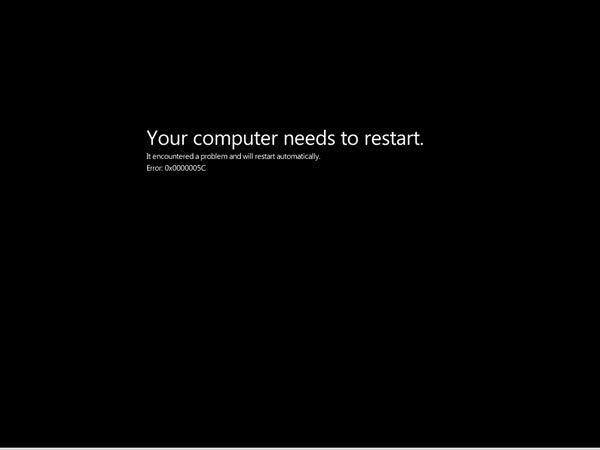
Part-2: Black Screen Error while being signed into Windows 10
Here is what you can do if you experience a black screen error while being signed into Windows 10:
Unplug the External Devices:
Often, the external devices are the reason behind a black screen error. In such a scenario, it is advisable to unplug all the devices, and then installing them independently.
If you are successful in determining the device causing the black screen error, repeated the above procedure, but without the device causing the error, and then restart your PC. Also, contact the device manufacturer for support.
Enter the Safe Mode:
Often, unplugging devices at tandem won't bring in any solution. Therefore, you may have to start your PC in Safe Mode.
- Restart the PC. On the sign-in screen, hold the shift key, choose the Power Button, and then Restart.
- When the PC restarts, choose Troubleshoot>Advanced Options>Startup Settings>Restart. Choose F5 for Safe Mode with Networking after the PC restarts.
Reinstalling the Display Adapter Driver to solve the Black Screen Error:
In the safe mode of your PC, reinstall the display drivers. This is how it is supposed to be done.
- In the search box, type Device Manager, select Device Manager.
- Expand the Display Adapter.
- Right click and choose Uninstall>Ok.
- Restart the system.
Shut down the Run Once Processes to overcome the Black Screen Error:
For the ones using their system, shutting down the Run Once Processes might be a good option. This can be done through the following steps.
- Right-click Start and select the Task Manager.
- After checking the Processes Tab and Services Tab, ensure that instances of RunOnce32.exe or RunOnce.exe are running, and if they are, choose "˜End task' in Processes. You can also choose "˜Stop' in Services after right-clicking on the time.
- Restart the system.
Part-3: How to Recover Lost Data Cause by Black Screen
With the wrong operations to fix black screen error will cause data lost from your computer,the worst will damaged hard drive and inaccessible data, and without a recent data backup.You'll need a powerful data recovery tool to retrieve your lost data back.Wondershare Data Recovery support to recover deleted,lost,formatted data from hard drive,as well as flash drive, USB hard drive,camera memory card and other storage device.

- Recover lost or deleted files, photos, audio, music, emails from any storage device effectively, safely and completely.
- Supports data recovery from recycle bin, hard drive, memory card, flash drive, digital camera and camcorders.
- Supports to recover data for sudden deletion, formatting, hard drive corruption, virus attack, system crash under different situations.
- Preview before recovery allows you to make a selective recovery.
- Supported OS: Windows 10/8/7/XP/Vista, Mac OS X (Mac OS X 10.6, 10.7 and 10.8, 10.9, 10.10 Yosemite, 10.10, 10.11 El Capitan, 10.12 Sierra) on iMac, MacBook, Mac Pro etc.
Check out this link you can get the specific steps to recover lost data from hard drive.
Probleme de calculator
- Computer Crash Probleme +
- Eroare ecran în Win10 +
- Rezolva Eliberarea Computer +
-
- obiceiul Computer Sleep
- Nu va începe în timp ce utilizați alt sistem de operare?
- Activați Restore
- Rezolva „Eroare de acces Respins“
- Eroare de memorie scăzută
- Fișiere lipsă DLL
- PC-ul nu se va închide
- Eroare 15 Fișierul nu a fost găsit
- Nu firewall de lucru
- Nu se poate intra în BIOS
- supraincalzire calculator
- Boot Unmountable Eroare Volum
- Eroare AMD Rapid Stream
- „Fan zgomot prea tare“ problemă
- Shift cheie nu funcționează
- Nici un sunet pe calculator
- „Taskbar Dispărut“ Eroare
- Calculator running lent
- Calculator repornește automat
- Calculatorul nu va porni
- Utilizarea procesorului de mare în Windows
- Nu se poate conecta la Wi-Fi
- ‘Hard Disk Bad Sector’
- Hard Disk is not Detected?
- Can’t connect to Internet in Windows 10
- Can’t Enter Safe Mode in Windows 10






