Orice om care a folosit vreodată un calculator înțelege importanța memoriei. Memoria este esențială pentru fiecare acțiune, care este efectuată de către calculator, și, prin urmare, atunci când există o eroare de memorie scăzută în Windows, programele pot suferi, și în cele din urmă, să nu mai funcționeze. Cu toate acestea, veți fi notificat de la Windows dacă există o eroare de memorie scăzută. De asemenea, este important pentru tine sa recunoasca semnele de memorie scăzută și să acționeze în avans pentru a preveni problema.
Care sunt semnele de memorie scăzută?
Deci, ce sunt cu adevărat semne de memorie scăzută? Aici, am lista din semnele pe care să trebuiască să fiți atenți dacă sunt serioase despre prevenirea erorii de memorie scăzută.
- Slaba performanță a dispozitivului
- notificări de memorie scăzută sau out-of-memorie
- Probleme cu afișajul
- Timpul de răspuns lent
- GAL-uri și nici o acțiune pe clic
To summarize, if you have low memory error on your device, you might not be able to carry out work correctly and in an orderly manner. If I had a low memory error on the system I am currently using the MS-Office program to type this article, and if I were low on memory, every word I type into the PC would take a while before showing up on the screen.
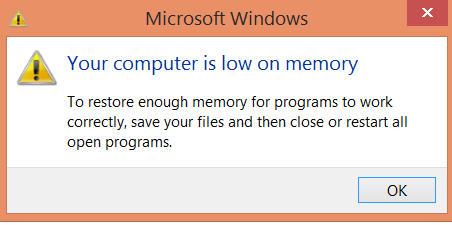
Why does the low memory error occur?
It is important to understand the reason behind the occurrence of low memory error. Given the complex functions performed by our PC, the reasons can be varying.
Firstly, you must understand that your computer has 2 different types of memory. These include the Random Access Memory (RAM), and the virtual memory. Ever program that you use on your PC uses the RAM. However, when there isn't enough RAM for the program you are trying to run, Windows, for a brief while, moves the information that would be otherwise stored on your RAM to your hard disk and stores it in the form of a paging file.
The information that is temporarily stored in a paging file is also referred to as a virtual memory. So, using the virtual memory, that is to move information in and out from the paging file liberates enough space from your RAM in order to assist the programs to run simultaneously.
So, when does the low memory occur?
Low memory occurs when the device you are working runs out of RAM and also is low on virtual memory. This can happen in a situation where you burden your device with programs that cannot be supported by its RAM. Imagine a running a graphic program that requires a RAM of 3 GB on a system that only has a 2GB RAM. Another instance when low memory error can occur is when the programs do not free the memory they have been using after their completion. We call this process memory overuse or memory leak.
How to Solve the Low Memory Error?
Getting the low memory error can be frustrating, and can also delay the work you wish to do. Therefore, it is advisable that you follow one of the steps discussed in the article to liberate your PC from the shackles of low memory error.
-
Increasing the paging file (virtual memory size)
This is the basic step to tackle the low memory error. By default, Windows would make an attempt to increase the size of your paging file whenever it falls short on memory. However, you can also manually increase it to a maximum size that is decided by the RAM that you have installed. Please note that increasing the paging file memory size only solves the problem temporarily, and if relied upon for long can cause your programs to run slowly. This is because the computer is programmed to process information from your RAM faster than it does from the paging file. Therefore, resort to increasing the paging file only as a temporary fix for low memory error.
-
Get a RAM upgrade:
This is another option available to users who wish to overcome the issue of low memory error. Every system has a maximum capacity for RAM ports. For the ones using 2GB RAM, they can check for another port to install the RAM manually, and so on, as this solves the problem of low memory successfully. The difference is visible the moment you install the RAM. Install, reboot, and get going.
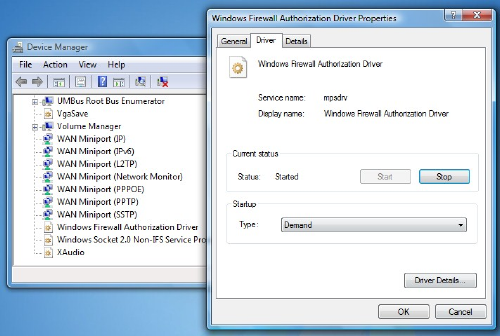
-
Check for Memory Leak:
It is possible that one of your programs is not releasing the memory it has been using after its completion. This can cause the device to run slowly. You can check for the program that is using the most memory by performing the following steps:
- Open the Task Manager with a right-click on the taskbar, and click on "˜Start Task Manager'.
- Choose the "˜Processes' tab.
- If you are looking to sort programs by their memory usage, choose "˜'Memory (Private Working Set).
Event Viewer can come in handy if one is looking to check for program errors and other relevant troubleshooting information.
- Open Event Viewer by clicking over the "˜Start' button, follow it up by clicking "˜Control Panel', "˜System and Security', and then "˜Administrative Tools', and then double click on "˜Event Viewer'. You could be prompted for an administrator password or confirmation, and you can type it here.
- "˜Applications and Service Logs' lie on the left pane and can be used to check error events. Double clicking on any of them would reveal the description. You can go online to look for a link.
Conclusion:
Low memory error is definitely not the end of the world. However, you can ward it off by following the basic steps. The process is more or less the same for all the variants of Windows. Low memory error should be tackled at the earliest as you don't want your functioning to suffer. If you have figured an alternate way to solve low memory error, share with us in the comment section.

- Recover lost or deleted files, photos, audio, music, emails from any storage device effectively, safely and completely.
- Supports data recovery from recycle bin, hard drive, memory card, flash drive, digital camera and camcorders.
- Supports to recover data for sudden deletion, formatting, hard drive corruption, virus attack, system crash under different situations.
- Preview before recovery allows you to make a selective recovery.
- Supported OS: Windows 10/8/7/XP/Vista, Mac OS X (Mac OS X 10.6, 10.7 and 10.8, 10.9, 10.10 Yosemite, 10.10, 10.11 El Capitan, 10.12 Sierra) on iMac, MacBook, Mac Pro etc.
Probleme de calculator
- Computer Crash Probleme +
- Eroare ecran în Win10 +
- Rezolva Eliberarea Computer +
-
- obiceiul Computer Sleep
- Nu va începe în timp ce utilizați alt sistem de operare?
- Activați Restore
- Rezolva „Eroare de acces Respins“
- Eroare de memorie scăzută
- Fișiere lipsă DLL
- PC-ul nu se va închide
- Eroare 15 Fișierul nu a fost găsit
- Nu firewall de lucru
- Nu se poate intra în BIOS
- supraincalzire calculator
- Boot Unmountable Eroare Volum
- Eroare AMD Rapid Stream
- „Fan zgomot prea tare“ problemă
- Shift cheie nu funcționează
- Nici un sunet pe calculator
- „Taskbar Dispărut“ Eroare
- Calculator running lent
- Calculator repornește automat
- Calculatorul nu va porni
- Utilizarea procesorului de mare în Windows
- Nu se poate conecta la Wi-Fi
- ‘Hard Disk Bad Sector’
- Hard Disk is not Detected?
- Can’t connect to Internet in Windows 10
- Can’t Enter Safe Mode in Windows 10






