3.2) Recuperarea fișierelor de pe hard disk pe Mac:
Pasul 1: Lansați software-ul Wondershare de recuperare de date:
Pentru a recupera datele de pe Mac hard disk pe care trebuie să lanseze mai întâi software-ul de recuperare de date Wondershare situat pe Mac Desktop.
Pasul 2: Selectați tipul de fișiere
Click "All File Types" option to recover all type of files such photo, audio, video, Email, Document and other. Or select the specific type of files and click "Start".

Step 3: Select a partition to scan files
On the Common Location section, select your target hard drisk. Or you can go to the I can’t find My Partition section.

Step4: Quick Scan the Hard Drive.
The software will start a quick scan Mac hard drive. After the quick scan completed, you can simply preview the recovered files. If you cannot find your file, go to Deep Scan.
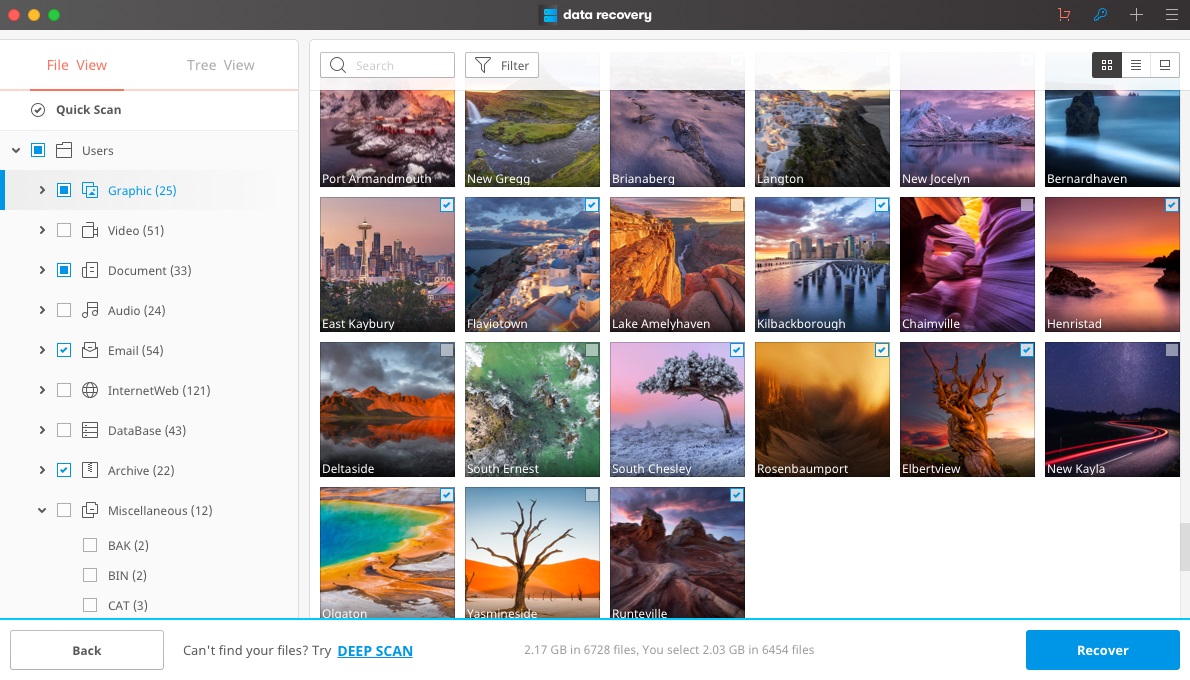
Step5: Deep Scan the Hard Drive
With Deep Scan option helps you find even more files buried on your hard drive. It takes longer but it's worth it.

Step6: Preview the Recovered Files.
After the deep scan completed, all the lost files will be displayed on the left side. You can preview them according to path, types or created time.

Step7: Get your file back.
Click the Recover button and specify the path where you want to save your file.
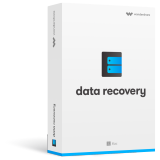
Wondershare Data Recovery for Mac- Recover your data safely&completely
- Recover files in 550+ formats from your computer storage quickly, safely and completely
- Supports to recover lost files under different situations
- Supports data recovery from recycle bin, hard drive, memory card, flash drive, digital camera and camcoders
- Preview before recovery allows you to do a selective recovery
- Supported OS: Mac OS X (Mac OS X 10.6, 10.7 and 10.8, 10.9, 10.10 Yosemite,10.10, 10.11 El Capitan, 10.12 Sierra) on iMac, MacBook, Mac Pro, Windows 10/8/7/XP/Vista etc.

