Recuperare fotografii de pe camera digitală:
Pasul 1: Conectați camera digitală
Conectați camera digitală direct la computer ca dispozitiv de stocare în masă sau de a folosi un cititor de carduri pentru a conecta cardul de memorie la computer:
Take out the memory card from your digital camera and use the card reader to connect it to your PC or laptop you can also connect your camera directly by mass storage device.
Step2: Launch Wondershare Data Recovery Software
Click the Wondershare application icon on your Mac desktop to launch the application.
Step3: Select the type of Files you want to Recover
There are a few options such as Photo, Audio, Video, Email, Document and Others. Here select Photos option and Next.

Step 4: Select a Partition to Scan Files
Select the option of External Removable Device. Your camera memory card will display on this section, select it and click Next.

Step 5: Quick Scan the Camera Memory Card
The software will start to quick scan. After the scan completed, you can preview the recovered photos. If you cannot find your files, please go to scan again with Deep Scan.
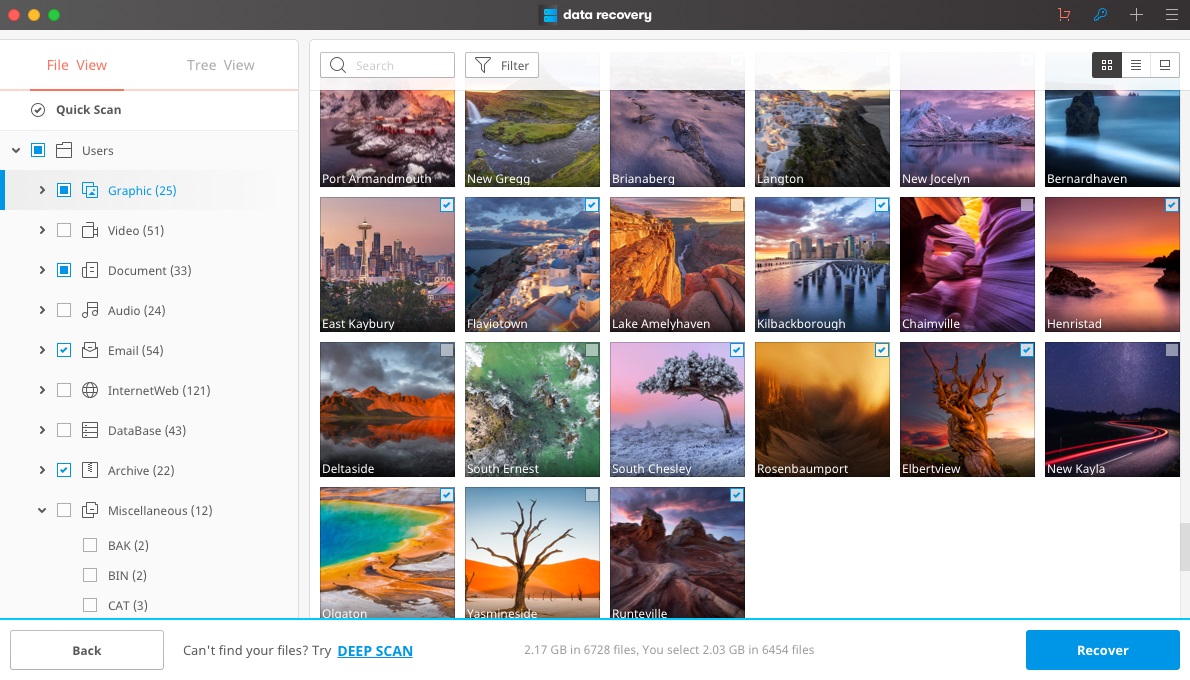
Step 6: Deep Scan the Memory Card
The option of Deep Scan will search deeply into the bits and bytes of your memory card. While it takes longer, please be patient and do not interrupt it in the middle of the process if not necessary.

Step 7: Preview the Recovered Files
After the deep scan completed, you can preview the recovered photos from Quick Scan and Deep Scan result before recovering it. Also, you can filter files by specific name.

Step 8: Click Recover to get your lost files back
Click Recover button to save the recovered photos to another safe storage device.
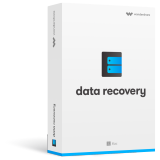
Wondershare Data Recovery for Mac- Recover your data safely&completely
- Recover files in 550+ formats from your computer storage quickly, safely and completely
- Supports to recover lost files under different situations
- Supports data recovery from recycle bin, hard drive, memory card, flash drive, digital camera and camcoders
- Preview before recovery allows you to do a selective recovery
- Supported OS: Mac OS X (Mac OS X 10.6, 10.7 and 10.8, 10.9, 10.10 Yosemite,10.10, 10.11 El Capitan, 10.12 Sierra) on iMac, MacBook, Mac Pro, Windows 10/8/7/XP/Vista etc.
- Tips & Tricks
- FAQs
• Pot recupera fișierele șterse cu mult timp în urmă?
Da, puteți recupera datele șterse, indiferent de perioada de timp, atâta timp cât datele originale pierdute nu a fost suprascrise de date noi.
• Ce primesc cu procesul gratuit de Wondershare de recuperare de date?
The trial version has all the features of the full version, but the total size of the recoverable files is capped at 300MB (Windows Version). There is no limit for the full version.You can proceed with the trial version by clicking on "Free Trial".There are no such limitations on the full version. When you purchase and register the software, you will unlock it to the full version, which does not have any limitations.


