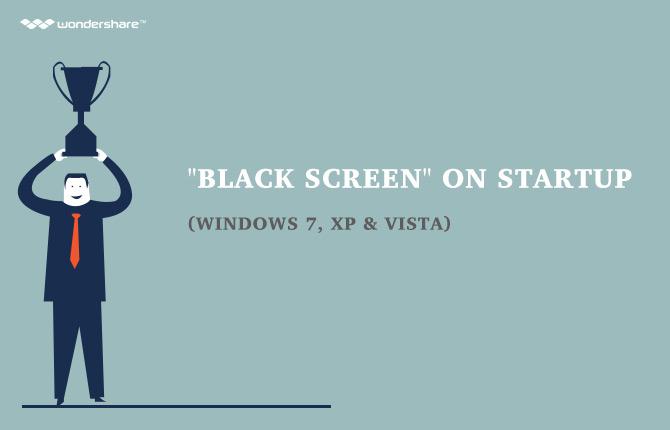- Cum de a stabili Windows Vista ecran albastru de deces (BSOD)
- Recupera pierdut date cauzate de Windows Vista albastru Ecran de eroare
- Video Tutorial: Recuperarea datelor pierdute de pe hard disk
1 De ce apare Vista ecran albastru
Nu contează ce se afișează pe calculator pentru tine, aceasta reflectă informația că există ceva în neregulă pe computer. Prin urmare, atunci când Vista vă prezintă un ecran albastru, este, de asemenea, vă spun că există somthing trebuie să acorde o atenție:
- Windows detectează că datele critice sistemul de operare a devenit corupt.
- Windows detectează o eroare nu se poate recupera de la, fără a pierde date.
- Windows detectează că hardware-ul nu a reușit într-un mod non-recuperabile.
- Și altele.
2 Cum de a stabili Windows Vista ecran albastru de deces (BSOD)
First of all, you need to find a program that you can use to boot your computer and fix Vista blue screen error. If you don't have an option, you can have my recommendation here: Wondershare LiveBoot 2012, which can do both for you.
After purchasing the program, you'll get a download link from Wondershare. Download and install it on a good-working computer. Then follow the steps below to create your own bootable CD or usb drive and fix your Vista blue screen in 3 steps.
Step 1. Make a bootable CD/usb drive
Run the program on your computer after downloading and installing it, and you'll get a wizard interface as follow. Insert a blank CD or USB drive into the computer and click the green burning button in the interface. You will get a bootable CD or usb drive after a few minutes.
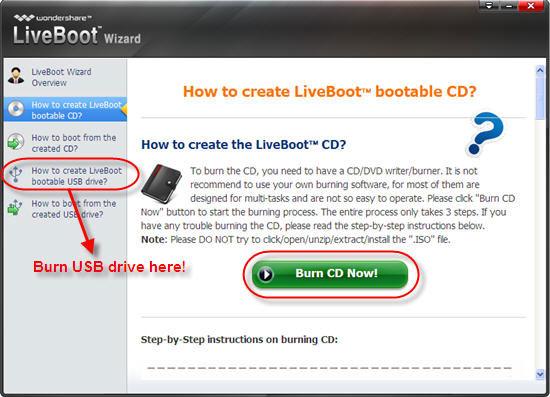
Step 2. Boot your computer with the bootable CD/USB
Now, move to your computer that presents you a blue screen. Plug the bootable CD/usb drive into the computer and restart it. When the system begins loading, press F12 immediately to go to the Boot Device Menu. Then select "Onboard or USB CD-ROM Drive", and you'll get a boot menu as follow. Click "Boot from LiveBoot" to get into your computer.
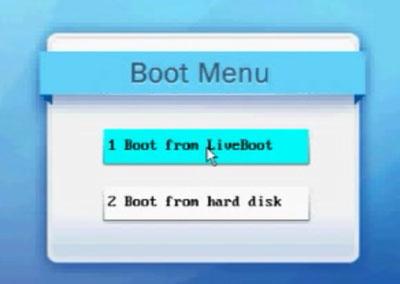
Step 3. Fix the Vista blue screen error
When getting into the computer, you'll get the running Wondershare LiveBoot 2012 on your computer. Move to the "Windows Recovery" option and select "Loading Crash Solution" on the left side. Here you can get a complete solution for your Vista blue screen error. Just follow the methods that it provides you below to proceed to remove the error.

When the problem fixed, take out of the LiveBoot CD/usb drive, and restart your computer as normal. Then you'll find that you can boot your computer successfully as normal.
3Recover Lost Data Caused by Windows Vista Blue Screen Error
Windows Vista blue screen error often comes along with data lost from your hard drive,with some wrong operations will result in inaccessible data and hard drive formatted.Under these circumstances,you will need a hard drive data recovery tool to retrieve your lost data back.
The Best Hard Drive Recovery Software

- Recover files in 550+ formats from any storage device quickly, safely and completely.
- 3 Recovery Modes to help you recover lost files under different situations
- Supports data recovery from recycle bin, hard drive, memory card, flash drive, digital camera and camcorders
- Preview before recovery allows you to make a selective recovery
- Supported OS: Windows 10/8/7/XP/Vista, Mac OS X (Mac OS X 10.6, 10.7 and 10.8, 10.9, 10.10 Yosemite,El Capitan,Sierra) on iMac, MacBook, Mac Pro etc.
The simple guide to recover lost data from hard drive .
4Video Tutorial: Recover Lost Data Caused by Windows Vista Blue Screen Error
Fix Computer
- Fix dll File Error +
-
- Fix Error Rundll
- Editați fișiere DLL
- Fix Fișiere lipsă DLL
- Eroare dll Se încarcă
- Nvcpl.Dll Eroare la încărcare
- Eroare la încărcarea Newdev.dll
- Fix Mpr.dll
- Dll inițializarea a eșuat
- eroare D3dx9.24.dll
- Fix Kernel32.dll
- Eroare Msvbvm60.dll
- Fix Hal.dll lipsă
- repararea Hal.dll
- Eroare Mfc80u.dll
- Eroare Mscorwks.dll
- eroare Awt.dll
- eroare Shlwapi.dll
- Fix eroare asl.dll
- eroare Crypt32.dll
- eroare Faultrep.dll
- eroare Register.dll
- Fix problemă de pornire +
-
- Eroare la incărcărea diskului
- Boot lipsă ini
- obiceiul de încărcare a computerului
- Fix ecran negru la pornire
- Creați liveboot USB bootabil
- disc de boot Vista
- Creați CD-liveboot bootabil
- Fix ecran albastru la pornire
- Protejați sectorul de încărcare de viruși
- Vista problema repornire
- XP obiceiul de boot
- Vista obiceiul de boot
- Fix problema Bootmgr +
- Computer System Error+
-
- Misiing operating system
- Fix system not found
- Grub loading error
- Fix runtime error
- Operating system loading error
- Fix XP crahses
- Retrieve lost files after system restore
- Restoring corrupt files
- Change file system
- Vista freezes
- Computer freezes after startup
- Ntfs.sys missing/corrupted
- Ntldr error
- Ntldr missing
- Ntldr compressed
- Fix MBR error
- Ntdetect failed error
- Ntoskrnl.exe Missing
- Fix MBR missing
- Computer System Error+
- Computer System Error+