- Ce este erorile și MBR MBR
- Cum de a remedia erorile MBR
- Cum de a restaura date pierdute / fișierele cauzate de erori MBR
1 Ce este erorile și MBR MBR
MBR-ul este master boot record, iar atunci când porniți PC-ul primul lucru pe PC-ul nu este să căutați în cazul în care se află sistemul de operare. Se constată acest lucru uitându-te la MBR. Dacă există probleme cu MBR-ul, sistemul de operare nu poate fi încărcat și PC-ul se va pisa la un impas.
You may get a message indicating that there has been a boot failure because the operating system cannot be located, or you may be given no indication at all of what has gone wrong and face only a blank screen. The error may be MBR error 1, MBR error 2 or MBR error 3 (or MBR 3 error). All of these point to corruption or failure within the master boot record. Restarting your system from a restore point should be the next step.
The cause of such a problem basically boils down to two things. The less likely one is that your PC is trying to load the operating system for an external device or drive, such as an external hard disk, and finding that it can't reboot because there is nothing there. Try disconnecting the external drives to see if that is the problem.
More likely, the master boot record has become corrupted or gone missing for some reason. If this is the case, the ideal solution would be to restore it along with any other missing files from your system backup device. However, many people have mislaid this or have never made a backup, so it will not be an option for them.
2How to fix MBR errors
To fix MBR Error 1, MBR Error 2 or MBR Error 3, you will need to enter the Recovery Console. Type "fixmbr" and then press Enter. If the master boot record has been corrupted, this command will fix it. You will then need to remove the system CD, type "exit" and then restart the machine.
Wondershare LiveBoot Bootable CD/USB has a cluster of state-of-the-art tools to deal with this and most other problems on your PC, and should be kept handy in case of emergencies.

3How to restore the lost data/files caused by MBR errors
MBR errors often come along with data loss on your hard drive, and it`s also possible that some files/data on pc are accidentally deleted or formatted during the process of fixing this issue, under these circumstances, you`ll probably need a powerful data recovery tool to make sure no important photo, video, email or document file get lost because of the MBR errors.

The Best File Recovery Software
- Recover lost or deleted files, photos, audio, music, emails from any storage device effectively, safely and completely.
- Supports data recovery from computers, hard drives, memory cards, flash drives, mobiles, digital cameras and camcorders.
- Supports to recover data for sudden deletion, formatting, hard drive corruption, virus attack, system crash under different situations.

Deleted File Recovery
Accidentally deleted important files without any backup and empty the "Recycle Bin"? Recover deleted files from Mac and other storage media easily and quickly.

Partition Recovery
Data loss for deleting or formatting partition mistakenly? Recover data stored on partitions that have been deleted or formatted,and even from lost or hidden partitions.

RAW Hard Drive Recovery
Restore inaccessible, hidden or severely corrupt data that is usually caused by file system damage, RAW hard drive, RAW partition or partition loss with this powerful data recovery software.
Wondershare Data Recovery is capable of restoring deleted/lost files or formatted partition from hard drive (HDD and SSD), external hard drive, usb flash drive, memory card, digital camera, camcorder, iPod, Music Player and many kinds of mobile devices (Nokia, Blackberry phones and Phones with older Android OS than ICS). While offering the advanced recovery modes like Raw Recovery or Deep Scan Mode, it`s pretty easy to use:
>> Guide for Computer Data Recovery with Wondershare
Fix Computer
- -
-
- Fix Error Rundll
- Editați fișiere DLL
- Fix Fișiere lipsă DLL
- Eroare dll Se încarcă
- Nvcpl.Dll Eroare la încărcare
- Eroare la încărcarea Newdev.dll
- Fix Mpr.dll
- Dll inițializarea a eșuat
- eroare D3dx9.24.dll
- Fix Kernel32.dll
- Eroare Msvbvm60.dll
- Fix Hal.dll lipsă
- repararea Hal.dll
- Eroare Mfc80u.dll
- Eroare Mscorwks.dll
- eroare Awt.dll
- eroare Shlwapi.dll
- Fix eroare asl.dll
- eroare Crypt32.dll
- eroare Faultrep.dll
- eroare Register.dll
- Fix problemă de pornire +
-
- Eroare la incărcărea diskului
- Boot lipsă ini
- obiceiul de încărcare a computerului
- Fix ecran negru la pornire
- Creați liveboot USB bootabil
- disc de boot Vista
- Creați CD-liveboot bootabil
- Fix ecran albastru la pornire
- Protejați sectorul de încărcare de viruși
- Vista problema repornire
- XP obiceiul de boot
- Vista obiceiul de boot
- Fix problema Bootmgr +
- Computer System Error+
-
- Misiing operating system
- Fix system not found
- Grub loading error
- Fix runtime error
- Operating system loading error
- Fix XP crahses
- Retrieve lost files after system restore
- Restoring corrupt files
- Change file system
- Vista freezes
- Computer freezes after startup
- Ntfs.sys missing/corrupted
- Ntldr error
- Ntldr missing
- Ntldr compressed
- Fix MBR error
- Ntdetect failed error
- Ntoskrnl.exe Missing
- Fix MBR missing
- Computer System Error+
- Computer System Error+
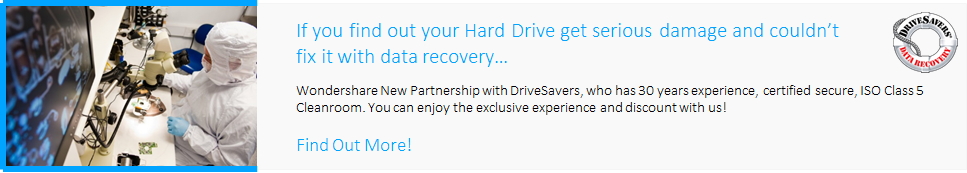
![Windows XP Keeps Rebooting[Solved]](../../images/reImg/camcorder.png)





