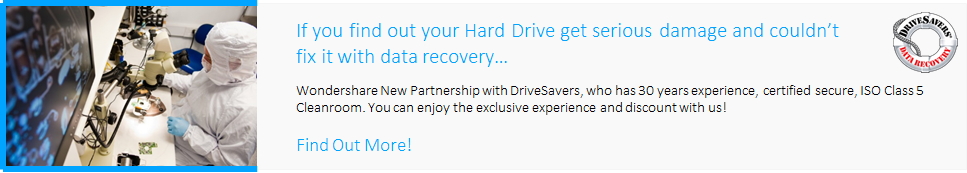1 Ce este DLL fișier?
DLL standuri pentru "Dynamic Link Library". Deși există diferite explicații date de la Microsoft, acesta ar putea fi unul mai bun:
. „Un Dynamic Link Library (DLL) este un fișier de funcții de cod care conține , care pot fi apelate de la un alt cod executabil (fie o aplicație sau un alt DLL) Programatorii utilizați DLL - uri pentru a furniza cod pe care le pot reutiliza și parcela de locuri de muncă distincte. spre deosebire de fișier un executabil (EXE), un DLL nu poate fi direct rula. DLL - uri trebuie să fie numit de la alt cod , care este deja de executare.“
2 Când trebuie să editați fișiere DLL?
To edit DLL files is actually not as easy as you think. They are written in many languages, such as C, C++, C#, Delphi, Visual Basic, Visual Basic.Net, and so forth. So you are required a bit of computer professional skills when editing it.
• You attempt to hack it to do something other that what it was intended to do.
• You want to extract Icons from the DLLs.
• You want to reverse engineer an application.
• You are a geek and want to see what it looks like inside.
If you have the reason as above, you can try to edit the DLL file, or you are not supposed to do so. And you'd better ask technicians for help or use professional and easy DLL file editor, if you are a computer newbie.
3 How to edit DLL files?
There are different ways to edit DLL files. You can download a DLL editor freeware, or get a DLL resource editor, here I strongly recommend you edit DLL files with a program named "Resource Hacker", which is a totally free and trustworthy DLL editting tool. You can easily download this program from the Internet.
Launch Visual Studio and go to File > Open. Go to the .dll or .exe file you are trying to open, and before clicking Open.

Now you'll be at a screen that has all of the available resources to you. You can edit DLL file in the window and then save it.

Note: Once DLL file is editted and you decide to recover the original file with the new one, their might be some errors when running the program that contains this DLL file. We highly suggest you save the DLL file as a new and think carefully before editting DLL file.
Easy way How to Edit DLL files errors instead of editing it
If you just want to know how to edit DLL files errors that occurred in your DLL files, there is an easier way than to edit the DLL files - using a computer maintenance tool to scan out and fix the errors. Wondershare 1-Click PC Care is that kind of tool. You only need to download and install it on your computer, then it will check all errors including the DLL errors. All you need to do is to perform a click of "Fix". To avoid incorrect DLL editing, this is the best way to have a try.

Fix Computer
- -
-
- Fix Error Rundll
- Editați fișiere DLL
- Fix Fișiere lipsă DLL
- Eroare dll Se încarcă
- Nvcpl.Dll Eroare la încărcare
- Eroare la încărcarea Newdev.dll
- Fix Mpr.dll
- Dll inițializarea a eșuat
- eroare D3dx9.24.dll
- Fix Kernel32.dll
- Eroare Msvbvm60.dll
- Fix Hal.dll lipsă
- repararea Hal.dll
- Eroare Mfc80u.dll
- Eroare Mscorwks.dll
- eroare Awt.dll
- eroare Shlwapi.dll
- Fix eroare asl.dll
- eroare Crypt32.dll
- eroare Faultrep.dll
- eroare Register.dll
- Fix problemă de pornire +
-
- Eroare la incărcărea diskului
- Boot lipsă ini
- obiceiul de încărcare a computerului
- Fix ecran negru la pornire
- Creați liveboot USB bootabil
- disc de boot Vista
- Creați CD-liveboot bootabil
- Fix ecran albastru la pornire
- Protejați sectorul de încărcare de viruși
- Vista problema repornire
- XP obiceiul de boot
- Vista obiceiul de boot
- Fix problema Bootmgr +
- Computer System Error+
-
- Misiing operating system
- Fix system not found
- Grub loading error
- Fix runtime error
- Operating system loading error
- Fix XP crahses
- Retrieve lost files after system restore
- Restoring corrupt files
- Change file system
- Vista freezes
- Computer freezes after startup
- Ntfs.sys missing/corrupted
- Ntldr error
- Ntldr missing
- Ntldr compressed
- Fix MBR error
- Ntdetect failed error
- Ntoskrnl.exe Missing
- Fix MBR missing
- Computer System Error+
- Computer System Error+