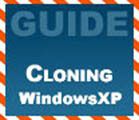- Cum de a clona sistem de operare la un hard disk mai mare
- Recupera pierdute de date cauzate de sistemul de operare Clone
- Video Tutorial de nota Pierdut date de pe hard disk
Este într-adevăr o durere de a actualiza sistemul de operare instalat un hard disk, pentru că nu doriți să reinstalați sistemul de operare bine de funcționare și are nevoie de ID-ul Windows și cheia, să nu mai vorbim de timp petrecut mult timp pe ea. Deci, cel mai bun mod de a muta sistemul de operare existent pe hard disk nou si mai mare este de a clona. Clonarea poate ajuta pentru a muta întregul conținut de pe hard disk complet noua unitate, inclusiv sistemul de operare, fișierele, programele și toate setările personale.
1 Cum de a clona sistem de operare la un hard disk mai mare
To clone your OS, you need a system backup tool. Here you can try Wondershare LiveBoot Boot CD, which can help to clone your entire disk or partitions that you need to backup with only 1 click.
Step1. Boot your computer from LiveBoot
Wondershare LiveBoot provides a bootable CD/USB, which gives you a totally pure environment to backup a clean operating system or all drive contents. Insert the CD or plug in the USB to your PC, start your computer and choose to boot from LiveBoot.
Step2. Begin to clone OS
After getting into the Windows, the LiveBoot will be launched automatically. Then go to "Disk Management". Here you can see the "Clone Entire Disk" and "Clone One Partition" on the left side. If you want to clone the whole hard drive content, you can choose "Clone Entire Disk", or you can choose "Clone One Partition" to backup the only partition where your OS installed.

You can directly clone your old drive to your new hard drive if you can connect it to your computer with related connecting devices, or you can clone it to an external disk first, and then clone it back to your hard drive when you've replaced the old one with it. Just take the way convenient for you.
Also, you can choose to image your hard drive with "Disk Backup". It can backup your hard drive content as an image file. Then you can restore it to your new hard drive.
2Recover Lost Data Caused by Clone OS
During cloning hard drive often comes along with data lost from your hard drive,and you do not have a recently data backup.Under these circumstances you will need a hard drive data recovery software to retrieve you lost data back.

- Recover lost or deleted files, photos, audio, music, emails from any storage device effectively, safely and completely.
- Supports data recovery from recycle bin, hard drive, memory card, flash drive, digital camera and camcorders.
- Supports to recover data for sudden deletion, formatting, hard drive corruption, virus attack, system crash under different situations.
- Preview before recovery allows you to make a selective recovery.
- Supported OS: Windows 10/8/7/XP/Vista, Mac OS X (Mac OS X 10.6, 10.7 and 10.8, 10.9, 10.10 Yosemite, 10.10, 10.11 El Capitan, 10.12 Sierra) on iMac, MacBook, Mac Pro etc.
Wondershare Data Recovery is capable of restoring deleted/lost files or formatted partition from hard drive (HDD and SSD), external hard drive, usb flash drive, memory card, digital camera, camcorder, iPod, Music Player and many kinds of mobile devices (Nokia, Blackberry phones and Phones with older Android OS than ICS). While offering the advanced recovery modes like Raw Recovery or Deep Scan Mode, it`s pretty easy to use:
Fix Computer
- Fix dll File Error +
-
- Fix Error Rundll
- Editați fișiere DLL
- Fix Fișiere lipsă DLL
- Eroare dll Se încarcă
- Nvcpl.Dll Eroare la încărcare
- Eroare la încărcarea Newdev.dll
- Fix Mpr.dll
- Dll inițializarea a eșuat
- eroare D3dx9.24.dll
- Fix Kernel32.dll
- Eroare Msvbvm60.dll
- Fix Hal.dll lipsă
- repararea Hal.dll
- Eroare Mfc80u.dll
- Eroare Mscorwks.dll
- eroare Awt.dll
- eroare Shlwapi.dll
- Fix eroare asl.dll
- eroare Crypt32.dll
- eroare Faultrep.dll
- eroare Register.dll
- Fix problemă de pornire +
-
- Eroare la incărcărea diskului
- Boot lipsă ini
- obiceiul de încărcare a computerului
- Fix ecran negru la pornire
- Creați liveboot USB bootabil
- disc de boot Vista
- Creați CD-liveboot bootabil
- Fix ecran albastru la pornire
- Protejați sectorul de încărcare de viruși
- Vista problema repornire
- XP obiceiul de boot
- Vista obiceiul de boot
- Fix problema Bootmgr +
- Computer System Error+
-
- Misiing operating system
- Fix system not found
- Grub loading error
- Fix runtime error
- Operating system loading error
- Fix XP crahses
- Retrieve lost files after system restore
- Restoring corrupt files
- Change file system
- Vista freezes
- Computer freezes after startup
- Ntfs.sys missing/corrupted
- Ntldr error
- Ntldr missing
- Ntldr compressed
- Fix MBR error
- Ntdetect failed error
- Ntoskrnl.exe Missing
- Fix MBR missing
- Computer System Error+
- Computer System Error+