- 3 pași pentru a remedia îngheață Windows Vista
- Recupera pierdute de date cauzate de ingheata Windows Vista
- Video Tutorial: Recuperare date pierdute cauzate de ingheata Windows Vista
1 Vista îngheață tot timpul, ajuta!
When your Vista freezes, the reasons can be many, and the solutions also can be many. Vista can be freeze at startup, during the internet surfing or freezes randomly or repeatedly. The key is how to find a complete solution that can throughly fix it. There are many utilities that can do this job, but most of them need you to keep running the system when you use them. Therefore, you need to find a tool that can help to run your computer smoothly, while fix your Vista freeze problem.
23 Steps to Fix Windows Vista freezes
First, you can have my recommendation of the program that you need: Wondershare LiveBoot Boot CD/USB, which can help to run your frozen Vista system smoothly, as well as fix the Vista freeze issue in a few minutes.
After purchasing the program, you'll get a download link from Wondershare. Download and install it on a good-working computer. Then follow the steps below to create your own bootable CD or usb drive and fix your Windows Vista freeze issue in 3 steps.
Step 1. Make a bootable CD or usb drive with 1 click
Run the program on your computer after downloading and installing it. Then a wizard-interface as follow will be displayed. Prepare a blank CD or usb drive into the computer and choose the right guide for yourself to make a bootable CD/USB. You only need to perfrom a click on the burning button in the center and the left will be done automatically by the program.
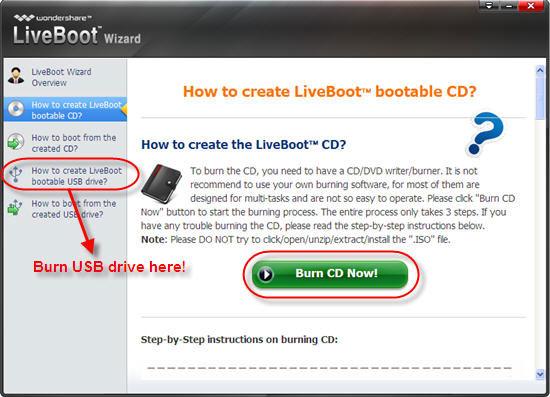
Step 2. Boot your frozen Windows Vista safely and smoothly
After getting the bootable CD/usb drive, plug it into the your Vista computer and restart it. When the system begins to load, immediately press F12 to go to the Boot Device Menu. Then select "Onboard or USB CD-ROM Drive", and you'll get a boot menu as follow. Click "Boot from LiveBoot" to get into your frozen Vista.
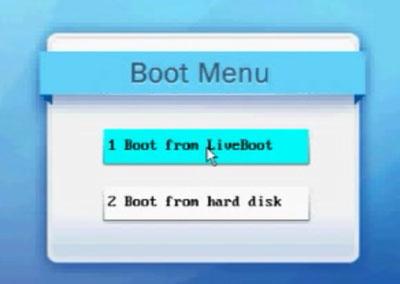
Step 3. Fix your Windows Vista freezes issue
To access your Vista successfully, you need to spend a few minutes to wait for the Windows loading. Once you get into it, you'll get the Wondershare LiveBoot running on your computer. Go to the "Windows Recovery" and click "Loading Crash Solution", you'll get the interface below. Here you can get a complete solution for your Vista freezes problem. Follow the methods listed below and take measures to get your issues down.

When the problem fixed, take out of the LiveBoot CD/usb drive, and restart your computer as normal. Then you'll find that you can boot your computer successfully as normal and won't freeze any more.
3Recover Lost Data Caused by Windows Vista freezes
Sometime, Windows Vista freezes often caused data lost from your computer hard drive,and it`s also possible that some files/data on pc are accidentally deleted or formatted during the process of fixing this issue, under these circumstances, you`ll probably need a hard disk data recovery tool to make sure no important photo, video, email or document file get lost because of Windows Vista freezes.

- Recover files in 550+ formats from any storage device quickly, safely and completely.
- 3 Recovery Modes to help you recover lost files under different situations
- Supports data recovery from recycle bin, hard drive, memory card, flash drive, digital camera and camcorders
- Preview before recovery allows you to make a selective recovery
- Supported OS: Windows 10/8/7/XP/Vista, Mac OS X (Mac OS X 10.6, 10.7 and 10.8, 10.9, 10.10 Yosemite,El Capitan,Sierra) on iMac, MacBook, Mac Pro etc.
Wondershare Data Recovery is capable of restoring deleted/lost files or formatted partition from hard drive (HDD and SSD), external hard drive, usb flash drive, memory card, digital camera, camcorder, iPod, Music Player and many kinds of mobile devices (Nokia, Blackberry phones and Phones with older Android OS than ICS). While offering the advanced recovery modes like Raw Recovery or Deep Scan Mode, it`s pretty easy to use:
4Video Tutorial: Recover Lost Data Caused by Windows Vista freezes
Fix Computer
- Fix dll File Error +
-
- Fix Error Rundll
- Editați fișiere DLL
- Fix Fișiere lipsă DLL
- Eroare dll Se încarcă
- Nvcpl.Dll Eroare la încărcare
- Eroare la încărcarea Newdev.dll
- Fix Mpr.dll
- Dll inițializarea a eșuat
- eroare D3dx9.24.dll
- Fix Kernel32.dll
- Eroare Msvbvm60.dll
- Fix Hal.dll lipsă
- repararea Hal.dll
- Eroare Mfc80u.dll
- Eroare Mscorwks.dll
- eroare Awt.dll
- eroare Shlwapi.dll
- Fix eroare asl.dll
- eroare Crypt32.dll
- eroare Faultrep.dll
- eroare Register.dll
- Fix problemă de pornire +
-
- Eroare la incărcărea diskului
- Boot lipsă ini
- obiceiul de încărcare a computerului
- Fix ecran negru la pornire
- Creați liveboot USB bootabil
- disc de boot Vista
- Creați CD-liveboot bootabil
- Fix ecran albastru la pornire
- Protejați sectorul de încărcare de viruși
- Vista problema repornire
- XP obiceiul de boot
- Vista obiceiul de boot
- Fix problema Bootmgr +
- Computer System Error+
-
- Misiing operating system
- Fix system not found
- Grub loading error
- Fix runtime error
- Operating system loading error
- Fix XP crahses
- Retrieve lost files after system restore
- Restoring corrupt files
- Change file system
- Vista freezes
- Computer freezes after startup
- Ntfs.sys missing/corrupted
- Ntldr error
- Ntldr missing
- Ntldr compressed
- Fix MBR error
- Ntdetect failed error
- Ntoskrnl.exe Missing
- Fix MBR missing
- Computer System Error+
- Computer System Error+






