Dacă ați pierdut parola Windows 7 și nu aveți un alt cont de administrator sau un disc de resetare a parolei, nu va fi capabil să intre în computer și resetați parola pierdut. În cazul în care nu există alte conturi de utilizator de pe computer, nu puteți utiliza din nou computerul până când reinstalați sistemul.
Prin urmare, cel mai bun mod de a menține computerul de la moarte și să păstreze toate datele stocate pe acesta intacte, este de a face un disc de resetare a parolei pentru a vă reseta Windows 7 pierdut parola . Cum? Doar urmați ghidul de 3 pași de mai jos.
Pasul 1. Asigurați-un Windows 7 de resetare a parolei pe disc
To create a password reset disk, the first thing you need to do is to choose a program that can be burned into a bootable disk. Wondershare LiveBoot bootable CD/USB is such a kind of program, which permits you to enter the computer and reset the lost administrator password in Windows 7. You can use it in Windows 7, XP or Vista, and burn it into a CD/DVD or an external usb drive.
After running the software on your computer, the software window will be displayed as follow.
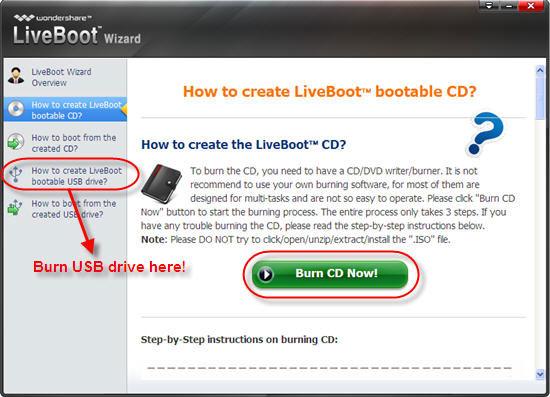
All you need to do here is to click the burn button after inserting a blank CD/DVD or USB drive into the computer. Then take out the disk or usb drive when the process finishes. It's an extremely work. One thing you need to pay attention is that choosing to burn with a usb drive if there isn't a burner installed on your computer, because burning with a usb drive doesn't ask for an extra burner.
Step 2. Enter the locked computer whose password you lost
Here you can enter the locked computer now. Insert the bootable disk or usb drive you've just created into the computer. Start it and press F12 button immediately to enter Boot Device Menu. You can choose the USB CD-ROM Drive and click Enter. Then you get the boot menu as follow. Select "Boot from LiveBoot" and then you'll get into the locked system.
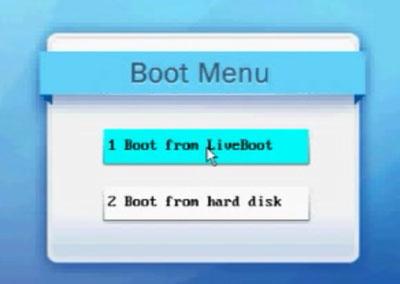
Step 3. Reset your lost Windows 7 password
When the system files are loaded completely, you are in the system now, and the LiveBoot runs automatically. Here you need to choose the "Password & Key Finder" on the program's interface and hit on the "Admin Password Resetter" to reset the lost administrator password for Windows 7 as blank.

Then restart the PC and get into the system as normal, you'll find that the system doesn't ask for a password anymore, and you can enter to use the computer as before.
If you are going set a new password on your Windows 7 computer so as to prevent unauthorized accessing, please make sure that the password you set is easy to remember so that you will not lose it again.
Probleme de calculator
- Computer Crash Probleme +
- Eroare ecran în Win10 +
- Rezolva Eliberarea Computer +
-
- obiceiul Computer Sleep
- Nu va începe în timp ce utilizați alt sistem de operare?
- Activați Restore
- Rezolva „Eroare de acces Respins“
- Eroare de memorie scăzută
- Fișiere lipsă DLL
- PC-ul nu se va închide
- Eroare 15 Fișierul nu a fost găsit
- Nu firewall de lucru
- Nu se poate intra în BIOS
- supraincalzire calculator
- Boot Unmountable Eroare Volum
- Eroare AMD Rapid Stream
- „Fan zgomot prea tare“ problemă
- Shift cheie nu funcționează
- Nici un sunet pe calculator
- „Taskbar Dispărut“ Eroare
- Calculator running lent
- Calculator repornește automat
- Calculatorul nu va porni
- Utilizarea procesorului de mare în Windows
- Nu se poate conecta la Wi-Fi
- ‘Hard Disk Bad Sector’
- Hard Disk is not Detected?
- Can’t connect to Internet in Windows 10
- Can’t Enter Safe Mode in Windows 10






