Microsoft Office cuprinde diferite aplicații care se dovedesc a fi foarte utile în timp ce avem de -a face cu orice fel de date. Uneori , din cauza unor motive de fișiere MS Office sunt corupte sau deteriorate în vreun fel. Deci , mai degrabă decât regretând tot incidentul, este recomandat să ia unele măsuri și a restabili corupte fișiere MS Office by making use of a file repair tool. There are several reasons why it is the right decision to restore corrupted files. In case of a Word file, you can easily get back all your original textual data, fonts, headers/footers, images and all the other data. Similarly, if you carry out data recovery on corrupted Excel files, you can get your tables, charts, chart sheets, cell comments, images and all your formulae in their original form. Same is the case with PowerPoint presentation files as well.
Part 1: The Best MS Office File Repair Toolkit
In order to restore corrupted MS Office files, you can either use the conventional file recovery methods or you may snub the problem right at its base and make use of a file repair tool to recover all your data. There are several different file repair tools available in the market but going for File Repair Toolkit is a good call since it offers several features that are not offered by any other similar tool present on the internet. File Repair Toolkit may be referred to as a desktop based application software that recovers data from your corrupted MS Office files. A few of the most prominent features offered by this useful tool are discussed below.

- Allows you to repair four different types of files namely, Word, Excel, PowerPoint and Zip.
- Extremely easy to use and is designed in such a manner that anyone can use it to repair corrupted files.
- Offers a number of excellent search options to find corrupted files in an instant.
- Provides an extraordinary preview feature that allows you to see the contents of the file to be repaired.
- Capable of recovering the all of the data contained in the corrupted file.
Part 2: How to Restore Corrupted MS Word Files
If you want to repair corrupted MS Office files using the File Repair Toolkit, you need to go through the simple step by step instructions discussed below:
Step 1 Launch File Repair Toolkit, and with "Repair Excel File" start to repairing process.

Step 2 In the Excel Repair option window, select the corrupt Excel file and search files in folder,or search corrupt Excel files in drive.
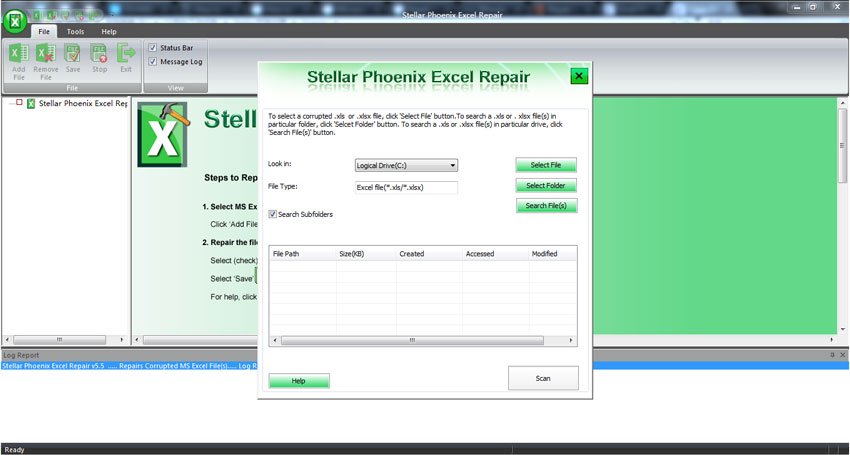
Step 3 After searching the drive,all corrupt or damaged Excel files will dispaly in the result section.
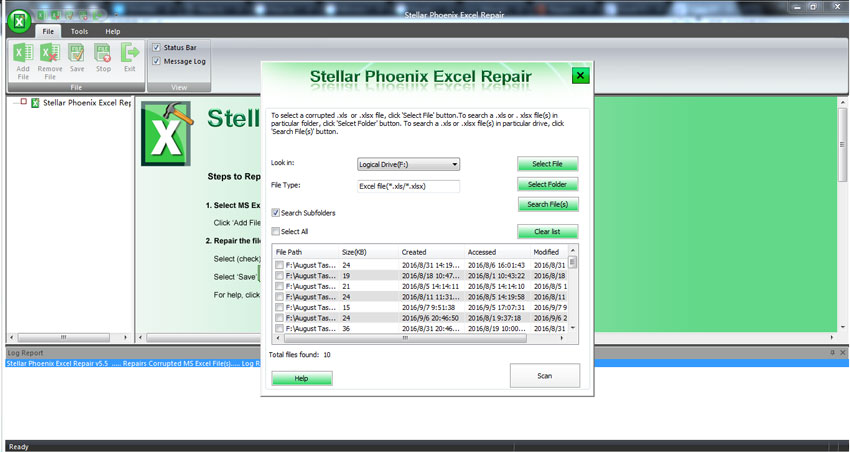
Step 4 Select a file or all corrupt Excel files to scanning

Step 5 You can preview the repaired Excel file after scanning the corrupt file.

Step 6 Rastore Corrupted MS offcie files only need to save the repaired Office file to a desired location.
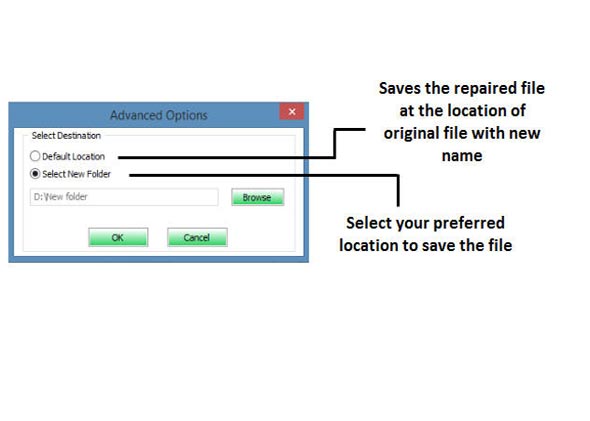
In order to sum it all up, it may be said that losing any Microsoft Office files to corruption is highly frustrating since we never want to lose any of our important data. In such an event, rather than regretting the whole experience, the sane choice is to take some action and repair corrupted files using some file repair tool like File Repair ToolKit or Stellar Word Repair. This kind of software applications allows you to easily recover the original contents of your MS Office files by following just a few simple steps that take no more than just a few minutes.
File de reparare
- File de reparare Instrumentul +
- Fișier de reparare Oficiul +
-
- Eroare de reparare fișier Office
- Repararea fișierelor de eroare imposibil de citit
- Repararea fișier Office deteriorat
- Restaurare fișier Corrupted Oficiul
- Fix fișier Office deteriorat
- Repararea fișierul deteriorat
- eșecuri de aplicare de reparare
- Repararea Prăbușit fișier
- Repararea fișier Office inaccessed
- Fix fișierele Office corupte
- Reparat fișier MS Office
- Recuperare fișiere Office corupte
- Repara corupt PPXT
- Reparatii Microsoft Office
- Repararea conținutului fișierului XLSX
- Reparatii fișiere Excel
- Repararea fișierelor Recuperat
- FLV de reparare
- Repararea Recuperat video
- Fișierele de reparare Doc
- Reparatii Offcie Document
- Fișier Zip Repair +






