XLSX fac parte din software-ul Microsoft Excel. Acestea au fost introduse atunci când Microsoft Excel 2007 a fost lansat de către compania de software. Conținutul de xlsx este format dintr-un număr de articole. Aceste fișiere pot avea texte, numere, imagini, hyperlink-uri, formatare, formule științifice și multe alte tipuri de date prezente în ele. Fișierele xlsx pot fi deschise și editate folosind MS Excel 2007 sau orice versiune a software-ului, care este mai mare decât cea. Tu nu va fi capabil de a deschide fișierele xlsx dacă utilizați o versiune mai veche a MS Excel dacă nu aveți suita de compatibilitate Microsoft Office instalat pe PC-ul.
- Partea 1: 4 moduri de a repara xlsx conținutului fișierului manual
- Partea 2: Instrumentul de reparare fișier Repair XLSX conținutului fișierului
Xlsx files are fairly stable and can remain corruption free for long period of time. However, if a xlsx file is kept on a system for too long, it might become vulnerable to corruption. There are several things that might lead to the corruption of the xlsx file. From viruses to hardware or software malfunctions, anything can cause the xlsx files to become corrupted. Whatever the reason maybe for this corruption, once the xlsx file has been damaged, its contents would become inaccessible to you. In order to recover the xlsx file content, you will need to make use of an Excel file repair tool.
One of the most common reasons because of which Excel files tend to become corrupted is improper file transfer. When a xlsx file is being transferred from one storage media to another, it is important that extreme care is taken. If the connection is cut down while the transfer was being made, the xlsx file might lose some of the content that is present on it. This content would go missing from the xlsx file. When you will open the xlsx file the next time from your local hard disk, it would not show this lost content and might even get corrupted as a result of this.
Part 1: 4 Ways to Repair xlsx File Content Manually
Method 1: Repair Method
- Open a new xlsx file.
- Find your way to Open option.
- Search for the corrupted xlsx file and then pick the Open and Repair option. You can find this option in the drop-down menu of the Open dialog box.
• Pick Extract Data option if MS Excel isn’t able to get the file open. - Click on the Yes option to affirm your selection.
Method 2: HTML Method
- Open the xlsx file, if possible.
- Find your way to Save As option. From the options list, pick Other Formats option, if you find it necessary.
- From the list of possible formats, pick the Web Page option.
- Click on Save option after ensuring that the whole xlsx file content has been selected.
• Do keep in mind that some of the formatting items will be lost. Click on Help for getting further information or on Yes to affirm your choice. - Find where the saved xlsx file is present.
- Pick Open With and Microsoft Office Excel after right-clicking on the xlsx file.
- Find your way to Save As option and when the drop-down menu appears, choose an excel format.
- Alter the name of the xlsx file to ensure that you don’t save over the damaged xlsx file.
- Click on the Save option.
Method 3: Copy Data Method
- Open the xlsx file, if possible.
- Pick Select All Sheets option after right-clicking a sheet tab.
- Pick Move or Copy option after right-clicking a sheet tab.
- Checkmark the box titled Create a Copy and pick the New Book option.
- Click on the OK button.
Method 4: XML Method (Excel 2003)
- Open the xlsx file, if possible.
- Find your way to Save As option.
- Click on Save after choosing the option XML Spreadsheet from the format list.
- Close the file and reopen in Excel.
- Reopen the file in Excel after closing it down.
- Find your way to Save As option.
- When the drop-down menu appears, choose an excel format (Excel Workbook or Microsoft Excel 97-2003).
- Alter the name of the xlsx file to ensure that you don’t save over the damaged xlsx file.
- Click on the Save option.
Part 2: File Repair Tool to Repair xlsx File Content
Manual repairing of xlsx file content is usually able to fix minor corruption issues with the xlsx files. However, for major corruption issues, there is a chance that these manual repairs might not work. In such circumstances, it becomes important that an Excel file repair tool is utilized for the purpose of repairing the Excel file. There is no better tool that can repair Excel file then Stellar Phoenix Excel Repair.

- Recovers all kind of data stored in damaged excel file such as tables, charts, formulas, comments, images, etc.
- Restore all of your corrupted excel files to their original standing.
- Preview the repaired excel file in real-time,see how much of the file has been recovered as it is being repaired.
- All kind of MS office corruption errors (for XLS and XLSX files only) can be handled with this tool.
- This excel file repair tool can be used on both windows and Mac platforms in order to repair corrupt excel file.
- All kind of MS office corruption errors (for XLS and XLSX files only) can be handled with this tool.
- This excel file repair tool can repair damaged files of all versions from 2000 to 2016 that includes 2000, 2003, 2007, 2010, 2013, etc.
Step 1 Searching your corrupt xlsx files from your local drive;
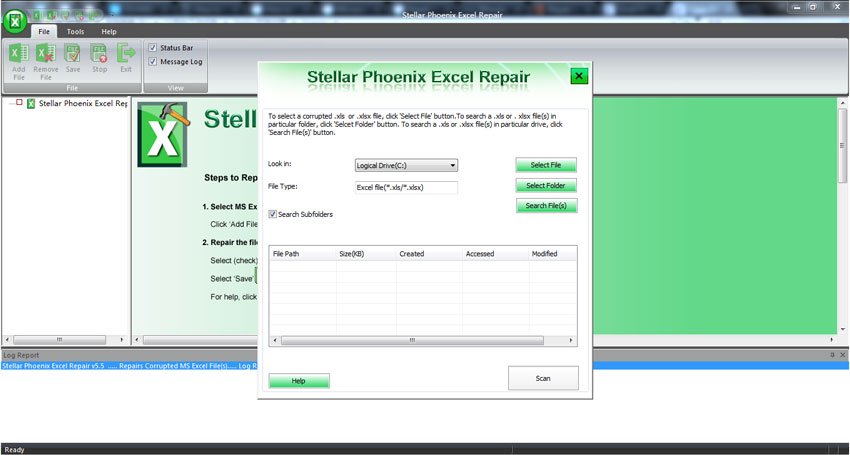
Step 2 All corrupted xlsx files display in the result section, select multiple file to scanning;
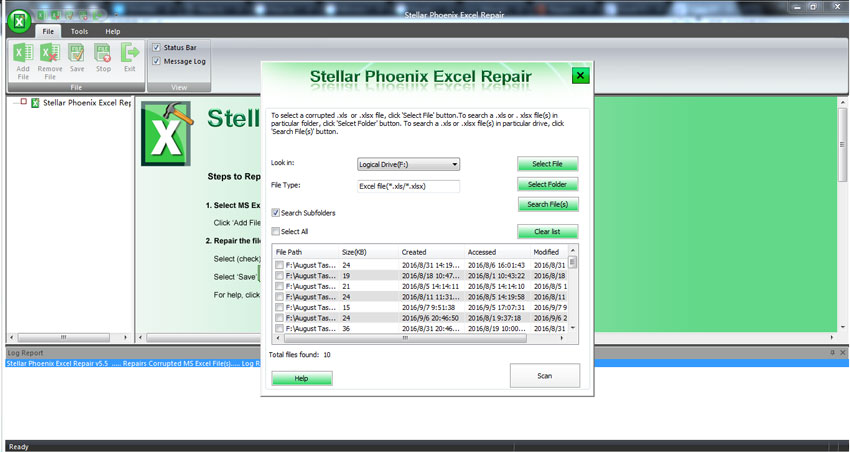
Step 3 Previewing the xlsx file content after repaired successfully.







