Fișiere Microsoft Office , inclusiv fișiere Word, PowerPoint și Excel au tendința de a obține corupt într - un fel , ca urmare a diferitelor probleme care ar putea apărea în hardware sau software - ul computerului. De cele mai multe ori, corupția apare din cauza sectoare defecte de pe un hard disk sau închidere necorespunzătoare în jos a unui sistem. In timp ce acest lucru poate fi destul de frustrant, nu e absolut nimic să vă faceți griji , deoarece puteți recupera cu ușurință conținutul original al oricărui fișier deteriorat prin utilizarea unor tehnici tradiționale. Există câteva instrumente de reparații de fișiere care ar putea fi , de asemenea , utilizate în acest sens. În comparație cu utilizarea metodelor convenționale, folosind astfel de instrumente software oferă rezultate mult mai bune.
Partea 1: Cel mai bun instrument de reparare fișier pentru MS Office Fișiere
When you are willing to recover corrupted MS office files, you may use some traditional techniques but the better option in this regard is to make use of some file repair tools for the job. There are several such kind of tools available in the market but the best one in this regard is a software known as Stellar File Repair Toolkit. It basically is a computer application that is designed to recover and restore any kind of Microsoft Office Files without losing any original contents. The software may be downloaded from the internet according to your own convenience. A few of the major features offered by this Microsoft Office files recovery tool are listed below.

- Allows you to repair four different types of files namely, Word, Excel, PowerPoint and Zip.
- Extremely easy to use and is designed in such a manner that anyone can use it to repair corrupted files.
- Offers a number of excellent search options to find corrupted files in an instant.
- Provides an extraordinary preview feature that allows you to see the contents of the file to be repaired.
- Capable of recovering the all of the data contained in the corrupted file.
Part 2: How to Repair Corrupted MS Office files
In case you are looking for a tool to recover corrupted MS Office files, making use of this tool might come in very handy. A step by step tutorial on how you may recover Excel files using File Repair Toolkit is given below.
Step 1 Select the "Repair Excel File" option with File Repair Toolkit.

Step 2 Select corruptExcel file, and search Excel file in folder.If you are not sure where it is present on your hard drive, you can choose a folder or local drive to search for any potentially damaged files.
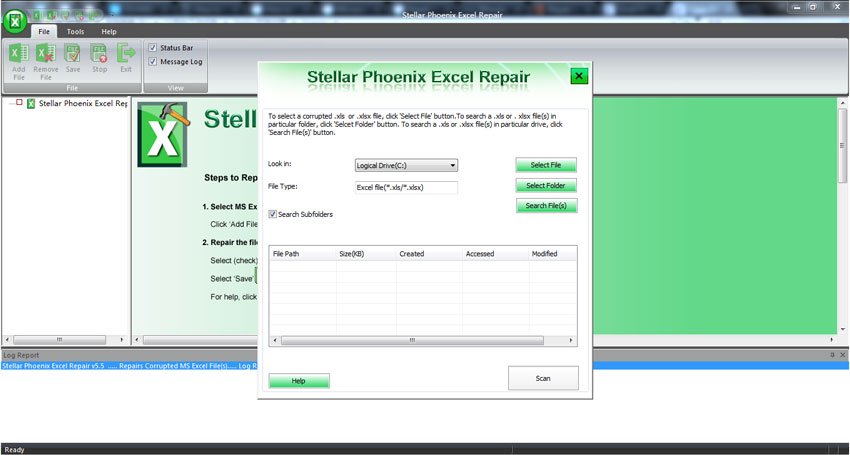
Step 3 All corrupt Excel file will dispaly in the result section and chooes one start to repairing process,after scanning you can preview the repaired Excel file.

Step 4 To recover corrupted MS office file only need to save the repaired file to any location.
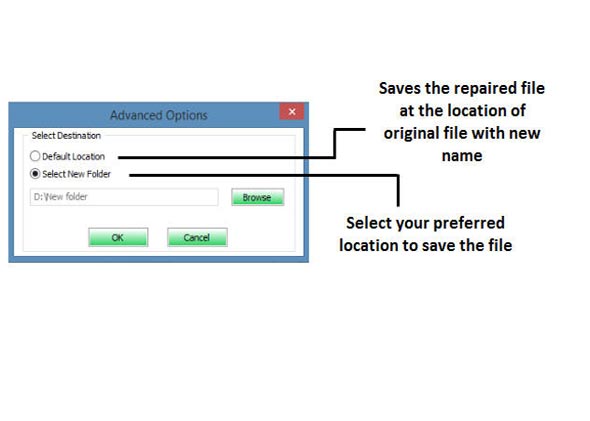
Stellar Phoenix Excel Repair Tool
Stellar Phoenix Excel Repair Tool is a tool to repair corrupted files. It offers functionality for different types of MS Office files including Word, Excel, PowerPoint, etc. It makes sure that the original contents of the corrupted Excel files remain intact and no data is lost during the recovery process.

- Recovers all kind of data stored in damaged excel file such as tables, charts, formulas, comments, images, etc.
- Restore all of your corrupted excel files to their original standing.
- Preview the repaired excel file in real-time,see how much of the file has been recovered as it is being repaired.
- All kind of MS office corruption errors (for XLS and XLSX files only) can be handled with this tool.
- This excel file repair tool can be used on both windows and Mac platforms in order to repair corrupt excel file.
- All kind of MS office corruption errors (for XLS and XLSX files only) can be handled with this tool.
- This excel file repair tool can repair damaged files of all versions from 2000 to 2016 that includes 2000, 2003, 2007, 2010, 2013, etc.
When you are planning on recovering corrupted Microsoft Office files, some tips might turn out to be very helpful.
- Using some kind of repair utility like File Repair Tool is a much better approach in comparison to going for traditional data recovery techniques.
- It is highly recommended to carefully go through the preview of the recoverable contents in a file before saving it.
- If your files are seriously damaged, you might want to switch to ‘Raw Recovery’ mode.
- Always save your important files to more than one location in order to avoid any inconvenience in case the hard drive gets affected by bad sectors.
File de reparare
- File de reparare Instrumentul +
- Fișier de reparare Oficiul +
-
- Eroare de reparare fișier Office
- Repararea fișierelor de eroare imposibil de citit
- Repararea fișier Office deteriorat
- Restaurare fișier Corrupted Oficiul
- Fix fișier Office deteriorat
- Repararea fișierul deteriorat
- eșecuri de aplicare de reparare
- Repararea Prăbușit fișier
- Repararea fișier Office inaccessed
- Fix fișierele Office corupte
- Reparat fișier MS Office
- Recuperare fișiere Office corupte
- Repara corupt PPXT
- Reparatii Microsoft Office
- Repararea conținutului fișierului XLSX
- Reparatii fișiere Excel
- Repararea fișierelor Recuperat
- FLV de reparare
- Repararea Recuperat video
- Fișierele de reparare Doc
- Reparatii Offcie Document
- Fișier Zip Repair +






