Microsoft Office provides a good set of tools that allow us to work on different kinds of data in order to achieve different functionalities. Microsoft Word, Microsoft Excel and Microsoft PowerPoint are the most important components of Microsoft Office. While all of them are highly useful, sometimes we might come across a pretty frustrating situation where our MS Office files get damaged due to some reasons. Most of the times, it is due to some kind of computer virus or bad sectors on the hard drive. So if you can’t afford to lose all that important data present in the presumably corrupted Office files, there are a few different things that you may do in order to repair damaged MS Office Files. The best option in this regard is to make use of a good file repair tool for the repair of damaged files.
- Part 1: How to Repair Damaged MS Office Files
- Part 2: The Other Professional MS Office File Repair Tool
There are several file repair tools available in the market that help us in order to repair damaged MS Office files but File Repair Toolkit is a much better choice in comparison to all others. It is a computer application that allows you to restore and repair damaged files. File repair toolkit is a high end application that offers support for Microsoft Word, MS Excel, MS PowerPoint and ZIP files. Its major features are listed below:
- Offers support for .doc, .xlx, .ppt, .zip files
- Allows you to preview recoverable file contents before you have to save them
- Offers multiple file searching options
- Offers the feature of repairing multiple files simultaneously
Part 1: How to Repair Damaged MS Office Files
In case you have come across some MS Office files that appear to be broken or corrupted in any way, you can easily make use of some file repair tool like File Repair Toolkit in order to repair damaged MS Office Files. This Toolkit is very user friendly and easy to use. A step by step guide to follow when you are looking to repair damaged files in given below. You can easily follow the steps mentioned below to recover your files within just a few minutes.

- Allows you to repair four different types of files namely, Word, Excel, PowerPoint and Zip.
- Extremely easy to use and is designed in such a manner that anyone can use it to repair corrupted files.
- Offers a number of excellent search options to find corrupted files in an instant.
- Provides an extraordinary preview feature that allows you to see the contents of the file to be repaired.
- Capable of recovering the all of the data contained in the corrupted file.
Download MS Office file repair toolkit on your computer and launch it, select the "Repair Excel File" option start to repairing process
Note: Please close all Excel file windows before you start to repairing process.

Step 1 Have three button to select corrupt Excel files and search files in folder to search Excel files in drive.

Step 2 Take a while for searching the drive and all corrupt Excel files will display in the result section.

Step 3 After scanning the corrupted Excel file ,preview the repaired Excel file.

Step 4 Save repaired Excel files to default location,or select your preferred lcoation to save the file.
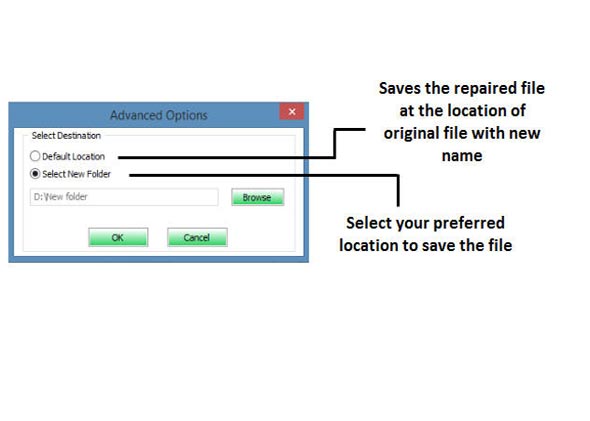
Part 2: The Other Professional MS Office File Repair Tool
In addition to File Repair Toolkit, there are a few other professional software applications that allow you to repair damaged Office files in a convenient and efficient fashion. Some details on a few of these applications are discussed below for your convenience and understanding.
1. Word File Repair Tool
Stellar Word Repair is a high end file repair tool that allows you to repair damaged MS Office files. It offers numerous features that ensure the efficient and accurate recovery of any of your damaged Word files. A few of its features are listed below:
- Provides support for both .doc and .docx files
- Compatible with all the different versions of Microsoft Word
- Offers a preview containing all the recoverable content in a damaged file so that you might take a look before saving it
- Offers three different recovery modes to help you recover MS Word files with any level of corruption
- ‘Raw Recovery’ mode might be used if the files are seriously damaged
2. Excel File Repair Tool
Stellar Excel Repair is another file repair tool that comes in very handy when you are trying to repair broken MS Excel files. Just like Stellar Word Repair, it offers a number of high end features so that you might be able to easily repair damaged MS Office files. A few of these features are listed below.
- Offers support for both .xls and .xlsx files
- Offers compatibility with all the versions of Microsoft Excel
- Offers previews containing recoverable data before saving the actual file
- Offers three different modes of recovery that might be used in order to repair damaged files with different corruption levels
- The mode of ‘Raw Recovery’ enables repairing seriously corrupted Excel data files
3. PowerPoint File Repair Tool
Stellar PowerPoint Repair is a file repair tool that allows a user to repair any damaged PowerPoint presentation files. Some of the features offered by this tool are listed below:
- Supports both .ppt as well as .pptx files
- Compatible with almost all the different variants of MS PowerPoint
- Provides a preview of recoverable data in corrupted files before actually saving it
- Three different modes of operation to help users with different file recovery requirements
- ‘Raw Recovery’ mode to recover seriously corrupted PowerPoint files
Dealing with corrupted MS Office files might turn out to be a frustrating experience that one does not want to go through again every. Therefore, in order to make sure that your MS Office files never get corrupted again, you have to take the right measures. A few tips that might prove to be very helpful in this regard are listed below:
- Make sure that your system is properly shut down every time you want to turn it off.
- Keep running the Scan Disk tool on your computer on a regular basis so that any bad sector situation might be resolved in case your hard drive gets affected.
- Always keep a backup copy of your important MS Office files to another location in your computer to avoid losing data to bad sectors.
- Install a good antivirus program to secure your system from any infestations.
File de reparare
- File de reparare Instrumentul +
- Fișier de reparare Oficiul +
-
- Eroare de reparare fișier Office
- Repararea fișierelor de eroare imposibil de citit
- Repararea fișier Office deteriorat
- Restaurare fișier Corrupted Oficiul
- Fix fișier Office deteriorat
- Repararea fișierul deteriorat
- eșecuri de aplicare de reparare
- Repararea Prăbușit fișier
- Repararea fișier Office inaccessed
- Fix fișierele Office corupte
- Reparat fișier MS Office
- Recuperare fișiere Office corupte
- Repara corupt PPXT
- Reparatii Microsoft Office
- Repararea conținutului fișierului XLSX
- Reparatii fișiere Excel
- Repararea fișierelor Recuperat
- FLV de reparare
- Repararea Recuperat video
- Fișierele de reparare Doc
- Reparatii Offcie Document
- Fișier Zip Repair +






