MS Office este printre suitele cele mai folosite programe din lume. Motivul pentru aceasta este excelent aplicații software pe care le furnizează utilizatorilor care includ MS Word și MS PowerPoint. Ambele aceste programe sunt utilizate pentru activitatea personală și de birou și sunt utilizate pentru a face documente importante și de prezentare. Văzând o eroare de genul „File MS Office nu poate fi accesat“ nu este, așadar, un semn bun pentru utilizatori, deoarece există o teamă că datele lor sensibile ar putea fi pierdute. Următoarele sunt câteva dintre motivele pentru care ar putea apărea acest mesaj de eroare pe ecran la accesarea unui fișier Word sau PowerPoint.
- Partea 1: Fișier De ce MS Office nu poate fi accesata
- Partea 2: Cum la spre Repair Excel fișier nu poate fi accesata
- Partea 3: File de reparare MS Office de Verificare Permisiuni fișiere
Part 1: Why MS Office File Cannot be Accessed
MS Office File is Corrupted
One of the most common reasons for the appearance of the MS Office File cannot be accessed error message is file corruption. The MS Office file, be it a Word document or PowerPoint presentation becomes inaccessible if it has been corrupted. There are many factors that can lead to an MS Office file being corrupted. For instance, a virus attack, unexpected power cut when the file was being used, sudden system shutdown while the file was open, an MS Office issue or a storage media problem can all cause MS Office files to corrupt. In such cases, it becomes necessary to repair MS Office file to recover its data.
A Network Issue
The MS Office File cannot be accessed error message is also caused due to network issues as well. If the MS Word or MS PowerPoint file is located on a network and is being used by several users at once then there is a chance that it might become inaccessible to one of them when being used by another. This is done to prevent data loss. So, in such cases, the file isn’t damaged or anything but is just locked by MS Office. The error message is generated but there is no need to repair MS Office file as there is no corruption.
Part 2: How to Repair Excel File Cannot be Accessed
If the MS Office file is corrupted and is in need of repair then the best option available is to use a file repair tool. It is a simple solution that can help to repair corrupt files quickly and recover the data contained in the files. You don’t have to do much to repair MS Office file using file repair tools. Stellar File Repair Toolkit is the best third-party repair tool available on the internet at the moment.
Stellar File Repair Toolkit offers up a number of exciting features for the users to repair corrupt files. There are three major repair options provided which all have a set of excellent features to offer you.

- Allows you to repair four different types of files namely, Word, Excel, PowerPoint and Zip.
- Extremely easy to use and is designed in such a manner that anyone can use it to repair corrupted files.
- Offers a number of excellent search options to find corrupted files in an instant.
- Provides an extraordinary preview feature that allows you to see the contents of the file to be repaired.
- Capable of recovering the all of the data contained in the corrupted file.
Simple Steps to Repair Corrupt Excel File
Step 1 Dowanload and launch File Repair Toolkit, with "Repair Excel File" option start to repairing process.

Step 2 All file window pop up, select the corrupted Excel file from drive and search it ,all corrupt files will display in the result section.
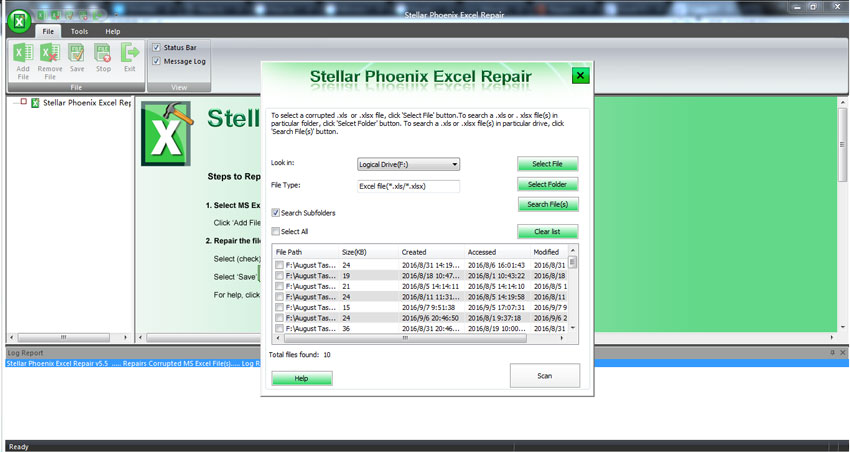
Step 3 After scanning the corrupt Excel file, you can preview the repaired Excel files.

Step 4 Save the repaired Excel file to the desired location.
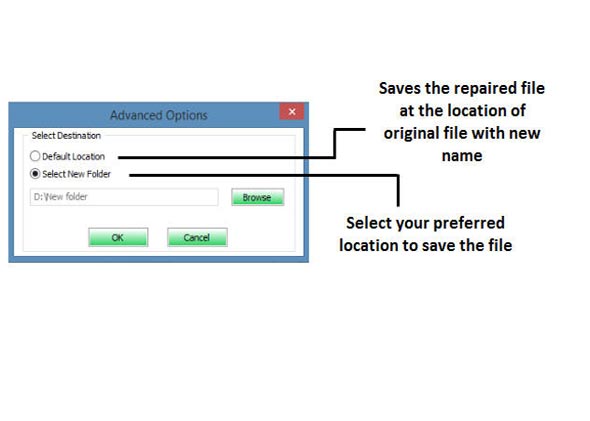
Part 3: Repair MS Office File by Checking File Permissions
Sometimes the issue that results in the appearance of MS Office file cannot be accessed error message is related to file permission. It is a good idea thus to check out the file permission to repair MS Office file errors. Here is how you can do this:
- Start off by selecting the file that is causing the issue. Now, click on the ‘File’ menu that is located in the Finder tab at the head of the screen. Choose the ‘Get Info’ option and check whether the ‘Read & Write” permission are enabled for the selected file.
- Permissions repair can help to repair corrupted files so find out if there is a corruption within the drive.
- Opening the corrupted file in a text editor can help in ascertaining if the issue is just related to permissions. The error message shouldn’t be displayed when you do this. However, be prepared to see random numbers on the screen instead of the actual contents of the file when opened in the text editor.
- Making a duplicate copy of the corrupted file and saving it out on the Desktop is another option you can try to repair MS office file. Attempt to open the duplicated file from the Desktop to find out if the same error message is generated again or not.
Tips:
The following tips can prove to be of great help if you have to repair MS Office file that is showing an MS Office cannot be accessed error message due to corruption.
- Invest in a good antivirus program and keep on updating regularly.
- Avoid the possibility of sudden loss of power.
- Always make backup copies of the MS Office files like Word documents and PowerPoint presentations.
- Take care when shutting down the system and limit the chances of unexpected system shutdown.
File de reparare
- File de reparare Instrumentul +
- Fișier de reparare Oficiul +
-
- Eroare de reparare fișier Office
- Repararea fișierelor de eroare imposibil de citit
- Repararea fișier Office deteriorat
- Restaurare fișier Corrupted Oficiul
- Fix fișier Office deteriorat
- Repararea fișierul deteriorat
- eșecuri de aplicare de reparare
- Repararea Prăbușit fișier
- Repararea fișier Office inaccessed
- Fix fișierele Office corupte
- Reparat fișier MS Office
- Recuperare fișiere Office corupte
- Repara corupt PPXT
- Reparatii Microsoft Office
- Repararea conținutului fișierului XLSX
- Reparatii fișiere Excel
- Repararea fișierelor Recuperat
- FLV de reparare
- Repararea Recuperat video
- Fișierele de reparare Doc
- Reparatii Offcie Document
- Fișier Zip Repair +






