Mai multe motive pot contribui la fișiere MS Office devine corupt, iar atunci când o fac, este un coșmar. Erori de genul „Fișierul este corupt și nu poate fi deschis“, „Cuvântul a fost în imposibilitatea de a citi acest document. Acesta poate fi corupt“ia pacea ta de spirit.
- Partea 1: Instrumentul pentru Cel mai bun MS Office File de reparare
- Partea 2: Cum de a repara corupt MS Office Excel fișiere
Motive frecvente din spatele fișierelor MS Office devin corupte:
- Închiderea fișierelor brusc
- Încercarea de a deschide versiuni neacceptate de fișiere Office
- Problema cu software-ul Microsoft Windows
- Computerul poate să fi fost atacat de un virus
- Probleme cu unitatea hard disk
Partea 1: Instrumentul pentru Cel mai bun MS Office File de reparare
To repair corrupted MS Office files is a tough job and many times, the data gets lost forever. This can cause you a lot of stress besides the monetary losses involved with loosing critical data.
The only good way to repair corrupted files is to choose a reliable file repair toolkit and bank on it to do a good job for you. The best one that I find to repair corrupted MS Office files is Stellar File Repair toolkit.

- Allows you to repair four different types of files namely, Word, Excel, PowerPoint and Zip.
- Extremely easy to use and is designed in such a manner that anyone can use it to repair corrupted files.
- Offers a number of excellent search options to find corrupted files in an instant.
- Provides an extraordinary preview feature that allows you to see the contents of the file to be repaired.
- Capable of recovering the all of the data contained in the corrupted file.
Part 2: How to Repair Corrupt MS office Excel File
The File repair toolkit has a simple approach to repair corrupted MS Office files; it is as follows:
Step 1 Download File Repair Toolkit on your wcomputer and launch it, with the option of "Repair Excel file".

Step 2 WIth the pup up window,select corrupt file and folder to search the Excel file.

Step 3 All the currput Excel file will dispaly in the result section, chooes one or all files start to repairing process.

Step 4 After scanning the curropt Excel file, you can preview the repaired Excel file.

Step 5 Save the repaired file to the desired location.
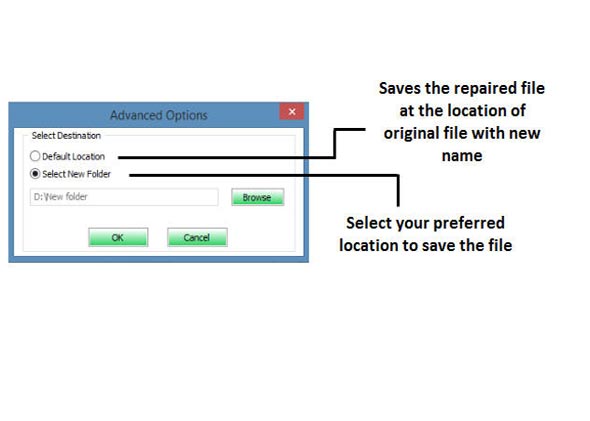
File de reparare
- File de reparare Instrumentul +
- Fișier de reparare Oficiul +
-
- Eroare de reparare fișier Office
- Repararea fișierelor de eroare imposibil de citit
- Repararea fișier Office deteriorat
- Restaurare fișier Corrupted Oficiul
- Fix fișier Office deteriorat
- Repararea fișierul deteriorat
- eșecuri de aplicare de reparare
- Repararea Prăbușit fișier
- Repararea fișier Office inaccessed
- Fix fișierele Office corupte
- Reparat fișier MS Office
- Recuperare fișiere Office corupte
- Repara corupt PPXT
- Reparatii Microsoft Office
- Repararea conținutului fișierului XLSX
- Reparatii fișiere Excel
- Repararea fișierelor Recuperat
- FLV de reparare
- Repararea Recuperat video
- Fișierele de reparare Doc
- Reparatii Offcie Document
- Fișier Zip Repair +






