Clipurile video sunt înregistrate de către oameni pentru a păstra amintirile de neuitat ale vieții lor, astfel încât să le poată retrăi oricând doresc. În timp ce, în trecut, a fost greu pentru oameni să facă acest lucru și numai fotografii au fost folosite în acest scop, camerele de luat vederi HD, care sunt disponibile în zilele noastre se poate face acest lucru destul de ușor. Videoclipurile digitale pe care le trage pot fi vizualizate pe mai multe platforme după ce au fost convertite în diferite formate de fișiere video. Există un număr de formate de fișiere video disponibile care includ .mp4, .mpeg, .mov, .rm, .asf, .wmv etc. inter-convertibilitatea acestor formate de fișiere video înseamnă că acestea pot fi convertite într-una de alta destul de ușor folosind un convertor fișier video.
- Partea 1: Motive frecvente pentru Deteriorat de fișiere video
- Partea 2: Descărcare Cel mai bun video Fixer
- Part 3: How to Fix and Repair Corrupt Video Files
Part 1: Common reasons for Damaged of Video Files
However, sometimes it becomes difficult for you to view video files on your system or device. The reason for this more often than not is video file corruption. What happens is that the video gets damaged somehow and fails to open no matter how much you try to load it. In such cases, it becomes essential for you to make use of a video fixer to fix damaged video file or you might risk loss of video file data. The corruption of video files can be attributed to the following reasons.
- Bugs or Malware
-
Malware and bugs are a nuisance that every PC user has to deal with. They can infect programs and files stored on the PC and damage them beyond repair. The video files can’t escape these bugs too and can get corrupted by them.
- Data Storage Device Issues
-
The data storage devices that we use nowadays like hard drives, USB drive and memory cards are all prone to errors and issues. The hard drives, for instance, can develop bad sectors. Any video file stored on these bad sectors can get damaged pretty easily, requiring a video repair tool to fix it.
- Operating System Malfunctions
-
The operating system is responsible for the smooth running of all the applications. If it starts malfunctioning due to any reason, it will affect the performance of the other applications too. Sometimes, it can even cause video files to corrupt as well.
- Converter Issues
-
Third-party converters are usually used for the purpose of converting video files from one format into another. If this converter encounters an issue while converting a video file into a different format then there is a chance that the video file being converted is going to get damaged.
Part 2: Free Download The Best Video Fixer
In order to ensure that the corruption of video file does not cause loss of video file data, you will need to repair corrupt video file. There are no manual methods available for you to fix damaged video file. The only option left to recover video file data is to make use of a video fixer. There is no shortage of video repair tools on the internet. However, not every video repair tool is capable of repairing corrupt video files. Stellar Phoenix Video Repair Fixer is the only reliable video fixer that can perform this task in a safe and secure manner.

- Fixes video corruption issues by rebuilding header, frame, movement, duration and sound damages.
- Repairs video files on Windows like WMV, ASF, MOV, MP4, M4V, 3G2, 3GP and F4V files
- Repairs video files on Mac like MP4, MOV, M4V, M4A and F4V
- Repairs videos stored on hard drives, memory cards, and other storage media
- Provides preview of the repaired video files of supported file formats.
- Fixes various corruptions of the file on OS X and Windows OS systems.
Part 3: How to Fix and Repair Corrupt Video Files
Step 1 Download Stellar Video Fixer on your PC compouter and launch it, click "Repair Video" button in the home screen.

Step 2 Click "Add" button to select corrupt video files or you can remove it, partial of video can be preview befor repairing pricess.

Step 3 You can select all video files for repairing, and click "Repair" button to start reparing process.

Step 4 Selected videos repaired successfully, click "Preview" button to view repaired videos.

Step 5 Saving repaired video files to a destination.
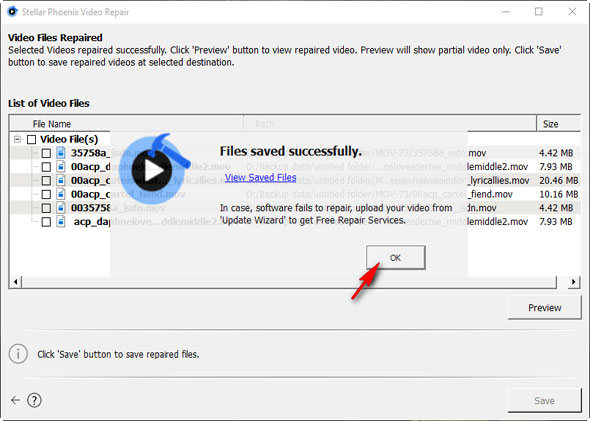
The following are some handy tips that can prove to be of great help to you in ensuring that your video files remain safe from corruption.
- Invest in a good antivirus software suite to protect your system.
- Always make use of a reliable converter for converting your video files from one format to another.
- Keep on monitoring the health of your storage devices.
- Create backups of your video files so that you can recover them in case the original files get corrupted.
Reparare fișier video
- Video Repair Tool +
- Cum la spre Repair fișiere video +
-
- Recuperare Corrupted video
- video de reparare HD
- Reparatii Fișiere video
- Repararea video deteriorat
- Reparatii AVI Video
- Fix video nu joacă
- Reparare video pe Mac
- Reparare video pe Windows
- Repararea MP4 Video
- Fix video congelate
- Reparatii corupt video
- Reparare video nici un sunet
- Reparatii GoPro film
- Reparatii MTS Video
- Reparatii MKV video
- Reparatii MP4 video on-line
- Reparatii fișier AVI
- Fix video defect
- Recuperare MP4 Video






