Vizualizarea conținutului video de înaltă calitate nu a fost niciodată mai ușor și mai convenabil în trecut, decât este acum. Dar, în același timp, avem de multe ori să se ocupe de date corupte. Indiferent de formatul fișierului video, există întotdeauna o șansă ca ei s-ar putea deteriora sau corupt în nici un fel.
- Partea 1: Instrumentul de reparare Cel mai bun Mac video
- Partea 2: Cum de a repara deteriorate Video pe Mac

Video files on Mac including MP4, F4V, MKV, M4A and MOV, all of them have a tendency to get corrupted under certain conditions. The reasons may vary but the outcomes are usually the same. Some of the most common issues that cause a perfectly healthy video file to get corrupted include optical media breakdowns, bad sectors on hard drives, computer viruses, physical damaged to the magnetic media and several others as well. While this whole experience may prove to be highly frustrating and exhausting, you can repair damaged videos by deploying certain techniques.
Making use of a video repair tool is the best approach in this regard. Using such a tool, you can easily repair videos on Mac as well as on Windows. A few details explaining how it all works are discussed in the sections below for your convenience and understanding.
Part 1: The Best Mac Video Repair Tool
Losing an important video file to corruption can be highly exhausting. But rather than regretting the whole experience, the sane option in this regard is to make use of a video repair tool to repair videos on MAC.There are several tools that may be used in order to repair damaged HD videos but the best one among the others is known as Stellar Phoenix Video Repair.It basically is a software tool developed to repair damaged video files that have been damaged as a result of different issues including format changes, computer viruses, bad sectors, etc.

- Fixes video corruption issues by rebuilding header, frame, movement, duration and sound damages.
- Repairs video files on Windows like WMV, ASF, MOV, MP4, M4V, 3G2, 3GP and F4V files
- Repairs video files on Mac like MP4, MOV, M4V, M4A and F4V
- Repairs videos stored on hard drives, memory cards, and other storage media
- Provides preview of the repaired video files of supported file formats.
- Fixes various corruptions of the file on OS X and Windows OS systems.
The software can fix all the corruption issues by making the right kind of changes in the file. These include rebuilding the header, sound, duration, movement and frame of the video file. Stellar Phoenix Video Repair is available for both Windows as well as MAC users. A few of the most notable features offered by this remarkable software are listed below in order to give you an overview.
Part 2: How to Repair Damaged Video on Mac
If you are willing to use Video Repair tool to repair videos on MAC, all you need is to follow the series of some very simple steps that are listed below.
Step 1 Donwload Mac video repair tool on your Macbook and launch it, click "Repair" button and next;
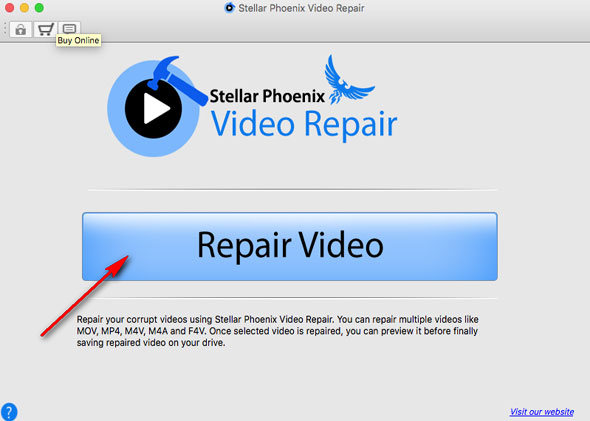
Step 2 Click"+" to select corrupt video,or you can remove it with"-";
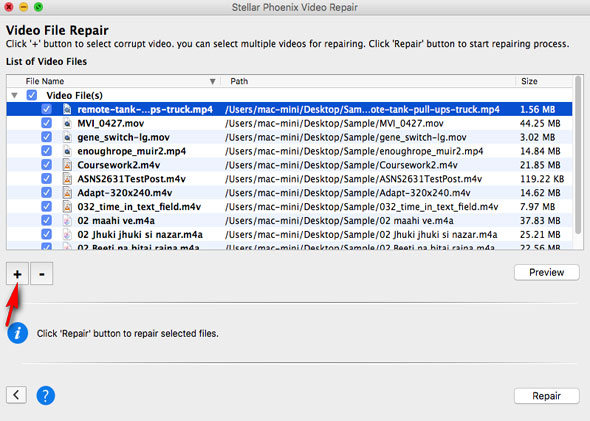
Step 3 Before start to repairing process, you can preview some of corrupt videos;
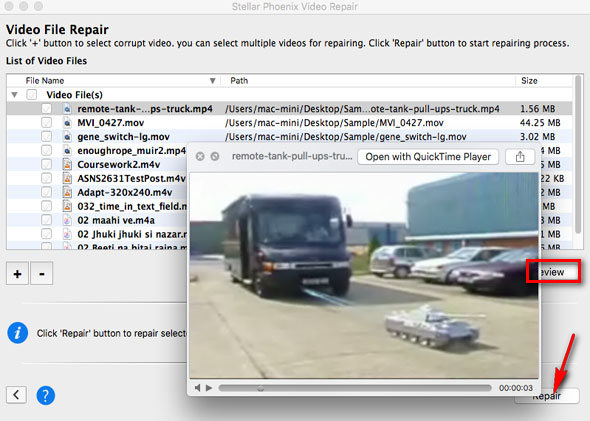
Step 4 Select multiple videos for repairing, and click "Repair" button to start;
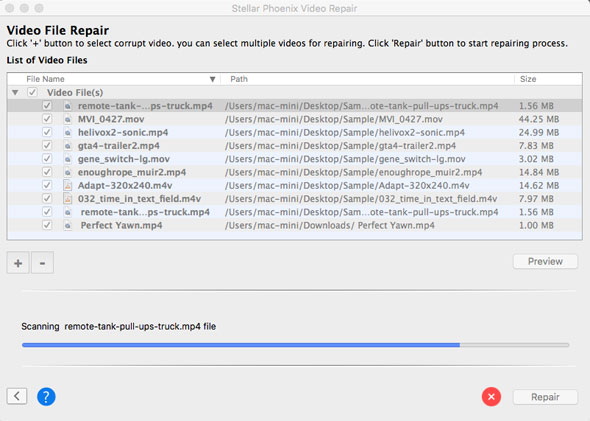
Step 5 Selected video repaired successfully, you can preview repaired Mac video file, and chooes to save a destination.
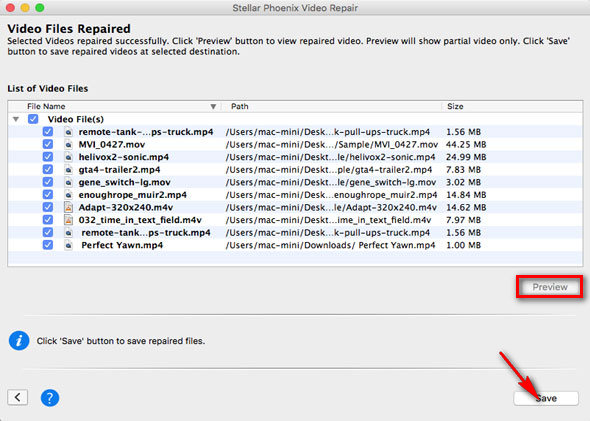
Losing any important videos to corruption might not be the best experience so it is highly recommended to take the right measures in order to prevent such situations in the future. In order to do that, it is highly recommended to keep the health of your hard drive under observation. Keep checking it on a regular basis for any bad sectors, so that you might foresee what’s coming your way before taking a big blow. In addition to that, you have to keep your computer free of viruses all the time. Keeping a backup of important data never hurts so make sure to backup all your important stuff.
Reparare fișier video
- Video Repair Tool +
- Cum la spre Repair fișiere video +
-
- Recuperare Corrupted video
- video de reparare HD
- Reparatii Fișiere video
- Repararea video deteriorat
- Reparatii AVI Video
- Fix video nu joacă
- Reparare video pe Mac
- Reparare video pe Windows
- Repararea MP4 Video
- Fix video congelate
- Reparatii corupt video
- Reparare video nici un sunet
- Reparatii GoPro film
- Reparatii MTS Video
- Reparatii MKV video
- Reparatii MP4 video on-line
- Reparatii fișier AVI
- Fix video defect
- Recuperare MP4 Video






