fișiere video MP4 reprezintă formatul video digital cunoscut sub numele de MPEG-4. Aceste fișiere conțin date multimedia sub formă de audio, subtitrări și video și sunt potrivite pentru stocarea video. Deoarece este un format video comprimat, dimensiunea fișierelor MP4 video, este mai mică decât cele ale altor fișiere video digitale, cum ar fi AVI si MKV. Acesta este motivul pentru care fișierele video MP4 sunt utilizate pe scară largă în scopul distribuției online a video. Atât QuickTime și Windows Media Player acceptă formatul video MP4 și poate fi folosit pentru a reda fișiere video MP4.

- Partea 1: Cel mai bun MP4 Video Software-ul de reparare
- Partea 2: Cum de a repara corupt fișier MP4 Video
MP4 videos are in a compressed format.However, there are several situations when it becomes impossible to prevent the MP4 videos from getting damaged. In such circumstances, you can do nothing other than to find a way to repair corrupt MP4 video. The following are some of the cases in which MP4 videos can get corrupted without giving any prior warning and stop responding.
- Prevalence of Malicious Software on PC
- An Operating System Crash
- Issues with the Media Player
- Abrupt Shutting Down of the PC
Part 1: The Best MP4 Video Repair Software
If your MP4 videos are not playing as they are supposed to then there is a strong chance that they have been damaged. A corrupted MP4 video usually does not get repaired easily. So, if you have some important video content saved on a particular MP4 video file and it gets corrupted then you will lose it all permanently. It is a rather bleak picture for sure. However, there is a solution available. There are MP4 recovery software programs present on the internet that can help you out and repair corrupt MP4 video for you. It is important to remember that not all software used for the purpose of MP4 recovery are made the same. The most recommended of all these software programs for MP4 recovery is the Stellar Phoenix Video Repair.

- Fixes video corruption issues by rebuilding header, frame, movement, duration and sound damages.
- Repairs video files on Windows like WMV, ASF, MOV, MP4, M4V, 3G2, 3GP and F4V files
- Repairs video files on Mac like MP4, MOV, M4V, M4A and F4V
- Repairs videos stored on hard drives, memory cards, and other storage media
- Provides preview of the repaired video files of supported file formats.
- Fixes various corruptions of the file on OS X and Windows OS systems.
Part 2: How to Repair Corrupt MP4 Video File
This instruction manual has been put together to give you an idea of how to repair corrupt MP4 video using the Stellar Phoenix Video Repair. It has steps that you can follow with consummate ease.
Step 1 Click the ‘Repair Video’ button to conclude the first step.

Step 2 Click the ‘Add’ button for adding or ‘Remove’ button for removing corrupted MP4 videos

Step 3 Click the ‘Repair’ button to process of selecting corrupt MP4 video files

Step 4 You should be to preview the repaired MP4 videos that have been repaired by the software.

Step 5 to saving the repaired MP4 videos at a location when completedly repaired.
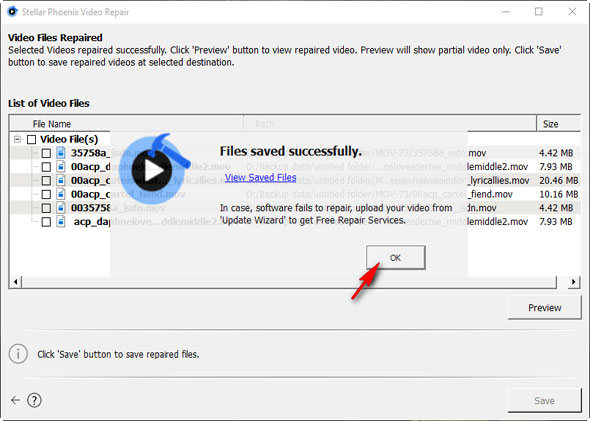
Tips:
- When playing MP4 videos, make use of a compatible Media Player. While most Media Players support MP4 videos, some of them are not that reliable and might have compatibility issues. So, it is best to play MP4 videos only with Windows Media Player.
- Ensuring that your PC is safe from the threat of malicious software like viruses, bugs and spyware is important as well. Get an anti-virus program to safeguard your PC and avoid potential corruption of your MP4 videos.
- Corruption of MP4 videos can also be prevented by formatting the hard disk from time to time. Do remember to create backups of your MP4 videos before formatting the hard disk, though.
Reparare fișier video
- Video Repair Tool +
- Cum la spre Repair fișiere video +
-
- Recuperare Corrupted video
- video de reparare HD
- Reparatii Fișiere video
- Repararea video deteriorat
- Reparatii AVI Video
- Fix video nu joacă
- Reparare video pe Mac
- Reparare video pe Windows
- Repararea MP4 Video
- Fix video congelate
- Reparatii corupt video
- Reparare video nici un sunet
- Reparatii GoPro film
- Reparatii MTS Video
- Reparatii MKV video
- Reparatii MP4 video on-line
- Reparatii fișier AVI
- Fix video defect
- Recuperare MP4 Video






