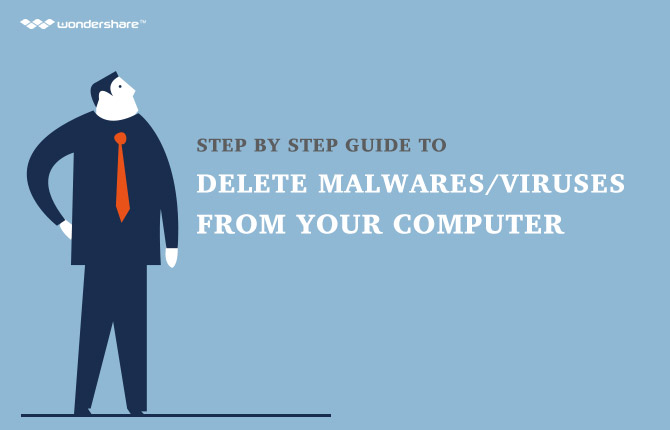Cu toate acestea inteligent sunteți puteți șterge accidental mail - uri în computer sau telefonul. În unele cazuri , contul dvs. poate fi spart și persoana rău intenționat poate șterge în mod intenționat e - mailurile. Într -o astfel de situație totul se poate ajunge la un stand în continuare , deoarece mesajele șterse pot conține informații importante. Ar putea fi , de asemenea , atașamente pe care le vei trimite la colegiu sau o parolă de confirmare. Oricum tot conținutul eliminat sunt la fel de importante sau vă întrebați cum de a recupera e - mailurile șterse .
- Metoda 1. Verificați dosarul șters sau coșul de reciclare
- Metoda 2. Verificați baza de date e-mail
- Metoda 3. Verificați din nou serverul
- Metoda 4. Utilizarea extensiilor de fișiere de e-mail
- Metoda 5. Utilizarea Wondershare de recuperare de date
When you delete your files or deleted by a third person you can still recover them. Below is an insight of five ways to recover deleted mails.
Method 1. Check the deleted folder or your recycle bin
This method of retrieve deleted emails will work for you if you have not emptied the trash. The files deleted are stored for a bout a moth just in case you want to recover deleted mails.
Step 1 Log in to the email account that you have deleted the data. You need to be Connected to the Internet to perform this task

Step 2 At the email window, click on Thrash icon. It often appears on the left side of the Email window.

Step 3 The mails will be displayed. Mark all the mails that you want to Recover

Step 4 Click on Move at the top of the window and select the location that you want to get them back. For instance if you select inbox they will be recovered to Inbox folder.

Method 2. Check the mail database
To retrieve deleted emails that are not compacted you can use mail database such as Outlook Express, vista window. To compact emails is to make them smaller for easy access. Below are steps used in Apple mail.
Step 1 Log in to your email account that you deleted items after opening the database.

Step 2 Choose the Deleted Items folder

Step3. Then right a click the messages to be restored and click on Move. Hover the Cursor to selected destination to be restored.

Method 3. Check the back up server
Outlook Web App is an email service that lets you access and retrieve deleted emails. This is a web browser that recovers recently deleted emails and the permanently deleted emails. It has friendly user interface that makes work easier.
Step 1 Search for Outlook web app and sign in using your account

Step 2 Click on deleted items folder

Step 3 Check the messages to be retrieved then click Move and finally location Folder such as inbox
Step 4 If it was deleted permanently click on Recover Deleted files.

Method 4. Using Email File extensions
You deleted files can also from the email file extension abbreviated as EML. EML files are places where saved emails are stored. This EML file format is a product of Microsoft Outlook process. These files contain a header, which has two emails address: for the recipient and sender, body attachments and hyperlinks of the emails. The EML file format are standardised to concur with MIME RFC 822 so that you can open with email databases such as outlook, outlook Express, Thunderbird, Apple Mail, Microsoft Entourage and IncrediMail. Here is a list of EML file extension
Vcf, Emlx, wdseml, eml., Pst., Vcard., Mso., Mht, Mbox, Oas, Mlm, Sbd, Tbb, Boe, P10, Tnf, Mozemail, Mailhost, pmx
If you deleted your email messages and they were saved in the Internet you can log in to email database to retrieve deleted emails.
Step 1 Logging in to your Outlook express, Outlook, or Apple mail and search for the Mails.

Step 2 If that does not work open file explorer

Step 3 Click on Search and type the file format of your emails for instance .eml It is easy the files will be displayed

Method 5. Using Wondershare Data Recovery
Wondershare Data Recoveryis powerful data recovery tool that lets you retrieve deleted emails. You just have to download the windows or Mac version depending on the operating system you using and follow these steps.

- Recover lost or deleted files, photos, audio, music, emails from any storage device effectively, safely and completely.
- Supports data recovery from recycle bin, hard drive, memory card, flash drive, digital camera and camcorders.
- Supports to recover data for sudden deletion, formatting, hard drive corruption, virus attack, system crash under different situations.
- Preview before recovery allows you to make a selective recovery.
- Supported OS: Windows 10/8/7/XP/Vista, Mac OS X (Mac OS X 10.6, 10.7 and 10.8, 10.9, 10.10 Yosemite, 10.10, 10.11 El Capitan, 10.12 Sierra) on iMac, MacBook, Mac Pro etc.
Step 1 Choose File Type
Launch Wondershare Data Recovery and select the type of files you want to recover. To recover deleted email files, select the option of "Email" to start Lost File Recovery.

Step 2 Choose a Location
Select the location where you lost the emails and click on Start. For a solid recovery use Deep Scan after the quick scan completed.

After the scanning process is complete the recovered will be displayed. Mark the desired email files and click on Recover then save them. Thereafter you can import them to your email database.
Whenever you delete your emails, cease from using the program so that you avoid cases of overwriting. Look for you deleted emails in trash or recycle bin before performing any recover. Retrieve deleted emails always safe the scanned file in case you might want to recover them in future. This also saves time since you do not have to start the scanning.
Even though there are ways of recovering deleted emails it is also wise to keep you emails safe. So how do you dos so?
1. Always ensure that you create a strong password for your email address that is using letters numbers and characters
2. Do a back up of your emails in external drives> or iCloud.
3. Archive your emails
4. Always log out from your email address if you log in in a foreign device.
Be careful with your handle your messages to avoid the tribulation of looking ways to recover Emails.
Video Tutorial Deleted Email Recovery
Ștergerea / Undelete fișiere
- -
- Fișiere șterse II +
- Undelete Fișiere I +
- Undelete Files II+
-
- EaseUs Deleted Files Recovery alternatives
- Recover shift deleted files
- Undo accidental delete
- Retrieve deleted contacts
- Mac undelete
- Recover deleted folders
- Android Apps to recover deleted files
- System restore deleted files
- Recover deleted files from Android
- Recover deleted photos
- Recover deleted files from recycle bin
- Recover deleted partition
- Recover Dropbox deleted files