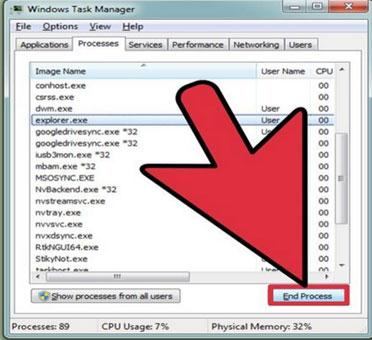Browser - ul de internet ține evidența toate site - urile pe care le vizitați în timpul navigării. Există diverse motive care ar putea duce să ștergeți istoricul calculatorului. Acestea includ necesitatea de a păstra ceva ce căutat privat, pentru a elimina unele dezordine imens de pe computer, chiar și pentru a evita confuziile ori de câte ori doriți să vizitați site - ul din nou. Mai important, aveți nevoie pentru a șterge istoricul pentru securitatea conectare si parolele dvs. de la utilizatorii Snoopy , prin urmare, nevoia de a învăța cum să ștergeți istoricul de navigare din Google Chrome , Firefox, Safari sau Internet Explorer.
Cum de a șterge istoricul de navigare din Google Chrome
Deleting your browsing history is vital and guarantees you of your privacy regardless of the sites you visit. To delete your browsing history from Google chrome, following the steps below
Setp 1. Open you Google chrome browser
Since you intent to clear your search history from Google, you this first step is important. From your computer, go to your Google chrome browser and double click on it to open.

Setp 2. Click on history
The history button is just on the top left side of the Google toolbar. You can also locate it by selecting the Customize and control Google Chrome dialogue box on the top right of your screen. Once you locate history, click on it to proceed to the next step.

Setp 3. Click on Clear all browsing data
Moving to the top left part of your screen, click on Clear all browsing data button. By selecting this option, a pop up window will appear which will guide you in deleting the history.

Setp 4. Specify your time range
Here, you will be given several options regarding the time frame in which you wish to delete the Google chrome history. The options will include; the past hour, the past day, the past week, the past four weeks and since the beginning of time.

Setp 5. Modify any of the following options
At this point, you are required to choose any of the following options to delete the part of your browsing history. You can pick on one or more of these options. The options include and not limited to Clear browsing history, Clear download history, Empty cache, Clear saved passwords and Delete cookies and other plug-in data.

Setp 6. Clear your browsing data
After you have selected the parts you wish to clear history, hit on the Clear browsing data button to clear your Google chrome history.

How to delete browsing history from Firefox
Clearing your browsing history from Firefox is a flash process. The process is simple and includes the following steps.
Setp 1. Select history
First, open the Firefox browser and select History from the menu. Then, History option, select clear recent history

Setp 2. Select the time range to clear history
Here a new window will appear requiring you to choose how much history you want to delete from your browser. From the time range to clear, drop down the dialogue box and specify your time frame from the options given.

Setp 3. Delete your browsing history
From the arrow on the left of Details, select on the one or more options of the parts you wish to clear history from. After choosing the data or parts, click on Clear now dialogue box to clear your history.

How to delete browsing history from Internet Explorer (IE)
Setp 1. Open your internet explorer
Start your internet explorer by either double clicking on it. You can also right click and selecting Open option.

Setp 2. Select Tools and then Internet explorer Option
From your menu, click on Tools options. A new window will appear on your screen, select Internet explorer option (the bottom option on your new window).

Setp 3. Click on the General tab
From your options menu, click on the General tab on the left side of the screen.

Setp 4. Select Delete option
From the General tab click on the “Delete” button that is above the Appearance dialogue. A new window will be displayed on your screen.

Setp 5. Clear your browsing history
Here, click on Delete dialogue box from the new window to clear your browsing history from Internet Explorer.

How to Delete History from Safari
Delete your history from the internet is nothing less than vital. To delete your history from Safari, follow the steps below
Setp 1. Start Safari
Start or open your Safari if it is not already open.

Setp 2. Click on Safari tab
From your top menu bar, click on the Safari to proceed to the next step

Setp 3. Reset Safari
After clicking on the Safari tab, a new window will appear. From the window, select Reset safari from the given options.
Setp 4. Select what you want to delete
Here, a list of items will be displayed and you are to select what you want to clear from the list. You can pick more than one items from the list.

Setp 5. Clear the history
To clear your history from Safari, click on Reset button on the right side below your screen.

How to set your browser to delete history automatically (using Firefox)
Unlike Google chrome, Firefox is capable of clearing your browsing history automatically without the need of installing extension. To set your browser to automatically delete history then
Setp 1. Open Firefox and select Options
After you open your browser, select Option from the Tools menu.

Setp 2. Select Use custom settings for history
Click on Privacy tab and choose Use Custom settings for history option. Then select Clear history when Firefox starts box to proceed to your next step.

Setp 3. Set data to be automatically cleared from history
Click on Settings button and then select types of data you wish to be deleted automatically when your browser closes. Click on OK box when you are done.

How to delete Google search history
To delete Google search history from your computer, follow the steps below
Setp 1. Open your web browser
Choose any web browser to access your Google search history then open it.

Setp 2. Type history.google.com
On your browser address bar, type history.google.com to visit your web history.

Setp 3. Sign in
To Sign in, you are required to log in with your Google account. All your recent searches will be shown together with graphs which show your search history, once you sign in.

Setp 4. Clear individual entries
Preview the list and identify the items you want to delete. You can also click on the Older button to get the older searches. After you have identified your list, click on Remove items dialogue box to clear the entries from your searches.

Setp 5. Delete your search list
To clear all search lists at once, click on Gear button on the upper side of your history page and then Remove items button. Then select the date range of the items you want to delete from the given options and hit on Remove button.

Setp 6. Turn off your search history
To avoid Google storing your search history again, turn it off completely. To complete your setting procedure, click on the Gear button, then Setting and finally Pause button. Click on Pause button again to confirm your settings.

If you lost data on your computer unfortunately, don't worry! You still have the chance to get lost data back. To recovery files from computer, you can have a try the following tool.

- Recover lost or deleted files, photos, audio, music, emails from any storage device effectively, safely and completely.
- Supports data recovery from recycle bin, hard drive, memory card, flash drive, digital camera and camcorders.
- Supports to recover data for sudden deletion, formatting, hard drive corruption, virus attack, system crash under different situations.
- Preview before recovery allows you to make a selective recovery.
- Supported OS: Windows 10/8/7/XP/Vista, Mac OS X (Mac OS X 10.6, 10.7 and 10.8, 10.9, 10.10 Yosemite, 10.10, 10.11 El Capitan, 10.12 Sierra) on iMac, MacBook, Mac Pro etc.
Ștergerea / Undelete fișiere
- Fișiere șterse I +
- Fișiere șterse II +
- Undelete Fișiere I +
- Undelete Files II+
-
- EaseUs Deleted Files Recovery alternatives
- Recover shift deleted files
- Undo accidental delete
- Retrieve deleted contacts
- Mac undelete
- Recover deleted folders
- Android Apps to recover deleted files
- System restore deleted files
- Recover deleted files from Android
- Recover deleted photos
- Recover deleted files from recycle bin
- Recover deleted partition
- Recover Dropbox deleted files