We tend to receive hundreds of unsolicited emails every day - thank goodness for our "Spam" or "Junk" folders. However, some of these do escape our filters and end up in our Inboxes. While you may usually ignore emails from unknown senders, some of these can be very intriguing - be it an opportunity to help underprivileged children, an amazing career advancement or the chance to reconnect with a long-lost pal. Before you decide to proceed with the conversation, you may want to find out about who the sender is to make sure the authenticity of the sender.
With the help of the internet, you can now perform some research to know more about the person behind the email address without asking the person directly. You can do this even when the only thing you know is his or her email address to uncover the sender's identity. Here are our tips and tricks on how you can do this.
Part 1: How to Find a person Behind a Email Address
This process of tracing a person via his or her email address is better known as "Reverse Email Lookup". There is no one sure way to satiate your curiosity towards the identity of the unknown sender, but here are some tried and tested ways that can help you trace people by just using their email addresses.
There are two ways you can do this just by using your email address:
- Find the location of the sender (IP)
Many service provider gives out an IP address. By using this information, you will be able to zoom into where the email originates from. However, the accuracy of the location depends on the type of email service provider. If the email is sent out using a desktop client e.g. Outlook, the IP address will be that of the computer from which the email is sent. An email sent from an internet browser will not be as accurate as it will give out the IP address of the service provider's server - therefore, if the email is a Gmail account, the IP will show the location of the Gmail server.
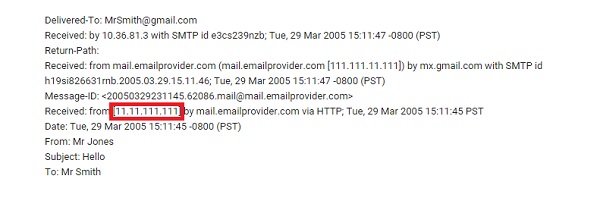
To track the IP address, open the header of the email message. Find the line that says Received: from - the IP address should be in the square brackets. If there are several IP addresses present, use the last one. Copy the IP address and paste it in a trace route tool such as UltraTools. You should be able to get a good indication of where the email sender is from.
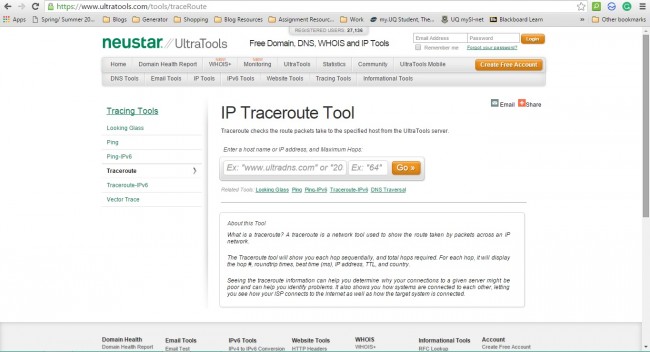
- Find the sender via social network
Your best bet to put a face to the person behind the unknown email address is via Facebook. The social media networking site allows you to search its database of more than a billion users by using their email addresses. All you need to do is copy and paste the email address into the search box. Facebook will be able to tell you if the email address is associated with a Facebook user profile.
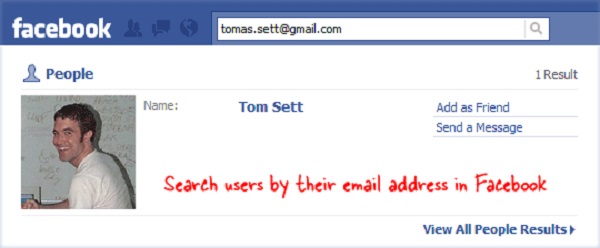
You can also use other online services to find if the owner of the unknown email address. Use Knowem to find if the unknown sender has other social media accounts. It is common for many people to use their email username as their social media account username. Therefore, if the email is noname007@hotmail.com it is possible that he or she has social media username that is similar. Copy and past noname007 into Knowem's search box. If you use Gmail, you can also use an add-on plugin called Rapportive to find people on Twitter and LinkedIn.

Part 2: Other Tips To Find People Online
The methods above have been tried and tested - it has proven to be the most effective when you are searching for an individual. Now that you know some information about the owner of the unknown email, here are some additional ways to beef up the information that you have.
- Find using Google Image search
Once you have found the person's profile on Facebook and would like to know more, download his or her picture. Use it to perform a Google Images search - click the camera icon in the search box to upload the picture. If the image is used for other sites, it should pop up in your search.
- Find using a database
If none of these works, try using a people search database such as Pipl and Spokeo. The latter has a more comprehensive database.
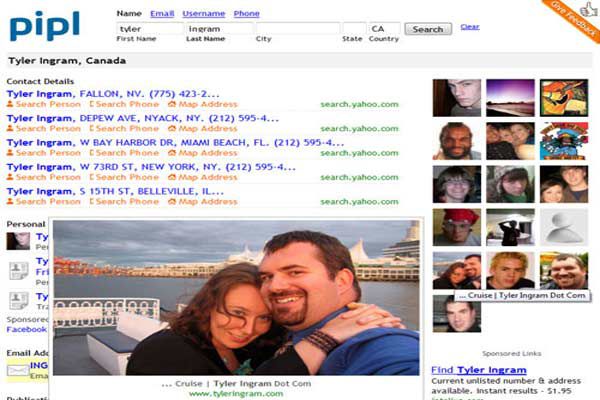
Throughout this process, you will need to keep these things in mind:
- Allow time to do its magic and be patient. You will probably need to spend a lot of time if you really want to find deep information about the unknown sender.
- Use every resource made available to you. During this search period, you would probably find tools that are useful specific to your research. Each tool will give out different information that will help you build the identity of the unknown sender.
- Save money. At the time of publishing, the resources listed here can be used free of charge. If an online service asks you to provide payment information such as your credit card or banking information, DO NOT give it out - there is a high chance that it is a scam.
By using one or both ways above, you should be able to find or trace the person that owns the email address easily. Do note that it is not guaranteed to work on every email address, but it will definitely help you figure out some things about the sender that you are looking for.
email Recovery
- Yohoo Recovery +
- Gmail Recovery +
- Outlook Recovery +
- Hotmail Recovery +
- Email Recovery +






