Outlook 2007 is a great software application that is used for managing and storing emails on PC. However, it is not free of faults. It can cause PST files to get corrupted if you don’t use it properly. There are several factors that can lead to PST file corruption in MS Outlook 2007. The following are the important ones to watch out for.
- Malware and Bugs: If you have bugs and malware present on your system then there is a strong chance that your PST files will become corrupted sooner rather than later.
- Unanticipated Loss of Power Supply: If the power goes out without warning when you are working on a PST file then there is the likelihood that this particular PST file will get damaged as it won’t get closed properly.
- Network Server Problems: If the network servers on which the PST files are located are undergoing some kind of a problem then there is a possibility that the PST files get corrupted because of them.
- Hard Disk Issues: If your hard disk has bad sectors present on it then any of your PST files stored on them will become corrupted. All of the data stored in these PST files would become inaccessible to you.
This is why you should know how to repair Outlook 2007 PST file. You will probably need to use an Outlook PST repair tool for this purpose.
Part 1: The Best Outlook 2007 PST Repair Tool
When you start facing difficulties in accessing your PST files from the network server or from your PC then it is an indication that your PST files have corrupted. You should try to repair these corrupted Outlook 2007 PST file using a good Outlook PST repair tool. While there are many such tools available in the market at the moment, no one can match the Stellar Phoenix Outlook PST Repair in terms of effectiveness and potency.

- Recovers all mailbox components within the files such as emails, attachments, contacts, calendar items, journals, notes, etc.
- Recovers Accidentally Deleted Emails that were purged by mistake or lost due to unplanned system formatting
- Allows saving recovered mails in EML, MSG, RTF, HTML, and PDF formats
- Supports repair of encrypted & password protected PST files
- Enables you arrange scanned emails using various criteria such as 'Date', ‘From’, 'To’, 'Subject', 'Type', 'Attachment', and 'Importance'
- Repairs corrupt Outlook file created in MS Outlook 2016, 2013, 2010, 2007, 2003, 2002 (XP), & 2000 and MS Office 2016, 2013, 2010 (64-bit version), 2007 & 2003;Supports Windows 10, 8, 7, Vista.
Another awesome feature of this Outlook PST repair tool is that it can fix PST files of all sizes. No matter how large of small your damaged or corrupted PST file is, you can rest assured that this software will get it working again in no time at all. PST files as large as 2GB can be easily repaired by 2007 Outlook PST Repair.
Part 2: How to Repair Outlook 2007 PST File
This step-by-step guide has been generated to provide users of Stellar Phoenix Outlook PST Repair the chance to know how to repair Outlook 2007 using this amazing Outlook PST repair tool.
Step 1 You will begin by starting the Stellar Phoenix Outlook PST Repair. This can be easily accomplished by clicking the icon of the software from the desktop or the Windows startup menu.

Step 2 Clicking one of two available options, ‘Find Outlook File’ or ‘Select Outlook File’. Choose, ‘Find Outlook File’ option, pick out the drive in which you want to search for PST files and then press the ‘Look In’ button.
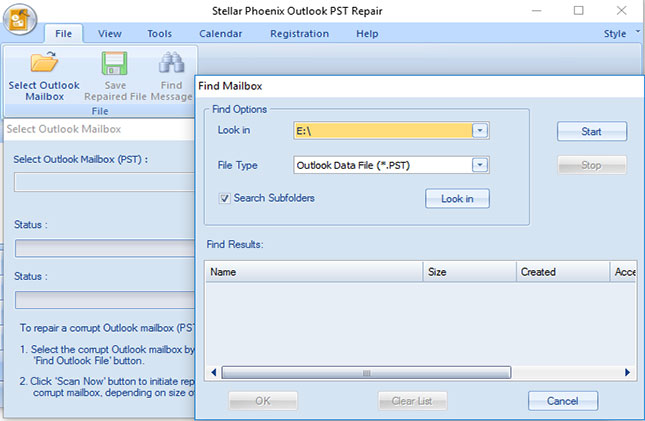
Step 3 All corrupt repaired files will be display in the result section,by clicking the ‘Start’ button and click "Scan Now" button st start repairing process.

Step 4 You can preview the repaired PST file by clicking the item you wish to preview from the tree located on the left of the screen.

Step 5 Clicking the ‘Save Repaired File’,picking out the location where you wish to save the repaired PST file as well as the file format that you wish to save it in and then pressing the ‘OK’ button.

Here are some useful tips that should be kept in mind when using MS Outlook 2007. They can help you a great deal in ensuring that the PST files on your computer don’t get corrupted or damaged during use.
- Always have a good antivirus software program running on your PC to safeguard it from the constant threat of viruses and bugs.
- Make sure that you remain on guard against bad sectors. Format your hard drive every once in a while to ensure that the bad sectors are removed from the hard disk.
- Invest in a substitute source of power. A UPS is a great example of this. It will ensure that you get uninterrupted power supply even if a power cut happens when you are viewing PST files.
PST Repair
- PST Repair Tool+
- How to Repair PST+
- How to Recover PST+






