Microsoft Outlook is a very useful computer application that comes in very handy when you have to communicate through emails. When you try to store any of the Outlook data in your computer, it is saved in the form of a PST or Outlook Personal Folder file.These files are used to deal with all your Outlook data when you are not connected to the internet.
PST files often get deleted both on purpose as well as accidentally. In majority of the cases, we delete the files on purpose thinking that we won’t be needed them in future. But situations arise which require us to reuse the deleted files. Similarly, sometimes we accidentally delete some of our important PST files that contain some important information. This event may take place as a result of different issues.
Regardless of the reason behind the deleted of the files, we often need to do something to recover deleted PST files. There are a few ways to do that but making use of an Outlook PST file recovery software is the best course of action in this regard. Outlook PST file recovery software applications are simple tools that allow us to recover deleted PST files by following a pretty simple method.
Part 1: The Best Outlook PST File Recovery software
Uoutlook PST files Repair software support to recover deleted PST files.Stellar Phoenix PST file repair offers a variety of high end features that turn out to be really effective when you are looking to recover deleted PST files. A few of the most notable ones in this regard are listed below in order to give you an overview.

- Recovers all mailbox components within the files such as emails, attachments, contacts, calendar items, journals, notes, etc.
- Recovers Accidentally Deleted Emails that were purged by mistake or lost due to unplanned system formatting
- Allows saving recovered mails in EML, MSG, RTF, HTML, and PDF formats
- Supports repair of encrypted & password protected PST files
- Enables you arrange scanned emails using various criteria such as 'Date', ‘From’, 'To’, 'Subject', 'Type', 'Attachment', and 'Importance'
- Repairs corrupt Outlook file created in MS Outlook 2016, 2013, 2010, 2007, 2003, 2002 (XP), & 2000 and MS Office 2016, 2013, 2010 (64-bit version), 2007 & 2003;Supports Windows 10, 8, 7, Vista.
Stellar Phoenix Outlook file repair is the best software tool that might be used to recover your deleted Outlook PST files.All you need to do is to download this simple application on your computer and then follow a series of some very simple steps to recover any of your deleted Outlook files.
Part 2: How to Recover Deleted PST Files
A tutorial to help you in this regard is given below for your convenience.
Step 1 If you are not sure about the exact location of the files or if you are looking to spot lost PST files, you need to select the option of ‘Find Outlook File’.

Step 2 You need to pick up a drive or a certain folder which you believe did contain the deleted PST files that you want to recover.
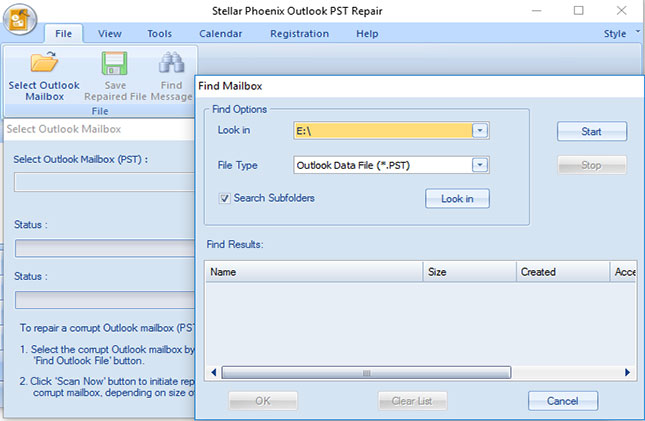
Step 3 All the files present in that location and pick out the PST files in the form of a list for you. You need to select the file or files you want to recover and hit ‘Start’ in order to start the process of recovery.

Step 4 At this phase, you will be shown a preview of the different components of different PST files that the software can recover for you.

Step 5 Once you are sure about the files you want to recover, you need to pick up a location where you may want to save those files. All these files will now be saved to your desired location.

A few tips that might prove to be helpful in order to avoid the deletion of PST files in future are listed below for your convenience:
- Always keep a backup of your important Outlook files in order to avoid losing important data
- Keep your computer free of virus attacks so that no important data gets deleted or corrupted
- Never shutdown MS Outlook abruptly as it may damage your PST files in many ways
PST Repair
- PST Repair Tool+
- How to Repair PST+
- How to Recover PST+






