In order to understand the necessity to repair corrupt PST file in MS Outlook first, the reasons that lead the file to get corrupted must be understood. Out of many reasons a few of main causes are listed below which are classified into two groups:
- Part 1: Common Reasons of MS Outlook PST File Corruption
- Part 2: The Best Microsoft Outlook PST Repair Tool
- Part 3: How to Repair Microsoft Outlook PST File
Part 1: Common Reasons of MS Outlook PST File Corruption
1. Due to Hardware: PST files will always be likely corrupted if the hardware fails to transfer or store data on PST files. Now, why may it happen? There are often one of three reasons.
- Failure of storage device due to bad sectors.
- The fault of the network device. When PST files reside on a network server and access is attempted from the client via network links, any hardware item may it be cable or card, hub or router or any other device if it happens to be faulty it will corrupt PST file.
- Abrupt power failure or sudden and improper shutdown of the machine will probably result damaging PST files.
2. Due to Software: Reasons leading to PST files corruption related to software are:
- Improper Recovery system. A file recovery system to repair Microsoft Outlook may become the cause of corrupting PST files due to:
- Malicious software. On the network, in particular, PST files are susceptible to any kind of virus and hence chances of damage remaining high.
- Part of PST file is overwritten while repairing
- Lack of experience to handle outlook PST repair tool, in a bid to repair corrupt PST file may store invalid data in PST file thus making it useless.
- Data is collected correctly but not combined correctly. - Abnormal termination of outlook. Chances of PST file get damaged are always there if outlook is not properly closed. This often happens in the case of abrupt power failure, switching the system off without quitting MS outlook and Windows properly.
- Outlook software deficiencies. Never a program is absolutely perfect. They do have deficiencies, so is MS outlook. Updates cover up the deficiencies but any such shortcoming of the software itself result in file corruption.
Such and all of many more reasons, therefore, remain an open threat to most vital data and personal information. But the situation cannot be overlooked. A sound and reliable solution is utterly required to repair corrupt PST file. Microsoft Outlook PST files contain various kinds of data often concerning personal information of very important nature. That is why the files corrupted have to be repaired to get back 100% data.
Part 2: The Best Microsoft Outlook PST Repair Tool
To repair Microsoft outlook PST files the most reliable tool is Stellar Outlook PST file repair software. The free download is available to repair corrupt PST file. The repaired files may be previewed also but to repair and save Staller tools have to be purchased.
The main feature of this amazing outlook PST repair tool are listed below:

- Recovers all mailbox components within the files such as emails, attachments, contacts, calendar items, journals, notes, etc.
- Recovers Accidentally Deleted Emails that were purged by mistake or lost due to unplanned system formatting
- Allows saving recovered mails in EML, MSG, RTF, HTML, and PDF formats
- Supports repair of encrypted & password protected PST files
- Enables you arrange scanned emails using various criteria such as 'Date', ‘From’, 'To’, 'Subject', 'Type', 'Attachment', and 'Importance'
- Repairs corrupt Outlook file created in MS Outlook 2016, 2013, 2010, 2007, 2003, 2002 (XP), & 2000 and MS Office 2016, 2013, 2010 (64-bit version), 2007 & 2003;Supports Windows 10, 8, 7, Vista.
Part 3: How to Repair Microsoft Outlook PST File
Microsoft has its own repairing mechanism also but to enjoy the best features which make the outlook user free of all worries and ensure data availability what may come is Outlook PST Repair. It is an extraordinary Outlook PST repair tool used to repair corrupt PST file without any stress. Downloading and installing Stellar Outlook PST repair toolis the initial step to do. Then follow below mentioned steps
Step 1 Click "Select Outlook File" button and next;

Step 2 Searching corrupt Outlook PST files in specific drive;
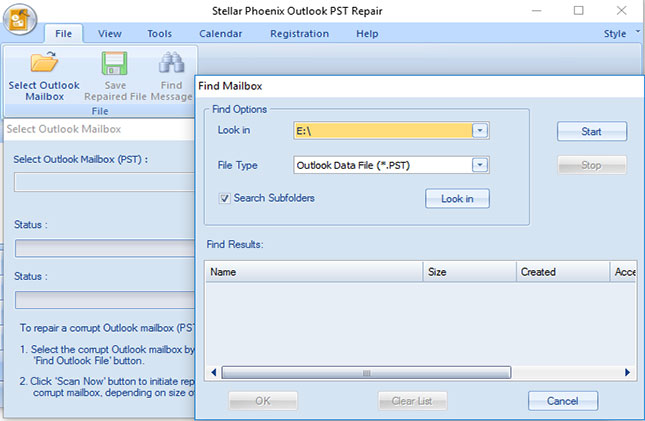
Step 3All corrupt Microsoft Outlook PST files will dispaly in the result section; select all to scan and repair process;

Step 4 Selected Outlook PST files repaired successfully, you can preview the repaired PST file from the left side bar;

Step 5 Select a drive and save Outlook PST files as differetnt format.

Some useful tips:
- Avoid rushed closing of MS Outlook in running condition. Sudden shut down increases chances of file corruption and damage
- Do no attempt to secure PST files on any other drive other than your local system
- Handling multiple large sized emails hang your Outlook, consequently you end up in abrupt quitting of program leading to file corruption
- Follow saving guidelines for PST files religiously. Since they are designed to be secured on the hard drive only, don’t attempt to secure it on network drives or servers. Doing so may produce unfavorable results of corruption
- Malware and viruses do damage and corrupt your data and corresponding files anytime. So always install a firm and reliable anti-virus to cater such uninviting situations
- Try always to back up your data to recover complete files even if your system fails to retrieve your precious data. Always have a third party tool arrangement pre-hand to address this uncertain eventuality. Stellar Outlook PST Repair is simply matchless in this regard Capable of recovering all possible data without any modification is the striking feature that makes it superior to others of similar class
- To guard against software deficiencies, preferably use latest versions of all software, MS office in particular
- Beware of any problem reported on hardware including network as that can also a cause of file damage and data corruption.
PST Repair
- PST Repair Tool+
- How to Repair PST+
- How to Recover PST+






