MS Outlook este una dintre cele mai populare aplicații organizator de e-mail din lume. Introdus de gigantul software Microsoft, acesta este utilizat în scopul de a gestiona e-mailuri și stocarea lor pe computer. Asta nu este tot, MS Outlook este, de asemenea, utilizat pentru aranjarea si depozitarea altor elemente, precum și care includ calendar, note, jurnale, contacte și sarcini. MS Outlook stochează toate aceste conținut de pe sistem sub formă de fișiere Outlook PST. Uneori, aceste fișiere Outlook PST deveni inaccesibile, totuși. Pot exista mai multe motive pentru acest lucru, dar cel principal este o corupere a fișierului Outlook PST. Fișierele Outlook PST pot deteriora în următoarele situații, să vi se solicite să facă uz de un instrument de reparare inbox.
- Partea 1: Cum de a găsi și a executa instrumentul de reparare Inbox
- Partea 2: Cum de a repara corupt Outlook PST fișier
- An attack from a virus or a bug.
- Issues with the network server the PST file is stored on.
- Sudden loss of power while the PST file was being accessed or worked on.
- Storage of the PST file on a hard disk that has bad sectors present in it.
- Issues with the MS Outlook software that is being used for creating or accessing PST files.
Part 1: How to Find and Run the Inbox Repair Tool in Outlook
MS Outlook has a dedicated inbox repair tool that comes with the setups of the Microsoft Office Outlook versions 2002 and 2003 respectively. When the software is installed, it automatically installs with it. The inbox repair tool in Microsoft Office 2000 isn’t available in a menu, though. Finding this tool in Outlook would require you to make use of Microsoft Window Explore to search for one of its folders and then double-clicking on the file labeled, Scanpst.exe.
The following steps should be undertaken when running the inbox repair tool:
- Choose either the ‘Search’ or the ‘Find’ option after clicking the ‘Start’ button.
- Key-in the file name, scanpst.exe, in the box that is labeled, ‘Search for files or folders’.
- To get the inbox repair tool up and running, you will have to double-click on the file labeled, scanpst.exe
- Making use of the Window file system, search for the PST file by clicking the ‘Browse’ option. You can also key in both the filename and the pathname of PST file to search for it.
- Hit the ‘Start’ button.
You might have to make use of the inbox repair tool a number of times before it is able to comprehensively restore the contents of your PST file.
Part 2: How to Repair Corrupt Outlook PST File
The ‘inbox repair tool’ is a great option for repairing corrupt PST files but it does not work all the time. When this happens then you will need a PST file repair software program to get this important job done. Stellar Phoenix Outlook PST Repair is your best available option if you want to repair PST file in Outlook.

- Recovers all mailbox components within the files such as emails, attachments, contacts, calendar items, journals, notes, etc.
- Recovers Accidentally Deleted Emails that were purged by mistake or lost due to unplanned system formatting
- Allows saving recovered mails in EML, MSG, RTF, HTML, and PDF formats
- Supports repair of encrypted & password protected PST files
- Enables you arrange scanned emails using various criteria such as 'Date', ‘From’, 'To’, 'Subject', 'Type', 'Attachment', and 'Importance'
- Repairs corrupt Outlook file created in MS Outlook 2016, 2013, 2010, 2007, 2003, 2002 (XP), & 2000 and MS Office 2016, 2013, 2010 (64-bit version), 2007 & 2003;Supports Windows 10, 8, 7, Vista.
Step-by-Step Tutorial for Using Stellar Phoenix Outlook PST Repair for Outlook
The following is a step-by-step tutorial that has been specifically designed to show you how the PST file repair software Stellar Phoenix Outlook PST Repair can be used to repair PST file in Outlook.
Step 1 Click "Select Outlook File" button to continue;

Step 2 Looking in the local drive to search corrupt Outlook PST files and click "Start";
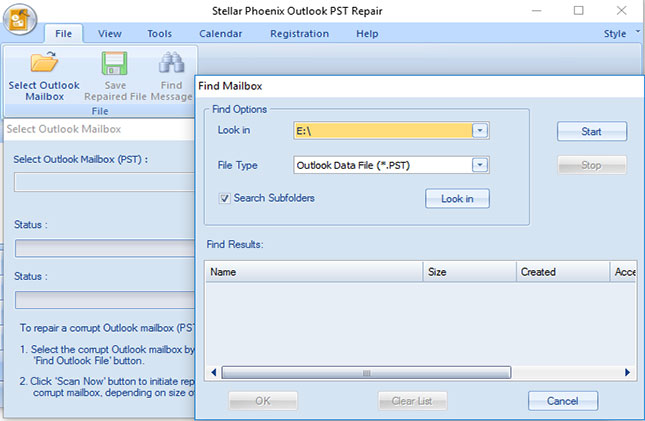
Step 3 After searching the drive, all corrupt PST files will dispaly in the result section; select one PST file start to repairing process;

Step 4 Yuu can preview repaired Outlook PST files chooes from the left side and save to a preferred drive.

If you are fed up of the corrupted PST files that keep on making it impossible for you to view your emails on your system then the following tips are ideal for you.
- Make sure that your system remains running when you are accessing your PST files.
- Invest in a good quality antivirus program that is capable of protecting your Outlook PST files.
- Never close MS Outlook while the PST files are being accessed or worked on.
- Always make sure that the health of your local hard disk is intact and it is free from bad sectors.
PST de reparare
- PST de reparare Instrumentul +
-
- Instrument gratuit de reparare PST
- Instrumentul de reparare Inbox
- Stellar Repair PST
- Instrumentul de reparare Outlook
- Găsiți fișiere Outlook PST
- PST de reparare Software-ul
- Recuperare fișier Outlook
- Instrumentul de reparare Outlook
- Instrumentul de recuperare PST
- Repara fișiere Outlook
- Microsoft PST de reparare
- Cum la spre Repair PST +
-
- Reparatii Outlook 2013
- Repair Outlook 2007
- Reparatii OST fișiere
- Repararea PST fișier deteriorat
- Reparatii Outlook 2010 PST
- Repair Outlook pst
- Repair Outlook pst
- Reparare pst
- Reparați un fișier PST
- Fix fișiere PST
- Repararea pst în Outlook
- Date de reparare Outlook
- Outlook fișier de reparare în Windows
- Cum de a recupera PST +






