Microsoft Outlook este un software utilitar de important, care vine cu pachete Microsoft Windows și Microsoft Office. Practic este o aplicație pentru calculator simplu care vă permite să gestionați e-mailurile într-un mod mai bun și ușor. Acesta funcționează atât online, cât și modurile offline. Pentru a primi e-mailuri noi, trebuie să fie conectat la internet. Pe de altă parte, modul offline vă permite să accesați și să modificați căsuțele de mail existente și mesajele de poștă electronică.
- Partea 1: Cel mai bun fișier Outlook Repair Tool
- Partea 2: Cum la spre Repair Outlook fișier în Windows
In order to do that, Outlook stores all of your email data to your computer in the form of PST files. Just like any other kind of electronic data, PST files also have a tendency to get damaged or corrupted if mishandled. There may be a number of different reasons behind this kind of data corruption and the whole experience can turn out to be very stressful and exhausting. When your important data is lost, the whole thing appears like a big blur but luckily we have got a few methods that help us regain all our important data when we repair corrupt PST files. There are different ways to repair Outlook files but the best option is to go for a good file recovery tool to help you out in such situations.
Part 1: The Best Outlook File Repair Tool
There are different Outlook file repair tools that are designed to help us repair corrupt PST files but the best one in this regard is known as Stellar Phoenix Outlook file repair tool. It basically is a computer application that has been designed to repair Outlook files which have been damaged or corrupted as a result of different issues. This software not only offers the facility of repairing broken PST files but it also provides several other high end features as well. Some of these features are discussed below in order to help you determine its superiority over other similar tools available in the market.

- Recovers all mailbox components within the files such as emails, attachments, contacts, calendar items, journals, notes, etc.
- Recovers Accidentally Deleted Emails that were purged by mistake or lost due to unplanned system formatting
- Allows saving recovered mails in EML, MSG, RTF, HTML, and PDF formats
- Supports repair of encrypted & password protected PST files
- Enables you arrange scanned emails using various criteria such as 'Date', ‘From’, 'To’, 'Subject', 'Type', 'Attachment', and 'Importance'
- Repairs corrupt Outlook file created in MS Outlook 2016, 2013, 2010, 2007, 2003, 2002 (XP), & 2000 and MS Office 2016, 2013, 2010 (64-bit version), 2007 & 2003;Supports Windows 10, 8, 7, Vista.
Part 2: How to Repair Outlook File in Windows
If you want to repair corrupt PST files, first of all you need to download a file recovery tool like Stellar Phoenix Outlook File Repair Tool. After installing it to your PC, you need to go through the below discussed steps to repair Outlook files with great ease.
Step 1 When you open Stellar Phoenix Outlook File Repair Tool, you will see two different file selection options on the home screen of the software. The first option allows you to select files if you know their exact location. On the other hand, the second option enables you to look up PST files if you are not sure about their exact location on your computer.

Step 2 If you are unsure about the exact location of your corrupted PST files, you need to give the software with information about the folder or local drive which presumably contains the files that need to be repaired.
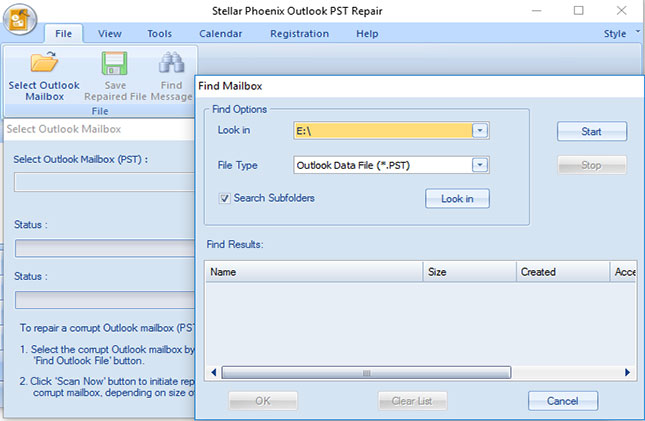
Step 3 Upon being provided with the information on the folder, the software will run its search algorithm in order to spot all the files present in that location. Hit the ‘Scan Now’ button in order to repair corrupt PST files.

Step 4 A list of all the repaired files will be shown on the screen. You can access it in order to open up the preview of different mail boxes.

Once the files have been saved, you can open up the file location and access all of your files according to your requirements. You can go through the entire process again if you want to repair corrupt PST files again.
Tips:
It is hard to deal with the corruption of your important PST files. So the best approach in this regard is to repair Outlook files rather than doing nothing about it. What’s even better is if you do not have to deal with such situations at all. You can follow the tips listed below in order to ensure your PST files never get corrupted.
- Shutdown MS Outlook properly
- Avoid creating larger PST files
- Don’t process multiple mail boxes at once
PST de reparare
- -
-
- Instrument gratuit de reparare PST
- Instrumentul de reparare Inbox
- Stellar Repair PST
- Instrumentul de reparare Outlook
- Găsiți fișiere Outlook PST
- PST de reparare Software-ul
- Recuperare fișier Outlook
- Instrumentul de reparare Outlook
- Instrumentul de recuperare PST
- Repara fișiere Outlook
- Microsoft PST de reparare
- Cum la spre Repair PST +
-
- Reparatii Outlook 2013
- Repair Outlook 2007
- Reparatii OST fișiere
- Repararea PST fișier deteriorat
- Reparatii Outlook 2010 PST
- Repair Outlook pst
- Repair Outlook pst
- Reparare pst
- Reparați un fișier PST
- Fix fișiere PST
- Repararea pst în Outlook
- Date de reparare Outlook
- Outlook fișier de reparare în Windows
- Cum de a recupera PST +






