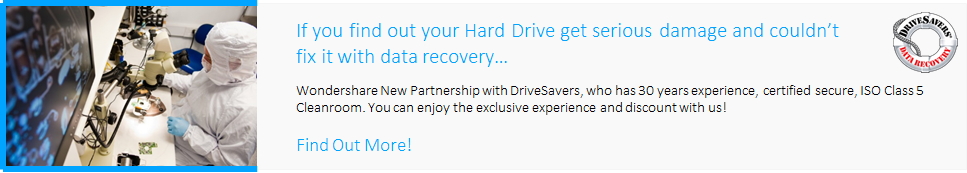Am șters din greșeală toate fotografiile de la ziua de naștere a fiului meu de pe cardul SD al telefonului meu, este un telefon pentru Windows 7. Există vreun mod în care le pot recupera? Ar însemna foarte mult dacă poți să mă ajuți să-i găsească. Mulțumesc anticipat.

Fotografii înregistrează momentele semnificative și memorabile în viața noastră. Dacă ați pierdut o parte, vestea bună este că toate fotografiile sunt stocate pe card SD, card de date interne nu a telefonului, ceea ce înseamnă că ai o șansă bună de a recupera pierdut fotografii de la Windows Phone.
When you give a "delete" command on your phone, you're only marking the area of the SD card that held your photos "blank", in other words, reserved for new photos/data to overwrite the old. This means, as long as you haven't saved any new files to the SD card after the loss, you can recover deleted photos from Windows phone 7 and 8 SD card with recovery software.
Part 1: How to Recover Deleted Photos from Windows Phone 7 and Windows Phone 8
Before doing anything else, find a Windows phone 7 recovery tool first. If you have no idea, here's my recommendation: Wondershare Data Recovery, or Wondershare Data Recovery for Mac. It's a professional and intuitive Windows Phone 7 Recovery and Windows Phone 8 Recovery program that enables you to recover deleted photos, videos and music from a Windows 7/8 phone, as well as other cell phones like HTC, Samsung, LG, BlackBerry, Motorola and more. You can complete the whole recovery task in 3 steps without any hassle.
Your Safe & Reliable Cell Phone Data Recovery Software
- Recover lost or deleted files, photos, audio, music, emails from any storage device effectively, safely and completely.
- Supports data recovery from recycle bin, hard drive, memory card, flash drive, digital camera and camcorders.
- Supports to recover data for sudden deletion, formatting, hard drive corruption, virus attack, system crash under different situations.

Partition Recovery
Data loss for deleting or formatting partition mistakenly? Recover data stored on partitions that have been deleted or formatted,and even from lost or hidden partitions.

Deleted File Recovery
Accidentally deleted important files without any backup and empty the "Recycle Bin"? Recover deleted files from PC/Laptop/Server and other storage media easily and quickly.

RAW Hard Drive Recovery
Restore inaccessible, hidden or severely corrupt data that is usually caused by file system damage, RAW hard drive, RAW partition or partition loss with this powerful data recovery software.
Note: Remember to save the scan results if you're going to recover the found files later, to prevent data loss.
You can directly connect your Windows Phone 7 to the computer with a digital cable, or take out of the SD card and connect it with a card reader. With Wondershare Data Recovery and follow the next simple solution to perform Windows phone data recovery.
Step 1. Select the type of file
To recover deleted photos from Windows Phone, you can select the option "Photo" to start.

Step 2. Scan for Deleted Photos on your Windows Phone 7 or Windows Phone 8
Here, your phone or SD card will be detected and appear. Choose it and click "Start" to find deleted photos on it.

If quick scan can't find your deleted photos, you can go to deep scan which will deeply search your Windows phone.

Step 3. Preview and Recover Deleted Photos in Windows Phone 7/8
When the scan stops, you can preview all the photos here before you recover them to check the quality. Then mark those you want and click "Recover" to save them on your computer with one click.

Note: Don't save the recovered data on Windows phone 7/8 or the memory card again. Find another place for them like on your computer or other external disk. Otherwise, you may overwrite the data.
Recuperare telefon mobil
- Software - ul de recuperare de date mobile +
- Recuperare date Nokia +
- BlackBerry de recuperare de date +
- HTC de recuperare de date +
- LG Mobile de telefon de recuperare +
- Motorola Mobile Phone Recovery+
- Sony Mobile Phone Recovery +
- Tablet Data Recovery+