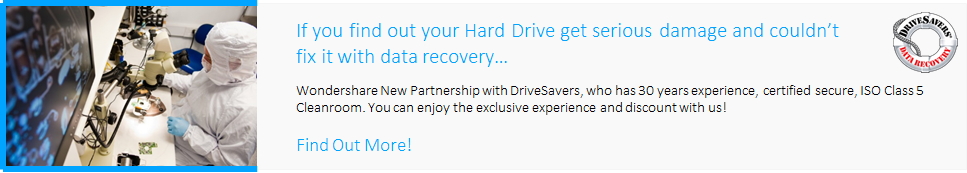1 Pot recupera imagini șterse de pe un Nokia Lumia 800?
am șters unele imagini și filme de pe Nokia Lumia 800 accidental. N - am găsit nici un „gunoi“ sau ceva de genul asta pe Lumia mea 800. Poate cineva să mă ajute să - i recupereze?
Phones don’t have the same “trash can” as on your computer, where your deleted files will be saved at first. Usually, media files including photos, music and videos are stored on the memory card inside your Lumia phone. When you deleted those files, they'll be marked as useless and become invisible. However, it doesn't mean that they're gone forever. In other words, only the place that they occupied has been marked as blank and available for new files. You still have a good chance to recover deleted photos and videos from Nokia Lumia phone before they've been overwritten by new files.

Therefore, it's very important to protect your phone or the memory card from being overwritten, or recovering the files from your Nokia Lumia will be difficult.
2Steps to Recover Deleted Photos and Videos from Nokia Lumia
First of all, find a trustworthy Nokia Lumia Recovery tool. If you have no idea, Wondershare Photo Recovery, or Wondershare Data Recovery for Mac is a great option. Both of them support photo, video and audio recovery from Nokia Lumias, no matter if you're using Lumia 910, 900, 800, 710, etc. Also, it allows you to preview all photos before you recover them.
Try the free trial version of this Nokia Lumia recovery software now. The whole process takes only 3 steps.

- Recover lost or deleted files, photos, audio, music, emails from any storage device effectively, safely and completely.
- Supports data recovery from recycle bin, hard drive, memory card, flash drive, digital camera and camcorders.
- Supports to recover data for sudden deletion, formatting, hard drive corruption, virus attack, system crash under different situations.
- Preview before recovery allows you to make a selective recovery.
- Supported OS: Windows 10/8/7/XP/Vista, Mac OS X (Mac OS X 10.6, 10.7 and 10.8, 10.9, 10.10 Yosemite, 10.10, 10.11 El Capitan, 10.12 Sierra) on iMac, MacBook, Mac Pro etc.
Note: Remember to save the scan results if you're going to recover the found files later, to prevent data loss.
Download Wondershare Data Recovery on your computer, and connect your phone to your computer. Follow the next simple steps to perform Nokia Lumia data recovery.
Step 1. Select the type of files you want to recover
To recover deleted photos and videos from Nokia Lumia, you can go to select the options "Photo" and "Video" to start.

Step 2. Scan your Nokia Lumia for Deleted Photos and Videos
Select your Nokia memory card of the section "External Removable Device" and click "Start" to scanning lost files.

Go to deep scan if you can't find youe lost videos and photos after the quick scan. The deep scan will deeply search more lost files, but it will take more time.

Step 3. Preview and Recover Deleted Photos and Videos from Nokia Lumia
Now, you can check photos, video and audio files one by one in this step. Check those you want and click "Recover" to save them on your computer with one click.

Note: Don't save the recovered data on your Nokia Lumia or the memory card again. Find another place for the files, like on your computer or other external disk.
Recuperare telefon mobil
- Software - ul de recuperare de date mobile +
- Recuperare date Nokia +
- BlackBerry de recuperare de date +
- HTC de recuperare de date +
- LG Mobile de telefon de recuperare +
- Motorola Mobile Phone Recovery+
- Sony Mobile Phone Recovery +
- Tablet Data Recovery+