Microsoft Excel este o foaie de calcul proiectat de Microsoft. Disponibil pe mai multe sisteme de operare, care includ pentru Windows, MacOS, iOS și Android și oferă instrumente puternice, cum ar fi grafica, calcul, tabelele pivot și altele pentru a efectua diferite sarcini.
- Soluția 1: Cum se depanează Eroare Excel
- Soluția 2: Repararea Excel Wordbooks cu instrumentul de reparare
Ce fel de eroare se produce atunci când salvați fișiere Excel
Când încercați să salvați un fișier Excel, puteți fi surprins cu tot felul de erori. Din fericire, există soluții pentru toate erorile cunoscute. Să trecem în revistă câteva dintre erorile și cum să le rezolvați.
Before you start troubleshoot Excel error by using classing methods or by using an Excel repair tool, make sure to save your work as best as you can. The following methods may include a computer reboot, which can lead to losing your Excel data. Let’s review some workaround methods to save your Excel File first:
- The issue might be caused by the name, so try a different one:
- At the top left corner of your screen, click on “File” and then click on “save as”
- Choose a different name - Choose another file type for your Excel workbook:
- Click on “File”, then “Save As”
- A new window will open; at the bottom you will see “Save as Type”, in that dropdown choose another version, like .xlsm or .xlsx. - Save your workbook as HTML:
- Click on “File”, then “Save As”
- Where it says “Save as Type”, select “Web Page”
- Save your Excel file
Solution 1: How to Troubleshoot Excel Error
Now that your file is safely saved to your Computer, you can start to troubleshoot excel error. In order to understand how to repair Excel, you must understand what is causing the issue in the first place. There are a few reasons which can cause Excel to malfunction:
- One of the reasons can be that the Folder directory doesn’t give you permission to complete this task. You must give a folder the following permissions:
- Write
- Read
- Delete
- Modify -
Another issue that could cause the problem can be from a third-party add-in. These types of little programs help Excel to complete different tasks. Some add-ins, are preloaded when you install MS Excel while others can be installed manually from different sources. Sometimes these add-ins can cause problems and to make sure one of more of them are to blame, you can open Excel in safe mode:
- First close Excel completely
- Locate where you have MS Excel
- Press the “CTRL” key and left click on the MS Excel executable to open it. Hold the control key until you receive the following message “Excel has detected that you are holding down the ctrl key. Do you want to start Excel in safe mode? Click Yes.
- Now that you are in safe mode, try opening a copy of your workbook and see if you can save it.
If you are able to save it, then it means that one or multiple add-ins, are causing the issue, so you will have to find out which one and delete it. After you find the troublesome add-in, a good advice is to contact the developer of that specific add-in as they might have a fix for the issue.
- If the Disk is full, highly unlikely but it can happen. You must clear some space.
- An antivirus can interrupt the saving process of your Excel workbook. Most antivirus software temporarily interrupts processes as they scan it, to avoid false reports about the file being infected or not. If you have an active antivirus, try disabling it, only to see if you can save you Excel workbook.
- If you are using a shared workbook and another person is trying to save the Excel file the same time as you are. If this is the case, the easiest way is to tell the person to wait or just wait a minute and try again.
- If the length of the file name is longer than 218 characters you will receive the error message “Filename is not valid”, you must modify the name in this case.
Solution 2: Repair Excel Wordbooks with Repair Tool
There are error that which these classic methods don’t work. Luckily there is Stellar Phoenix Excel Repair which is basically an Excel repair tool. It can effectively repair corrupt or Excel files that cannot be opened without making any changes to your workbook. Here are a few of the main advantages:

- Recovers all kind of data stored in damaged excel file such as tables, charts, formulas, comments, images, etc.
- Restore all of your corrupted excel files to their original standing.
- Preview the repaired excel file in real-time,see how much of the file has been recovered as it is being repaired.
- All kind of MS office corruption errors (for XLS and XLSX files only) can be handled with this tool.
- This excel file repair tool can be used on both windows and Mac platforms in order to repair corrupt excel file.
- All kind of MS office corruption errors (for XLS and XLSX files only) can be handled with this tool.
- This excel file repair tool can repair damaged files of all versions from 2000 to 2016 that includes 2000, 2003, 2007, 2010, 2013, etc.
Steps to repair Excel file errors:
Step 1 Run the executable file to open Stellar Phoenix repair tool. Then click the “Add file” option to choose your file.
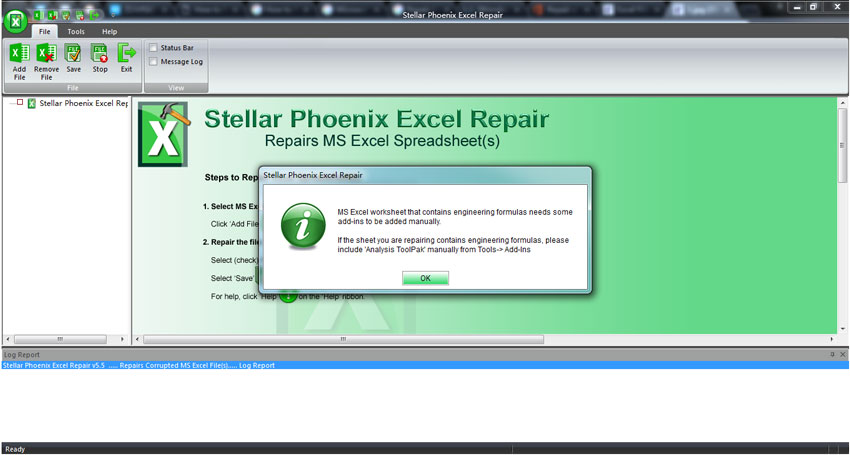
Step 2 A window will appear on your screen. At this point, depending if you have a single or multiple files to repair, choose the “Select File” or “Select Folder” option.
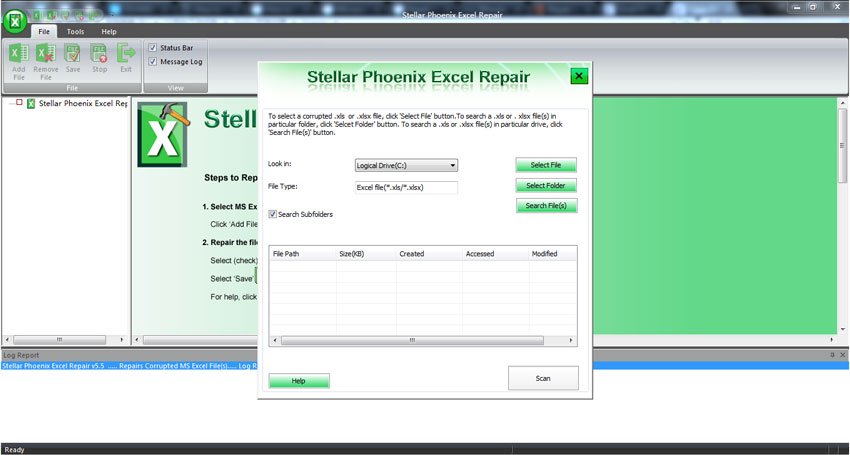
Step 3 Once you have located your file or folder, in the Excel repair tool, click the “Scan” button.
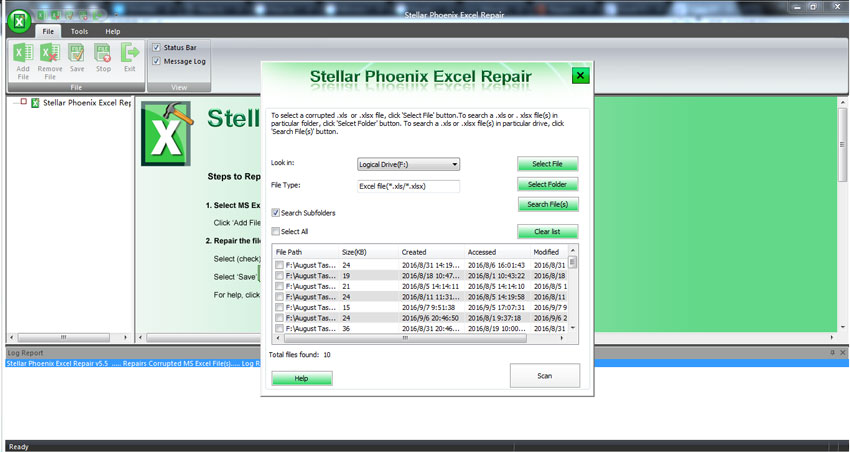
Step 4 After just a few seconds you will have a preview of the repaired Excel file.

Step 5 Save the file to local drive.
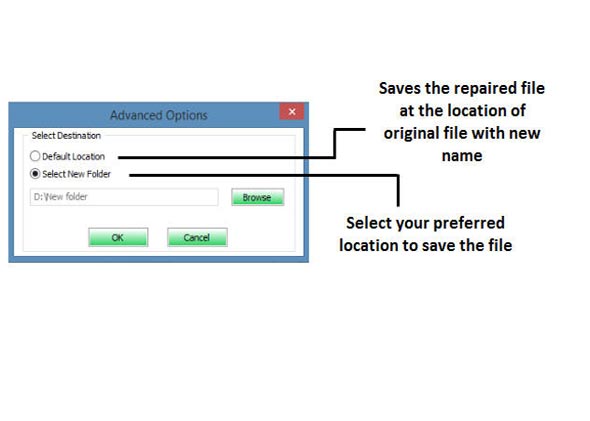
Stellar Phoenix is a powerful Excel repair tool. The simple to use interface and fast processing capability helps its users repair corrupted Excel files fast so that they can continue their work.
A few tips when dealing with a corrupt Excel file:
- Close all running Excel workbooks before trying to repair a corrupted file.
- Save your work before you troubleshoot excel error.
- Before getting into complicated troubleshooting steps, start with the easy ones first.
Recuperare fișier Office
- Repararea fișier Excel +
-
- Repararea Excel Eroare neașteptată
- Fix MS Office Excel
- Eroare de reparare Excel sarcină
- Reparații Excel Format
- Excel Recovery Software-ul
- Recuperare Grafice Excel
- Recuperare Excel Articole
- Recuperare Excel corupte
- Reparare Excel nu se poate deschide
- Recuperare de date Workbook
- Eroare Remedierea Excel
- Fix Error Excel
- Recuperare eroare Excel
- Repara corupt fișier Excel
- Fix Formule Excel
- Reparatii Word fișiere +
-
- Recuperare Word 2013
- File de reparare Word intrerupt
- Reparare Doc și fișierul Doc
- Reparatii MS Word Fișiere
- Depanarea documentele deteriorate
- Instrumentul de recuperare Word
- Recuperare text Word
- Restaurare Cap și subsol
- Repair Crash Word fișier
- Repara corupt Docx fișier
- Recuperare fișier Office
- Fix fișiere Word criptate
- Fix Word fișier
- Eroare de reparare Codare
- Recuperare Word Pictures
- Reparatii Asociații Word
- Eroare Fix fișier Excel +
- Fix Excel File Error+






