Astăzi MS Excel ca aplicație de calcul tabelar este utilizat atât de extensiv încât a devenit o componentă obligatorie pentru menținerea tabele și liste de date complicate, oricum ar fi esențiale pentru calcule rapide. În care sunt prevăzute formule încorporate și funcții științifice / algebrice pentru a manipula rezultatele din datele introduse în diferite locații în Excel numit "Cells, un e-secțiune transversală de rânduri și coloane. O schimbare unică oriunde într-o singură celulă face ca întreaga foaie de calcul pentru a schimba într-un pinten de un moment. Efectele pot fi prezise, prin urmare, ușor de manipulat studiat oferind astfel un avantaj suplimentar in afaceri, precum și lucrări științifice.
- Soluția 1: Cum la spre Repair fișier Excel cu „Deschidere și reparare“
- Soluția 2: Cum la spre Fix Excel a întâmpinat o problemă
Overview of Excel file error
Microsoft Excel-like remaining components of MS Office is quite robust and very widely used throughout the world with ease of use and confidence of dependency, however, it is also prone to any accidental damage anytime. There are several possible reasons that an Excel file may get Damaged or corrupted. That will certainly result in a depriving user of very important data apart from the time and labor cost. Therefore one must be aware of causes leading to Excel file damaging so that chances of Excel files and data loss may be minimized. A few very common reasons are listed below:

- Software conflict may cause MS Excel file corruption
- Virus infection is a very probable cause
- MS Office at times may crash and so Excel file may get Damaged
- Sudden shutdown of computer system, due to power failure
- Improper termination of software without closing files
- Upgrading MS Excel e.g. Excel 2000 to Excel 2010 (2000 files may not open)
- Network failure
- Corrupt file system
- Human error in either storing or locating file properly
Whatsoever be the reason MS Excel displays an error message indicating an inability to access or open/read excel file. There are numerous types of excel error messages out of which one very common error message "Microsoft Excel file is not in a recognizable format" is often encountered. The program usually stops, asking to fix Excel has encountered a problem.
Solution 1: How to Repair Excel File with ‘Open and Repair’
When Microsoft fails to recognize an Excel file either in XLS or XLSX format, data is invariably corrupted. When such a workbook is attempted to be used, Excel automatically tries to recover the file with the help of File Recovery. In the case, file recovery fails to open and recover the file, manual attempt to restore file can be made simply by changing program settings. Then using option ‘Open and Repair’ workbook may be tried to come back as follows.
Step 1 From the file menu, click on the Open option.
Step 2 Find the corrupted or damaged file in the dialog box.
Step 3 Select Open /repair once damaged excel file is found. This option will appear in the drop-down menu. Don’t forget to select corrupt excel file first.
Step 4 Repair option will repair the damaged file and recover data as much possible. Now click on Extract data to extract formulas.
In fact, there can be many different scenarios where data file recovery may sometimes be possible by simple methods. MS Excel itself allows through built-in capability to attempt recovery. For example in a computer with windows 7 and MS Office 2003 and MS Office compatibility installed for newer versions this kind of error may come up when user try to open a workbook created in Office 2007 versions or Office 2010 versions. “File is not in a recognizable format” error can be fixed as below:
-
Right-click any “.xlsx” file. Then “Open With” > “Choose Default program”.

-
At “Open With” dialog, click “Browse”.

- Navigate to "C:\Program Files\Microsoft Office\Office12", to select the “Moc.exe” file. (Moc means Microsoft Open XML Converter)
-
Click “OK”.

“Excel file is not in a recognizable format”, may also appear if the file is from some other program that is not compatible with MS Excel. If all these options fail to bring back Excel file fully or even partially then the only workable solution is to use third party software as Excel Repair tool.
Solution 2: How to Fix Excel has Encountered a Problem
Stellar Phoenix Excel repair tool is best of many excel repair tools or file recovery software available in the sense that:

- Recovers all kind of data stored in damaged excel file such as tables, charts, formulas, comments, images, etc.
- Restore all of your corrupted excel files to their original standing.
- Preview the repaired excel file in real-time,see how much of the file has been recovered as it is being repaired.
- All kind of MS office corruption errors (for XLS and XLSX files only) can be handled with this tool.
- This excel file repair tool can be used on both windows and Mac platforms in order to repair corrupt excel file.
- All kind of MS office corruption errors (for XLS and XLSX files only) can be handled with this tool.
- This excel file repair tool can repair damaged files of all versions from 2000 to 2016 that includes 2000, 2003, 2007, 2010, 2013, etc.
How to fix Excel has encountered a problem
Step 1 Select the option ‘Repair Excel File’ from the main menu of this Excel repair tool.Choose option ‘Add File’ to add the files into software. To search the corrupted file choose either of ‘Select Folder’ or ‘Select File’.
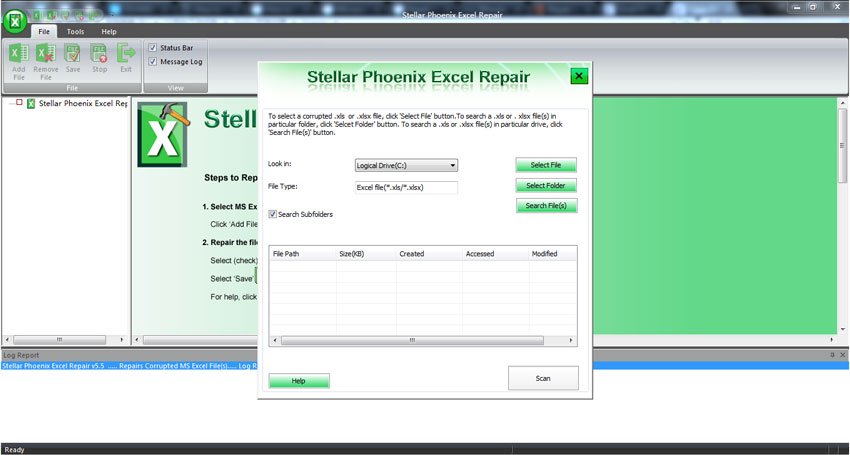
Step 2 Scanning the selected corrupted file shows files in the result section. Click "Scan" button to next step.
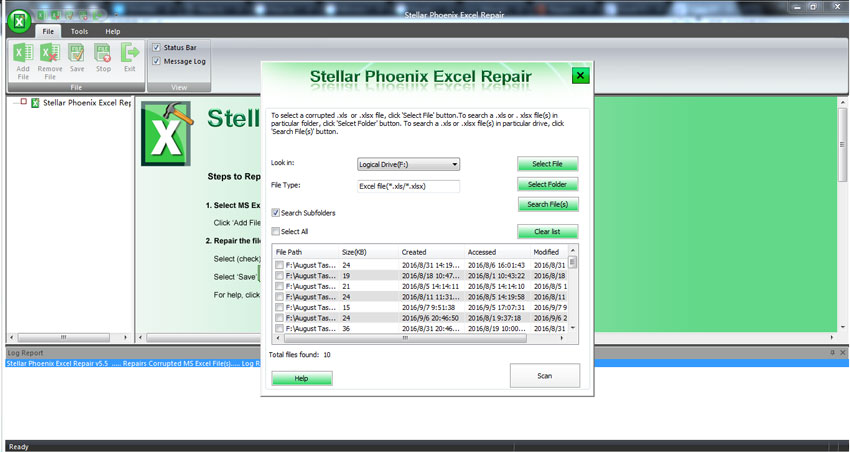
Step 3 Selected corrupt Excel file repaired successfully, you can preview the repaired Excel files before save.

Step 4 Chooes a preferred location to save your repaired Excel file.
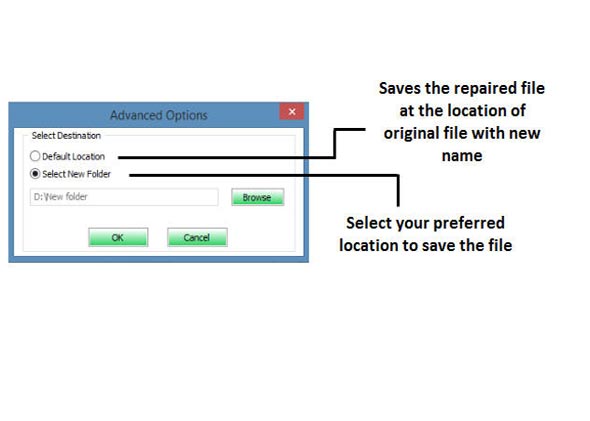
Tips:
- Before running Stallers software to fix Excel has encountered a problem. Close all the Excel files.
- Install ‘Analysis Tool pack’ in case engineering formulas are contained in Excel worksheet while using Staller Excel repair tool.
- In case Excel fails to repair workbook using ‘Repair’ option, use ‘Extract Data’ while opening the file to repair by ‘open and repair’.
- In case repair workbook in competing for software product by resaving in a format which is Excel compatible.
- Always keep a backup. This is the all times precaution.
- Microsoft recommends not to have two different versions of MS Office installed on your computer.
To fix excel has encountered a problem type of problem that can be like ‘Microsoft Excel file is not in recognizable format’, one may think of possible solutions that in any case are never guaranteed to recover and repair Excel file with vital data. Instead, the best approach is to strictly believe in implying such an Excel repair tool that is powerful enough to ensure all kinds of recoveries because the loss of important data can never be affordable. Recommended here is Staller’s Excel repairing software which is best in all respects.
Recuperare fișier Office
- Repararea fișier Excel +
-
- Repararea Excel Eroare neașteptată
- Fix MS Office Excel
- Eroare de reparare Excel sarcină
- Reparații Excel Format
- Excel Recovery Software-ul
- Recuperare Grafice Excel
- Recuperare Excel Articole
- Recuperare Excel corupte
- Reparare Excel nu se poate deschide
- Recuperare de date Workbook
- Eroare Remedierea Excel
- Fix Error Excel
- Recuperare eroare Excel
- Repara corupt fișier Excel
- Fix Formule Excel
- Reparatii Word fișiere +
-
- Recuperare Word 2013
- File de reparare Word intrerupt
- Reparare Doc și fișierul Doc
- Reparatii MS Word Fișiere
- Depanarea documentele deteriorate
- Instrumentul de recuperare Word
- Recuperare text Word
- Restaurare Cap și subsol
- Repair Crash Word fișier
- Repara corupt Docx fișier
- Recuperare fișier Office
- Fix fișiere Word criptate
- Fix Word fișier
- Eroare de reparare Codare
- Recuperare Word Pictures
- Reparatii Asociații Word
- Eroare Fix fișier Excel +
- Fix Excel File Error+






