E-mail este considerat a fi principala sursă de comunicare în aceste zile, în special în diferite tipuri de organizații. Când este vorba de apariția nimic în format electronic, este vulnerabil la un număr de diferite tipuri de amenințări. Prin urmare, este important să vă asigurați că vă luați o copie de siguranță a tuturor mesajelor de e-mail importante pentru a le proteja împotriva oricărei vulnerabilități în viitor. Cateva detalii care ar putea fi foarte utile în această privință sunt discutate mai jos.
- Partea 1: Cum de e-mail Outlook Backup prin export
- Partea 2: Ce se întâmplă dacă ai pierdut fișiere prin e-mail Outlook?
Partea 1: Cum de e-mail Outlook Backup prin export
In case you are making use of email for carrying out official or personal communication, there is a good chance that you might be using an IMAP or Exchange account. Both these servers are responsible for automatically archiving all your email messages so that they might be accessed anytime from anywhere. In case you are using an exchange account, it is recommended to ask your administrator about accessing the archived emails.
In case you are interested in taking a local backup of your messages folder, you have got a number of different options. For instance, you may automatically copy, delete or move any older items by making use of Auto Archive option. Exporting your email messages might also come in really handy in this regard. So if you are interested in exporting your email messages in the form of .pst files, you need to follow the instructions listed below.
Step 1 First of all, you need to go to File > Open and Export and select the Import/Export option.

Step 2 Click on ‘Export to a file’ and hit ‘Next’.

Step 3 Choose ‘Outlook Data File’ and hit the ‘Next’ button.

Step 4 Now you will come across a list of different mail folders. Pick up the folder that you are interested in backing up and hit the ‘Next’ button.

Step 5 Type in a name of your own choice and select a location to store the backup file containing your emails. Hit the ‘Finish’ button when you are done.
Step 6 In case you are interested in ensuring the fact that no one gains access to any of your backed up files, it is recommended to set up a password. You will come across a password window in the end. Enter a new password of your own choice and hit the ‘OK’ button to close the backup process.
Part 2: What if you lost Outlook Email files?
Gaining access to your lost email files is no trouble as you can recover your emails through the .pst files saved as a backup but what would you do if those .pst files get lost? While losing your data to corruption or any other similar incident can be a really frustrating experience, luckily there actually is something that we could do about that.

Your Safe & Reliable Email Recovery Software
Easily and flexibly recover deleted or lost Outlook Emails.
- Recover lost or deleted files, photos, audio, music, emails from any storage device effectively, safely and completely.
- Supports data recovery from recycle bin, hard drive, memory card, flash drive, digital camera and camcorders.
- Supports to recover data for sudden deletion, formatting, hard drive corruption, virus attack, system crash under different situations.

Deleted File Recovery
Accidentally deleted important Email files without any backup and empty the "Deleted Folder"? Recover deleted Emails easily and quickly.

Partition Recovery
Data loss for deleting or formatting partition mistakenly? Recover data stored on partitions that have been deleted or formatted,and even from lost or hidden partitions.

RAW Hard Drive Recovery
Restore inaccessible, hidden or severely corrupt data that is usually caused by file system damage, RAW hard drive, RAW partition or partition loss with this powerful data recovery software.
Step 1 Go to select the file type you want to recover, click "Email" option to start.

Step 2 Select the hard drive where your Outlook Email program is saved to scan the deleted Email.
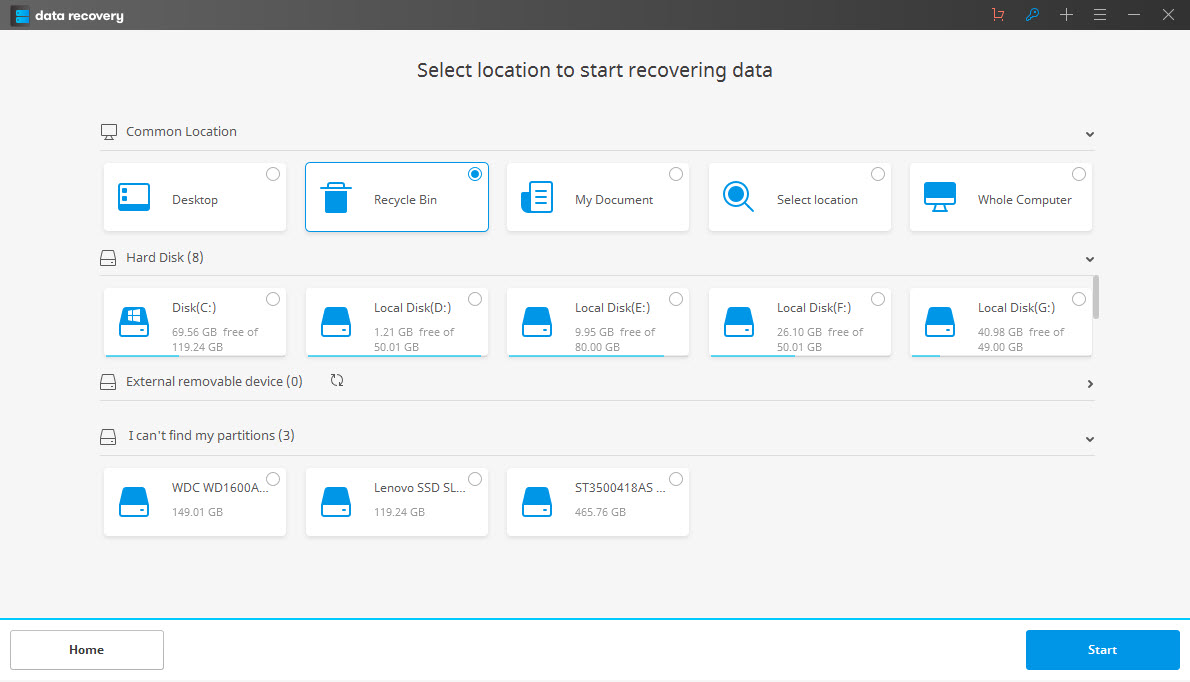
Step 3 Go to deep scan if quick scan can't find your lost outlook email files

Step 4 You can preview all recovered files after deep scan, select the recovered email files and click "Recover" button to save.

Backup Computer
- Computer Backup +
-
- cum la computer de rezervă
- calculator de backup pentru cloud
- calculator de backup pe hard disk extern
- software de backup de calculator
- dispozitiv de backup de calculator
- software de backup pentru Windows
- software de backup foto
- software de backup pentru Mac
- E-mailuri Outlook de backup
- software de backup de e-mail






