- Part 1: Recover Deleted Email from PST file in Outlook
- Part 2: How to Recover Deleted Email in Outlook
When accidentally delete Email message from your inbox, and you can't find email items in the Deleted Items folder. With a email recovery software to deep scan Outlook data(PST) to repair damaged PST files and recover deleted email messages.The next offer two best solution to recover deleted emial from Outlook data, as well as other items such as attachments, contacts, calendar items, journals, notes, etc. and restores them into new usable PSTs.
Part 1: Recover Deleted Email from PST file in Outlook
1. Overview of PST File
A PST is personal storage table (.PST) file format. And this file consists of all email message, attachments, contacts, calendars and other items in Microsoft exchange client, Windows Messaging, and Microsoft Outlook. In few words we can say that using PST file you can recover the deleted email using PST.
2. Outlook PST Repair
Outlook PST repair as the email recovery software which help in deleted email recovery from PST files. This email recovery software has inbuilt algorithms which helps you in deleted email recovery from outlook.
Outlook PST repair can recover the corrupted or damaged PST file and recover deleyed email messages,contacts, calendars, tasks, notes and attachments. But for some instance you don’t know the location of your corrupted PST files. Then this software will search that PST files for you. This free tool help you recover many email formats like PDF, EML, MSG, RTF and HTML.It has capability to handle large files to recover.
3.Recover Deleted Email from PST Files
Step 1 With Outlook PST Repair tool to select the "Find Outlook File" if you do not know the location of PST files, or you can click "Select Outlook File" option.

Step 2 It supports to search the drive location to 'Look in' where the PST file could be stored.
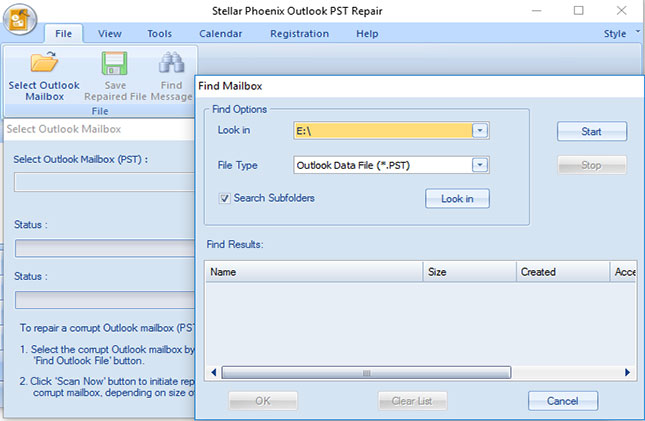
Step 3 After searching the drive, all PST files will display in the result section ,and select one you want to repair then click the Scan button.

Step 4 It will take time to scan and repair the damaged and corrupt PST files, all the repaired PST files will be shown in left side. Preview all the repaired PST files.

Step 5 Select the deleted email message to save a format and a desired location.

Step 6 And last all files will be saved in the selected location.
Part 2: How to Recover Deleted Email in Outlook
If your email is no longer in the deleted folder of the outlook. Then don’t worry. We will help you to recover deleted email from outlook. Just follow these steps and you can recover deleted email from outlook.
Step 1 Open outlook and log in with your credentials.
Step 2 After opening outlook, on the left side you will see deleted items folder. Just click on it and then you need to click on recovery deleted items from server. (select the home button on the top).

Step 3Here in this dialog box, you need to select the delete mail from the list in the dialog that comes from the server. After selecting click on ok.

Slettet Email Recovery
- Epost Recovery Software -
- Gjenopprette slettede e-post +






