What is MOV Video File
MOV video file is a file that is utilized for the purpose of storing movies and videos. It is a digital video format that has been developed by Apple. MOV video files are supported by both Mac and Windows PC and can be played on both platforms with consummate ease. This digital video format is preferred for use by QuickTime which is Apple’s Media Player of choice. Typically, an MOV video file contains multiple threads or tracks. Each of these tracks might contain a separate type of media data like texts, effects, video and audio. For compression purposes, the MOV video files make use of the MPEG-4 codec.

- Part 1: Free Download The Best MOV Video File Repair Software
- Part 2: How to Repair Corrupt MOV Video File
Causes for MOV Video Files corruption are
MOV videos are very reliable and seldom encounter any kind of playback issues. However, they are digital videos as well and are thus, vulnerable to corruption. If you are not going to handle them in a proper manner then there is a chance that they will get damaged. The following are some of the reasons that can lead to the corruption of an MOV video.
- Damaged Storage Media
- Improper Conversion of MOV Videos into Another Format
- Incomplete Transfer of MOV Videos
- Issues with the Media Player
Part 1: Free Download The Best MOV Video File Repair Software
If your MOV videos aren’t responding and you can’t seem to play them then there is a chance that they might have corrupted. In order for you to restore their content, you will have to find a way to repair them. Repairing a corrupt MOV video is possible if you have some kind of MOV repair software available to you. Stellar Phoenix Video Repair is one such software program that can repair corrupt MOV video. It is the best MOV video file repair software and is better than all of the repair tools available on the market that claim to fix damaged MOV videos.

- Fixes video corruption issues by rebuilding header, frame, movement, duration and sound damages.
- Repairs video files on Windows like WMV, ASF, MOV, MP4, M4V, 3G2, 3GP and F4V files
- Repairs video files on Mac like MP4, MOV, M4V, M4A and F4V
- Repairs videos stored on hard drives, memory cards, and other storage media
- Provides preview of the repaired video files of supported file formats.
- Fixes various corruptions of the file on OS X and Windows OS systems.
Part 2: How to Repair Corrupt MOV Video File
Follow this instruction manual to get the hang of how to repair corrupt MOV video using the Stellar Phoenix Video Repair.
Step 1 Choosing the Repair Video Option : It can be completed by clicking the ‘Repair Video’ button, present at the heart of the software’s start menu

Step 2 Adding or Removing the Corrupted MOV Videos: Click the ‘Add’ or ‘Remove’ buttons to search corrupt MOV video files

Step 3 Repairing the Corrupted MOV Videos: Select all corrupt MOV video files start to repairing process

Step 4 Previewing the Repaired MOV Videos: All MOV video repaired successfully, you can preview the repaired MOV videos

Step 5 Saving the Repaired MOV Videos: Chooes a preferred drive to save repaired MOV video files.
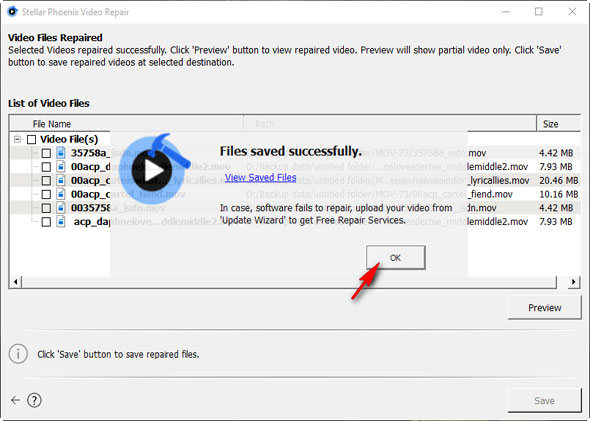
Some useful tips:
Prevention is the best way of ensuring that your MOV videos don’t even get corrupted. The following tips can help you in this regard.
- Make it your habit to regularly inspect your media storage devices for bad sectors. Format the hard disk if you find any.
- Never make use of a third-party converter for converting MOV videos into a different type of digital video format.
- Always make sure that the transfer process of MOV videos from one storage device to the other is never interrupted in the middle.
Repair Video File
- Video Repair Tool+
- How to Repair Video File+
-
- Recover Corrupted Video
- Repair HD video
- Repair Video Files
- Repair Damaged Video
- Repair AVI Video
- Fix Video do not play
- Repair Video on Mac
- Repair Video on Windows
- Repair MP4 Video
- Fix Frozen Video
- Repair Corrupt Video
- Repair Video no sound
- Repair Gopro video
- Repair MTS Video
- Repair MKV Video
- Repair MP4 video online
- Repair AVI file
- Fix Broken Video
- Recover MP4 Video






