Shooting HD videos have become a common aspect of our daily lives. The Smartphones that people now have at their disposal are capable of capturing videos in HD quite easily. This is the reason why HD video files are now being used as the primary means of video sharing. HD videos are high in quality and are thus heavier in size. They are available in four different formats namely, 720p, 1080i, 1080p and 1440p. The number in the HD formats denotes the number of lines present in the vertical display resolution. The ‘i’ or ‘p’, on the other hand, represent the scanning system that is being used, which is either ‘interlaced’ or ‘progressive’.
HD video files are like any other digital video file. They run the risk of corruption as well. If you are seeing a message pop-up on your screen that reads ‘HD video is damaged or corrupted’ when playing an HD video, then it is clear that your HD video has been corrupted or damaged somehow. There are a number of reasons that can cause an HD video to corrupt. The following are some of the most common ones.
- Improper shutdown of the system is cited as one of the most common causes of HD video corruption.
- Viruses and malware can damage HD video files quite easily.
- Issues with the operating system or the applications that are being used to run the HD video files can also cause them to corrupt as well.
- HD video corruption can also occur because of improper or incomplete HD video file transfer as well.
Part 1: The Best HD Video File Repair Software
Corrupted HD video files need to be repaired. If you are going to leave them as it is then they would lose all their data. You won’t be able to ever play them. Now, it is impossible to repair damaged HD video without using some kind of a third-party HD video repair tool. There are a number of such tools available on the internet. However, most of these tools are totally useless and don’t seem to work at all. Stellar Phoenix Video Repair is one such tool which can help you in repairing your corrupted HD videos and restoring them to their original state. So, it is a good idea for you to use it to repair damaged HD video.

- Fixes video corruption issues by rebuilding header, frame, movement, duration and sound damages.
- Repairs video files on Windows like WMV, ASF, MOV, MP4, M4V, 3G2, 3GP and F4V files
- Repairs video files on Mac like MP4, MOV, M4V, M4A and F4V
- Repairs videos stored on hard drives, memory cards, and other storage media
- Provides preview of the repaired video files of supported file formats.
- Fixes various corruptions of the file on OS X and Windows OS systems.
Part 2: How to Repair Damaged HD Video Files
Here is a step-by-step tutorial which has been formulated to demonstrate to you how to repair video files using the Stellar Phoenix Video Repair.
Step 1 Start the repairing of damaged HD video files by launching the software. After this, choose the option labeled, ‘Repair Video’. You will find it in the center of the start menu.

Step 2 You will have to add the damaged HD video files from your PC to the software by clicking the ‘Add’ button.To remove the HD video files from the software, clicking the ‘remove’ button is the action you will be required to take.

Step 3 Previewing of the corrupted HD video file by choosing the option labeled, ‘Preview’.
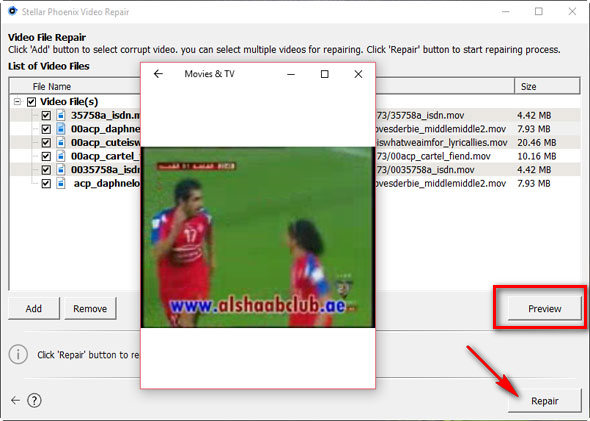
Step 4 Click "Repair" button start to repairing corrupted HD video file.

Step 5 The completion of the repair process will be followed by the preview of the repaired HD video file.

Step 6 Saving repaired Video files to a preferred destination.
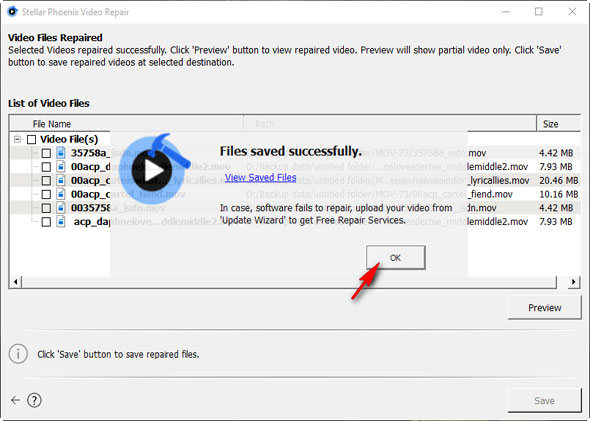
Tips :
If you want to repair damaged HD video, but are not having any luck in this regard then the following tips might be of use to you.
- Try opening them using a different media player. For instance, VLC media player is a great option to use in this regard. It can open a number of video file formats. HD videos that are considered damaged by other media players run without issue in VLC.
- Try repairing the index of the HD videos that have become corrupt.
- Try using VLC Player’s ‘Repair’ option for repairing the corrupted HD videos files.
- Try using an HD video repair tool.
Repair Video File
- Video Repair Tool+
- How to Repair Video File+
-
- Recover Corrupted Video
- Repair HD video
- Repair Video Files
- Repair Damaged Video
- Repair AVI Video
- Fix Video do not play
- Repair Video on Mac
- Repair Video on Windows
- Repair MP4 Video
- Fix Frozen Video
- Repair Corrupt Video
- Repair Video no sound
- Repair Gopro video
- Repair MTS Video
- Repair MKV Video
- Repair MP4 video online
- Repair AVI file
- Fix Broken Video
- Recover MP4 Video






