An MKV video file is a file that is used for the purpose of saving HD videos. It is basically a file extension that represents the Matroska file format. Developed by a company in Russia in the year 2002, this video format is open sourced and free for all to use. The MKV video files are among the most comprehensive multimedia containers available right now. An MKV video file is capable of storing a large amount of media content. Audio, video, subtitles, online streaming, metadata support and error recovery are among some of the features that are associated with MKV videos files. You can play them using VLC Media Player with consummate ease.

MKV videos are the most reliable digital videos in the world. The MKV video files are known for their depend ability but even they can’t outrun the risk of damage and corruption. There are instances when an MKV video file can become corrupted and you will have to think about repairing it. The following are some of the situations in which an MKV video file might get damaged.
Causes for Video Files corruption are:
- Abrupt Shutdown of the System
- Incompatible Media Player
- Bad Sectors on Hard Disk
- Malicious Adware and Spyware
Part 1: The Best Free MKV Video File Repair Software
MKV videos are rich in texture and provide excellent results. It is no wonder then that when they get corrupted, people get really annoyed and frustrated. However, there is a solution available to this problem. You can easily repair MKV video files provided you have an MKV repair tool. Fortunately, there are many video repair tools available on the internet. The bad news is that most of them are completely useless. They don’t do much in the name of repair and aren’t able to restore the content of the corrupted MKV videos. The best video repair tool that has the capacity to repair MKV videos is Stellar Phoenix Video Repair.

- Fixes video corruption issues by rebuilding header, frame, movement, duration and sound damages.
- Repairs video files on Windows like WMV, ASF, MOV, MP4, M4V, 3G2, 3GP and F4V files
- Repairs video files on Mac like MP4, MOV, M4V, M4A and F4V
- Repairs videos stored on hard drives, memory cards, and other storage media
- Provides preview of the repaired video files of supported file formats.
- Fixes various corruptions of the file on OS X and Windows OS systems.
Part 2: How to Repair Damaged MKV File
The following is an instruction manual that has been specifically designed to give you the chance to learn how to repair damaged MKV file using the MKV Video Repair tool.
Step 1 Selecting the repair video tool is step one of this instruction manual. Hit the ‘Repair Video’ button to get it done.

Step 2 Adding or removing the damaged MKV files is step two of this instruction manual. Hit the ‘Add’ or ‘Remove’ button to get it done.

Step 3 Before start to repairing process, you can preview the damaged MKV file. Hit the ‘Preview’ button to get it done.
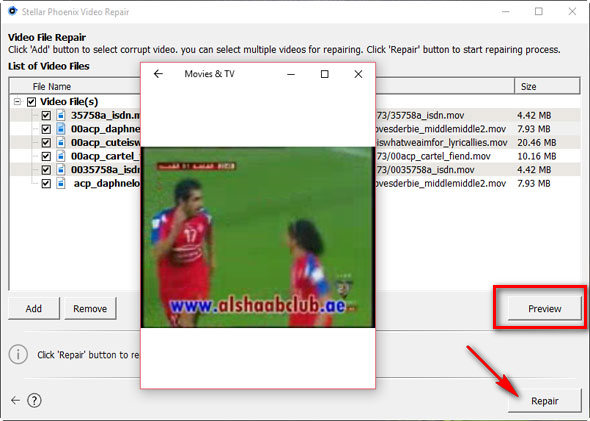
Step 4 Select multiple video file for repairing.Hit the ‘Repair’ button to get it done.

Step 5 All selected MKV video files repaired successfully,click the ‘Preview’ button to preview the repaired MKV video files.

Step 6 Saving the repaired MKV file to your preferred drive location.
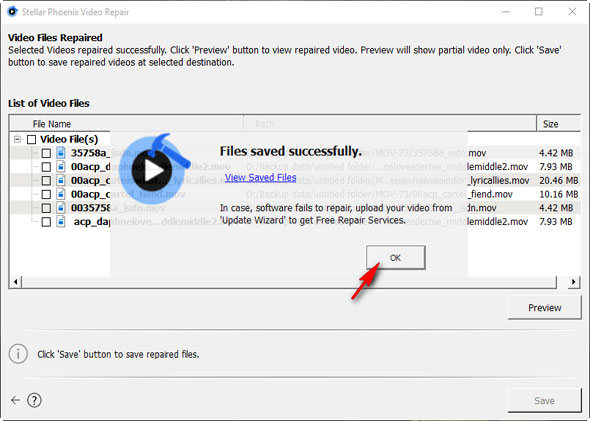
Simple Tips to Prevent MKV Video Corruption:
Prevention is always the best means of keeping MKV videos safe from the threat of corruption and damage. The following tips offer you preventive measures that can help you in protecting your MKV videos from harm.
- Invest in a backup power source that can supply uninterrupted power to you to eliminate the chances of sudden power loss.
- Have a good anti-virus installed in your PC to quell the threat of viruses, malware, spyware, and adware.
- Be very careful when converting MKV videos files into other formats. Never use a substandard video converter for this task.
- Format your hard disk from time to time to eliminate the bad sectors that have developed on it. Try to store your MKV files on an external hard disk as a backup.
Repair Video File
- Video Repair Tool+
- How to Repair Video File+
-
- Recover Corrupted Video
- Repair HD video
- Repair Video Files
- Repair Damaged Video
- Repair AVI Video
- Fix Video do not play
- Repair Video on Mac
- Repair Video on Windows
- Repair MP4 Video
- Fix Frozen Video
- Repair Corrupt Video
- Repair Video no sound
- Repair Gopro video
- Repair MTS Video
- Repair MKV Video
- Repair MP4 video online
- Repair AVI file
- Fix Broken Video
- Recover MP4 Video






