- Part 1. Benefits of automatic deleting files and folder older than certain days
- Part 2. How to delete files older than xxx days on Windows manually/automatically
- Part 3. How to delete files older than xxx days on Mac OS manually/automatically
People who tend to use their laptop or desktops for work will eventually have a huge pile up of files that they would just have to clear away if they need to make space for new documents. But that’s easier said than done especially if you have tons and tons of files that need to be deleted. So what’s the easiest solution? The easiest solution has to be an excellent way to have files that are older than X days deleted automatically or even manually. But this action, since it is performed in bulk can save quite a lot of time.
Part 1Benefits of automatic deleting files and folder older than certain days
a) The first benefit has to be the fact that it removes the burden of deleting the immense number of files manually and one by one. While many of you who do only use the laptop for pleasure and leisure activities might not understand why this is so beneficial, people who usually formulate thousands of files every day need a hand with getting rid of them also.
b) Such a method is an excellent way to get rid of files that are just too useless to keep.
c) It relieves people from having to do this task manually and they do not have to be tensed about these files taking up huge amounts of space. This allows them to perform their routine business tasks without much worries.
Part 2How to delete files older than xxx days on Windows manually/automatically
There are a number of ways in which you can delete files older than xxx days, one of the easiest ways to do so on Windows is to use the “MSH Delete Files Older Than” software. It is a handy software that does not take up a lot of space, and can be used by people who do not use computers regularly.
Setp 1. This is the main menu.
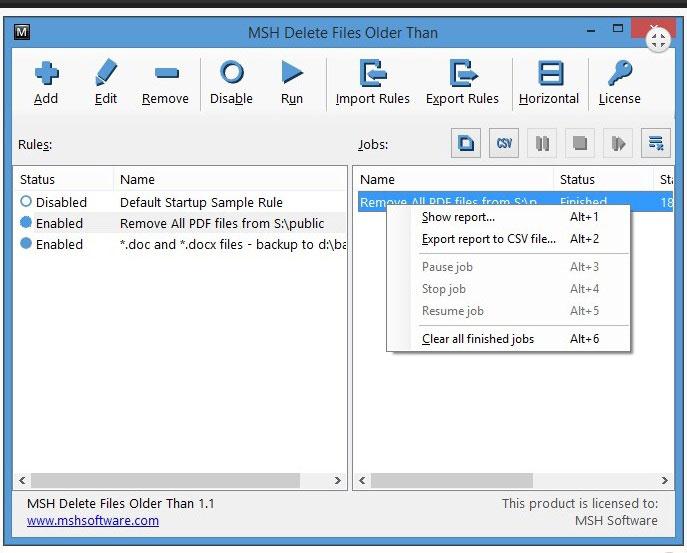
Setp 2. You need to select a path for your folder

Setp 3. Next, you need to set the duration after which you want the articles deleted.

Setp 4. You need to select the types of files that you want to delete and you can also select the particular size of the files that you want deleted.

Setp 5. It is best that you save all your work files in a particular folder. This makes work quite easy.

Part 3How to delete files older than xxx days on Mac OS manually/automatically
Many of the MAC users will agree with us that the MAC is perfect in a lot of aspects, but there are some features that tend to get a lot on the users nerves. One such feature is the automatic deletion of folders that are older than XXX days.
There are a number of methods do this, but the easiest one that the MAC allows the users is the one that deals with the RAW trash.
As a professional at work, one of the things that you could do is simply take all the files and place them in the trash folder and then set the settings in such a manner that the trash is deleted automatically.
Setp 1. Make a folder for all your work related items. This gives you the chance to transfer all the files to the trash without hand selecting a single file.
Setp 2. Once you are done with the work, just take the work folder and transfer it to the trash. Upon transferring the trash you can view all of the files that you have transferred, just a quick glance, just to ascertain that all of the files in the trash are the ones you actually want to get rid of.

Setp 3. Then you need to go to the RAW Trash Menu and select Preferences. In preferences you have the option to automatically delete files that have passed a certain limit or are greater than a particular size.
As a safe keeping you could keep the trash duration limited to 30 days. The chances are that if the trash is older than 30 days the users won’t particularly need it. Keeping the duration lower could have certain issues, as the need for such files might arise.
Most of the people who are emptying the trash cans to make up more space for their work find the size related options quite handy.

A very important feature to take note of in this kind of automatic deletion is that it deletes the files and folders permanently with no chance of recovering. This can be an excellent thing considering that individuals do not want their private things being recovered once they are deleted for good.
There is a script that you can use to automatically transfer the content of your work folder to the trash bin. This will ensure that all of your deletion process is automatic by nature.
So after you have set up the work folder, you can run the following script to transfer all of your data the trash bin after a prescribed period of time. Then the above mentioned procedure can be followed to delete the transferred files automatically.
In the following screenshot, the script was used to transfer mp3 files to the trash bin, a similar thing can be used to transfer documents to the trash bin, by replacing the mp3 with the relevant terminology for documents.

There are a number of ways to delete folders and files older than a certain number of days. One of the easiest have been mentioned above. Using any of the methods that you find more appropriate can be a perfect way to make sure that your computer never runs out of space for your important documents.
If you lost data on your computer unfortunately, don't worry! You still have the chance to get lost data back. To recovery files from computer, you can have a try the following tool.

- Recover lost or deleted files, photos, audio, music, emails from any storage device effectively, safely and completely.
- Supports data recovery from recycle bin, hard drive, memory card, flash drive, digital camera and camcorders.
- Supports to recover data for sudden deletion, formatting, hard drive corruption, virus attack, system crash under different situations.
- Preview before recovery allows you to make a selective recovery.
- Supported OS: Windows 10/8/7/XP/Vista, Mac OS X (Mac OS X 10.6, 10.7 and 10.8, 10.9, 10.10 Yosemite, 10.10, 10.11 El Capitan, 10.12 Sierra) on iMac, MacBook, Mac Pro etc.
Delete / Undelete Files
- Deleted Files I+
- Deleted Files II+
- Undelete Files I+
- Undelete Files II+
-
- EaseUs Deleted Files Recovery alternatives
- Recover shift deleted files
- Undo accidental delete
- Retrieve deleted contacts
- Mac undelete
- Recover deleted folders
- Android Apps to recover deleted files
- System restore deleted files
- Recover deleted files from Android
- Recover deleted photos
- Recover deleted files from recycle bin
- Recover deleted partition
- Recover Dropbox deleted files






