Există multe companii care utilizeaza memorii flash ieftine ca un mediu de marketing - acestea sunt utilizate pentru a stoca materiale de marketing pentru clienții de a păstra și ca „premium“ elemente ca o modalitate de a recompensa clienții fideli. Este o rușine să le arunce afară, chiar dacă acestea au o capacitate de stocare de mici dimensiuni. Puteți cu ușurință formata unitatea flash USB și reutilizarea lor. Desigur, există și alte motive pentru a efectua un format de unitate flash USB , cum ar fi:
- date; corupte
- unitate flash USB nerecunoscut;
- Prima utilizare;
- Sistemul detectează unitatea flash, dar nu permit utilizatorului să deschidă unitatea flash; și
- Virus și atacul malware pe sistemul de operare.
Do take note that reformatting your flash drive is the last resort for any situation. This is because it is not reversible and once the flash drive is reformatted, all data will be wipe off from storage. Therefore, make sure you have a back-up data if you decide to start this process.
Part 1: How to Format A Flash Drive
While it sounds extremely scary (it is not!), there are no fancy flash drive format tools other than what is already existed on your computer. Formatting your flash drive is a fairly simple process that should not take more than 3 steps. However, you will need to care that the process is done uninterrupted to ensure that it is a success.
Take note that you should not use a third party software to execute this task. While it will probably format USB flash drive, it will also make the device vulnerable to data theft with a Trojan-like malware. You could be a victim of data and privacy leaks as this type of malware could transfer documents located in the flash drive across the internet.
Formatting USB flash drive is easy with the built-in feature. Here is how:
- Start the format USB flash drive by establishing a connection between the flash drive and your computer.
- Go to My Computer. Once your machine detects the flash drive, it should appear in the list of available drives.
- Right-click on your flash drive and click on Format.
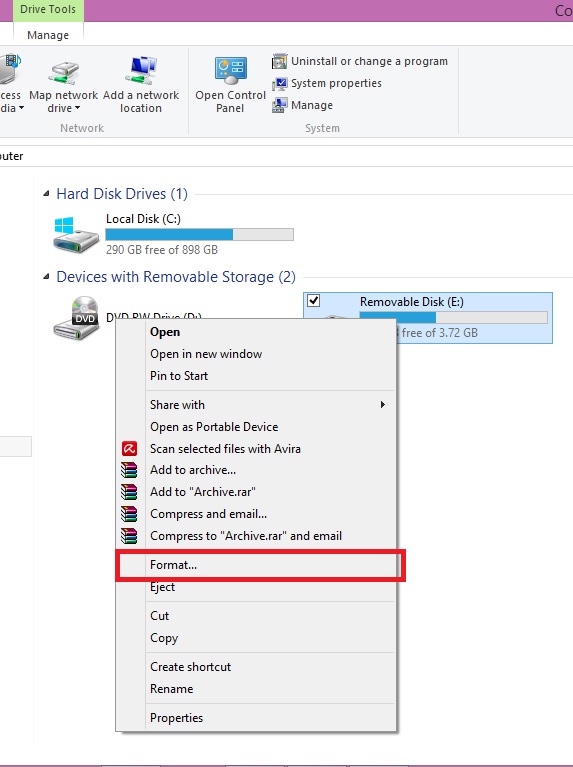
- The Format window will pop up.

- In the File system area, toggle between FAT32 and NTFS. Click on Start.
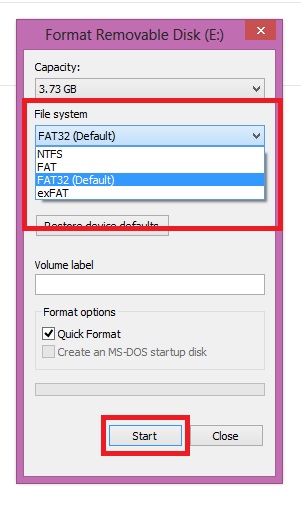
Part 2: How to Unformat A Flash Drive
While we did say that formatting is irreversible, there is still a way to recover formatted flash drive data. It is OK to feel regretful of your technological mistakes – it happens even to the best of us.
Here is how you can get back data from an accidental format USB flash drive with the help of Wondershare Data Recovery:

- Recover lost or deleted files, photos, audio, music, emails from any storage device effectively, safely and completely.
- Supports data recovery from recycle bin, hard drive, memory card, flash drive, digital camera and camcorders.
- Supports to recover data for sudden deletion, formatting, hard drive corruption, virus attack, system crash under different situations.
- Preview before recovery allows you to make a selective recovery.
- Supported OS: Windows 10/8/7/XP/Vista, Mac OS X (Mac OS X 10.6, 10.7 and 10.8, 10.9, 10.10 Yosemite, 10.10, 10.11 El Capitan, 10.12 Sierra) on iMac, MacBook, Mac Pro etc.
-
Select the type of files you want to recover. To recover data from flash drive, select the option of "All File Type" to start Lost File Recovery.

-
Select your USB flash drive device to recover lost files.
Go to deep scan if you can't find any files after the quick scan completed.
-
Preview recoverable files and recover formatted flash drive device.

What To Do Before Format/Unformat A Flash Drive
Prior to initialising the process to format USB flash drive, there are several things you should do – this means checking the health of the drive. This simply means that you will need to find the cause of the faulty flash drive or check if it is infected by malware or virus. If it is second, formatting USB flash drive is the best corrective move.
In the case of unformatting a flash drive, just make sure that there is no important document stored in the flash drive. While it is possible to recover data from a newly formated USB flash drive, it is advisable to not format and unformat a flash drive too frequently.
Flash Drive
- Alegeți Flash Drive +
- Fix Flash Drive +





