- Part1: Troubles of Deleted Email Attachment Recovery
- Part2: How to Recover Attachment from Temporary folder
- Part3: How to Recover Attachment by editing the Regedit.exe
- Part4: How to Recover Deleted Email Attachment from PST Files
- Part5: Tips for Deleted Email Attachments Recovery
Part1: Troubles of Deleted Email Attachment Recovery
Just a small scenario. For some instance, you got some important attachment which you need to edit and then forward it to your client. You downloaded the attachment and made all the changes you need to do and later on you deleted the email attachment and you forgot to save your mail. So, here all your changes are lost.
And that piece of mail was so important to you for your work. Now, that mail is deleted by mistake. Most people think that the mail is deleted forever. But, those attachments that were in your mail are temporary saved in temp folder which is located on your PC. It doesn’t matter if it is an Audio file or some documents. Everything is saved in temp folder. We will discuss here the process of deleted email recovery using a free software. You just need to follow the below for deleted email attachment recovery.
Part2: How to Recover Attachment from Temporary folder
Now, for the process of delete email attachments recovery we have two different solutions to recover deleted attachments in outlook. First Solution:
First and foremost you need to find the OLK location for delete email recovery. So here we will provide you the location of the OLK folder so that you can find the deleted email attachment.
“C:\Users\$user\AppData\Local\Microsoft\Windows\Temporary Internet Files\Content.Outlook\8OVAOD6F”

Note:
- Here $user refers to the name of the pc you use.
- If you don’t find the temp files, then make sure you do this.
- Startcontrolfolder optionsviewshow hidden files and folders.
Part3: How to Recover Attachment by editing the Regedit.exe
Step 1 Here, first click on start and search run and open run. In the dialog box type “regedit”.

Step 2 Now, for the deleted email attachment recovery and follow this path. “My Computer > HKEY_CURRENT USER > Software > Microsoft > Office > 12.0 > Outlook > Security”
Step 3 Once there more item are displayed. Choose location of “outllooksecureTempfolder” and copy it.
Step 4 Now paste the location in the files explorer and hit enter.
Step 5 Here, copy all your deleted email attachment. And save it to your desired location.
Part4: How to Recover Deleted Email Attachment from PST Files
What is PST? A Personal Storage Table (.pst) is a file format used to store copies of calendar events and messages and some other events in Microsoft Exchange Client, Windows Messaging, and Microsoft Outlook. In short we can say this is recovery file which can be used for delete email items recovery.
What if your email attachments deleted from Outlook PST files, and the PST files have been damaged or corrupted. You can recover deleted email attachments from PST files by Outlook PST Repair tool. Outlook PST Repair scan and search PST files, it repairs PST files and recover email items from repaired PST files such as emails, attachments, contacts, calendar items, journals, notes, etc.
Steps to Recover Email Attachments in Outlook:
Download Outlook PST Repair software on your PC computer and launch,
Step 1You will get two options for the deleted email attachments recovery. “corrupt outlook PST file” and the other option is “find the PST file”. If you don’t know the location of PSt file then you can use the “Find the PST file” option or else move with “corrupt outlook PST file” option for deleted email attachments recovery.

Step 2 Select the drive where your corrupted PST files are there. And you select the subfolder so that it can look up in your sub folder too. Click on “Look in” button.
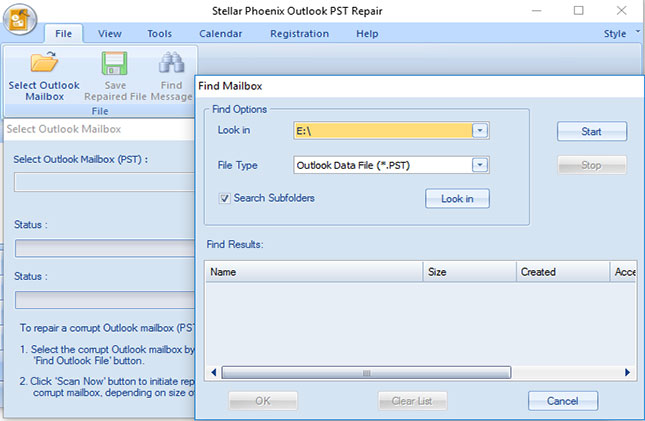
Step 3 Outlook PST Repair will search for the corrupted PST in the provided location and it will show up with some corrupted file. Select which file you need to repair and hit on “Start”.

Step 4 As the PST file is selected. Click on “scan now” button to start the scanning process.

Step 5 In the next preview you will see all repaired PST files on the left side tree. You can browse and check all the files and folders by selecting it.

Step 6 Select the file which you want to repair and click on save repaired file. Here it will ask you to select the format of the repaired files. Select PST and hit OK button to start the process.

Step 7 The progress bar will be shown. The process time will depending on the files size.

Step 8 Now, the files will saved in the provided location.

Part5: Tips for Deleted Email Attachments Recovery
To avoid these issues of deleted email and items recovery. You must remember these things.
- Never ever close the outlook without saving your email attachments.
- Make sure you delete all the unwanted mails from the mails folder.
- Make sure to close the outlook, before repair process.
- Don’t ever share the PST files in the network in different computers.
-
This page offer the best solution to repair damaged PST files with Outlook PST repair tool,and recover deleted journals from repaired PST files. ...
-
A deleted email is not really erased forever. You can recover deleted email with a data recovery program before it's overwritten. Check in to get details. ...
-
This articles shows you how to crack Gmail passwords in 3 steps with no hassle. Check in for details. ...
-
If the data files for Outlook has been corrupted, it is at such times when an outlook recovery tool is necessary. ...






