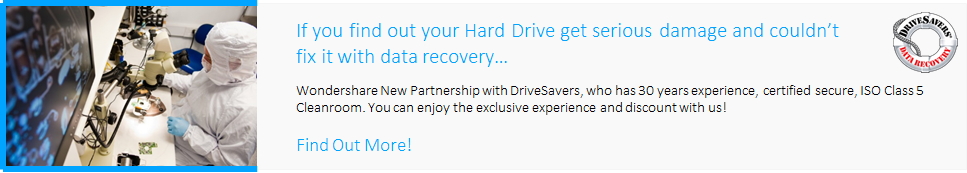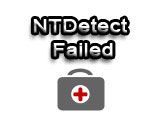Windows 10 has come with a lot of smart upgrades, and numerous issues that were unexpected. Today, we take up the issue when the PC won't shut down. You might try to shut it down, but either it could automatically restart or simply take a longer while to shut down, both of which can be frustrating. Firstly, we take up the issue where the PC won't shut down and would automatically restart.
Part 1: How to Fix PC won't Shut Down
- 1. Run the Power Troubleshooter
- 2. What if the troubleshooter doesn’t detect anything?
- 3. Device Manager to solve the issue when PC won't shut down
Here, we list out a few methods that can be followed when your PC won’ shut down. These can prove to be helpful in a scenario when your PC is rebooting itself, even when have you opted for the shutdown option.
Let us discuss each of these methods:
1. Run the Power Troubleshooter
This basic fix can be used when the PC won't shut down. It can automatically detect and fix any incorrect power settings which might be causing all the trouble to your shut down process.
- Type Troubleshooting in the search bar and click over it
- Choose System & Security
- Click on Power in order to run the troubleshooter
2. What if the troubleshooter doesn’t detect anything?
It is possible that your troubleshooter won't return with any incorrect settings, much to your disappointment. It should be then noted that the problem might be with an incompatible driver. This is because whenever you opt for the sleep mode, the Operating System, that is Windows, sends a request to all the hardware components to coordinate for the sleep mode.
However, if the driver critical to the functioning of any hardware part is corrupt, it might not adhere to any of these requests and hence the PC won't shut down. In order to overcome this error, you would have to check for the Windows updates and make sure that the latest drivers have been installed for all the devices.
3. Device Manager to solve the issue when PC won't shut down
If all else fails, you might have to opt for the device manager to help you with the PC shut down. Device Manager would notify you if the Windows reported any hardware issue with any of the components that are present. You can follow the given steps to ensure that the process runs smoothly:
- Press the combination of Windows key+ X, opt for ‘Device Manager’
- You have to check for the ‘Bluetooth’ adapter.
- Check for the presence of a yellow exclamation mark or red-cross mark over the adapter.
- You then have to right click on the device on select properties.
- You can check the device status in the ‘General’ tab.
Part 2: The another Way to Fix PC won't Shut Down
You can always find results with one of the above listed options. However, why stop there? You can also program your PC to shut down quickly. This can prove effective if you are looking for a short-cut to shut down your PC. This is because when PC won't shut down, it can get extremely frustrating for the user to tackle the hardware issues.
Here, we take a look on the ways we can program our PC to shut down faster.
1. Reprogramming the Power Button
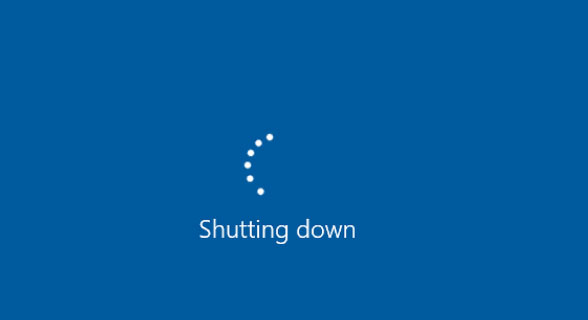
This is one of the most effective methods to get your power button to do more than just simply put your PC to sleep. Because most PCs’ have their power button set to put the device in the sleep mode, one can explore the possibility of using the button to achieve more than that.
This is how you can go about the process:
- Open the search field in Windows 10, and type Power, and then click on the Power options that subsequently appear.
- You will then be faced with list of options through which you have to click on ‘choose what the power buttons do’.
- There are pull-down menus that come alongside ‘When I press the power button’. This is each for ‘On Battery’ and ‘Plugged In’ (for the ones using a desktop, the former option won't be available).
- You then have to click on that menu; choose shut down, click on ‘Save changes’ button and that should complete the process. From now on, your PC would be programmed to shut down immediately upon pressing the power button.
- Adding a shortcut to shut down your PC:
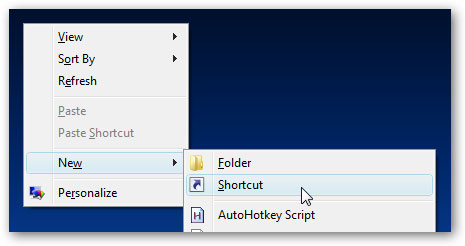
For the ones who wish to include a shortcut on their desktop to shut down the PC, the following steps can be performed:
- You can avoid the three-click shutdown process or avoid the inconveniently located power button by adding a shortcut to your desktop.
- Choose any open space on the desktop, and then click on New>Shortcut. The location that would then appear should be used to paste the following command: %windir%\System32\shutdown.exe /s /t 0
- You then have to click on ‘Next’ and finish the shortcut setup. This would enable a shortcut for your shut down on the desktop. One can also drag it to the taskbar in order to ease the shut down process even further.
- Using the Right-Click button.
Last, but not the least, is a 2-click button you can use to put your PC in the shut down mode. If your PC won't shut down, you can right-click on the Start button, follow the length pop-up shortcut menu, and use the conventional ‘shut down’ button. Even though the method is conventional, but can be used by the users who have applied the troubleshooting procedure discussed above that was earlier preventing their PC from shutting down.
Part 3: Data Recovery Software for Computer
When the PC won't shut down, one should look into inspecting the problem that is causing the hindrance in the first place. The options that have been used to speed up the shut down process can prove to be useful for the users who love to save their time on-the-go. If you have figured out some alternate method to tackle the issue when PC won't shut down, be sure to share it with us.

Your Safe & Reliable Computer Data Recovery Software
Easily and flexibly recover deleted or lost data from computer.
- Recover lost or deleted files, photos, audio, music, emails from any storage device effectively, safely and completely.
- Supports data recovery from recycle bin, hard drive, memory card, flash drive, digital camera and camcorders.
- Supports to recover data for sudden deletion, formatting, hard drive corruption, virus attack, system crash under different situations.

Partition Recovery
Data loss for deleting or formatting partition mistakenly? Recover data stored on partitions that have been deleted or formatted,and even from lost or hidden partitions.

Deleted File Recovery
Accidentally deleted important files without any backup and empty the "Recycle Bin"? Recover deleted files from PC/Laptop/Server and other storage media easily and quickly.

RAW Hard Drive Recovery
Restore inaccessible, hidden or severely corrupt data that is usually caused by file system damage, RAW hard drive, RAW partition or partition loss with this powerful data recovery software.
Mavuto Computer
- Computer Alengeza Mavuto +
- Screen Mphulupulu mu Win10 +
- Kuthetsa Nkhani Computer +
-
- Computer adazolowera Tulo
- Kodi kuyamba pamene ntchito Os osiyana?
- Yambitsani Bwezerani Yankho
- Kuthetsa 'mwaletsedwa Mphulupulu'
- zolakwa kukumbukira Low
- Akusowa owona DLL
- PC sadzakhala tsekani
- Cholakwika 15 failo silinapezeke
- Makhoma oteteza sizikuyenda
- Sangathe kulowa BIOS
- Computer Overheat
- Cholakwika Volume Unmountable jombo
- Cholakwika AMD Quick Stream
- 'Zimakupiza Phokoso mokweza kwambiri' nkhani
- Kaonedwe Ofunika sizikuyenda
- Palibe othandiza pa Computer
- 'Taskbar mbisoweka' Cholakwika
- Computer Kuthamanga Akuchedwa
- Computer restarts basi
- Computer musayatse
- Mkulu CPU ntchito mu Windows
- Kodi Simungathe kulumikizana ndi WiFi
- 'Mwakhama litayamba Bad ca mabungwe odziimira'
- Mwakhama litayamba si wapezeka?
- Kodi si kulumikiza ku intaneti mu Windows 10
- Sangalowe mumalowedwe otetezedwa mu Windows 10