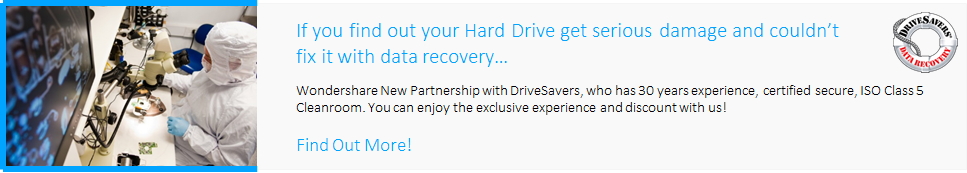We have all enjoyed owning a micro SD card for use in our phones and cameras among other things but things turn sour whenever that coveted micro SD card gets damaged. What is the result? You lose your favorite photos, important documents and anything that you really need. The thing is, no one loves losing things. That is why even if there is a slight chance of getting your micro SD card damaged, you lose you nerve. So, what are the causes of a corrupt micro SD card?
Causes of micro SD card Damaged

A micro SD card may get damaged through poor handling but there are many other things that can damage your SD card. Removing the SD card while it is still in use is one of the reasons why your card might get corrupted. For example, you are using it in a camera and you improperly eject it without turning off the camera first. Accidental formatting can also result in corruption of micro SD cards. Other reasons may include computer virus attacks and manufacturing defects that result from careless design and assembling of SD cards in the factory.
Part 1: How to Recover Data from Damaged Micro SD Card
If you have lost your files due to a damaged micro SD card, there is no need to cry over spilt milk. After all, there is an easy solution that will get your data recovered in no time.And that solution is Wondershare Data Recovery . Wondershare SD Data Recovery is an all in one tool designed to recover data from damaged micro SD card whilst offering you a good user experience. The software essentially helps you make proper decisions with easy to follow steps. Let's take a look at how you can recover data from a damaged micro SD card using the Wondershare Data Recovery Software.

Your Safe & Reliable SD Card Data Recovery Software
Easily and flexibly recover deleted or lost data from SD Card.
- Recover lost or deleted files, photos, audio, music, emails from any storage device effectively, safely and completely.
- Supports data recovery from recycle bin, hard drive, memory card, flash drive, digital camera and camcorders.
- Supports to recover data for sudden deletion, formatting, hard drive corruption, virus attack, system crash under different situations.

Corrupted Recovery
Restore inaccessible, hidden or severely corrupt data that is usually caused storage corrupted or crashed. Recover files from a corrupted/crashed SD card effectively and completely.

Deleted File Recovery
Accidentally deleted important files without any backup and empty the "Recycle Bin"? Recover deleted files from PC/Laptop/Server and other storage media easily and quickly.

Partition Recovery
Data loss for deleting or formatting partition mistakenly? Recover data stored on partitions that have been deleted or formatted,and even from lost or hidden partitions.
Recover Data from Damaged Micro SD Card in simple steps
Step 1: Download, Install and launch the SD card recovery Software
This is a software designed for both Mac and Windows users thus if you are using a Linux PC, chances are that you will need to multi boot to enjoy the software. Go to the official download site- https://datarecovery.wondershare.com/data-recovery-mac/ and select the platform you are using and download the compatible version of the SD card recovery software.
The downloaded software is a trial version but you can get the registered version that offers maximum features. Once installed, launch the software and you are good to go. Make sure that you mount the micro SD card using a phone and USB, memory card reader or any option suitable for you.
Step 2: Select the types of files you want to recover
The second step is to select the type of files you want to recover. A few options such Photo,Audio, Video, Email, Office document and Others.

Step 3: Select the Micro SD Card
Make sure you have connected your Micro SD card to your computer, and select it on the "External Removable Device" section.

Step 4: Scan the Micro SD Card
This SD card data recovery software will start a quick scan. After it completed, you can preview the recovered files. If you can't not find you files, go to scan again with deep scan.
With the Deep Scan, it can search more files from damaged Micro SD card. It will take more time than quick scan but it worth.

Step 5: Preview Discoverable Files and Recover
The last step is to select the files that you wish to recover. In the case that you would like to recover all of the files, you should check the boxes coinciding with them. A green button next to the boxes indicates that the file is good for recovery.
The user interface allows you to preview the files before you select them for recovery. Click on Recover once you have selected the files that you need. It is as simple as that to recover files from a corrupt micro SD card.
Part 2: How to Repair Damaged Micro SD Card
Let's turn our attention to how you can repair a damaged micro SD card. To repair damaged micro SD card you will need to use a specific tool known as SD formatter .You can download it from https://www.sdcard.org/downloads/formatter_4/.
Remember to choose the software compatible with your PC before you download it. Once you have downloaded and installed the software, you will see the following interface
Step 1: Install the Software and Mount your SD Card
The first step you need to undertake is to install the software on your Mac or Windows computer. Launch your application from the start menu in a Windows PC or from applications section in a Mac.
Step 2: Select the Damaged SD Card that needs repairing
Click on Drive to select the drive of the micro SD card you wish to format and repair. Click on Format and the following window will appear.
Step 3: Repair Damaged Micro SD Card
In the FORMAT TYPE, select QUICK, FULL (Erase) or FULL (OverWrite). Ensure that in the FORMAT SIZE ADJUSTMENT is OFF then Click on OK.
Once you are done, there are a few tips you should keep up with to reduce the chances of micro SD card corruption and damage.
- Make sure you handle your card well with care and avoid bending it.
- Do not expose the card to extreme temperatures
- Format the card with proper software rather than with OS tools
- Avoid ejecting the card while in use
- Do not use the micro SD in multiple devices
- Keep it away from virus infected devices
Memory Card Recovery
- Ulike memmory Card Recovery +
- Flash-kort Recovery +
- Recover Memory Card Data +
- Sandisk kort Recovery +
- Phone Memory Card Recovery +
- Minnekort Problem +
- Fix minnekortfeil +
- Ødelagt / skadet minnekort +
- Bilder / videoer recovery +
- Kort Recovery Software +
-
- Sim-kort Recovery Software
- Topp 10 Memory Card Recovery Software
- Kort Recovery Solutions
- Beste Memory Card Recovery Software
- Card Recovery VS Wondershare Data Recovery
- 7 Data Recovery VS Wondershare Data Recovery
- Topp 5 SD Card Recovery Software
- Memory Card Recovery Tools Online
- Topp 5 SD Card Recovery Software Online