- How to a recover a deleted Excel file?
- Steps to get back Excel files with an Excel File Recovery tool
1How to a recover a deleated Excel file?
Hi, I accidently deleted some important files suddenly. Now I need those excel files back. Please do you know where I can find the files or what software I can use to recover them? Thank you!
Generally, the files you delete would go to the Recycle Bin first if you didn't use the shortcut keys that cause permanent deletion or empty the Recycle Bin. If you didn’t use a shortcut, it's very easy to recover them. You only need to open the Recycle Bin, find the Excel files and click to restore.
However, if you deleted the Excel files directly by using "Shift + Delete" or emptied the Recycle Bin, it’s a little trickier.IF you did this, you need an Excel file recovery software like Wondershare Data Recovery or Wondershare Data Recovery for Mac to help you recover deleted Excel files.

- Recover lost or deleted files, photos, audio, music, emails from any storage device effectively, safely and completely.
- Supports data recovery from recycle bin, hard drive, memory card, flash drive, digital camera and camcorders.
- Supports to recover data for sudden deletion, formatting, hard drive corruption, virus attack, system crash under different situations.
- Preview before recovery allows you to make a selective recovery.
- Supported OS: Windows 10/8/7/XP/Vista, Mac OS X (Mac OS X 10.6, 10.7 and 10.8, 10.9, 10.10 Yosemite, 10.10, 10.11 El Capitan, 10.12 Sierra) on iMac, MacBook, Mac Pro etc.
Both of the data recovery tools will recover deleted Excel files in .xls and .xlsx formats, as well as other documents such as Word, PowerPoint, text, PDF, HEML, Email, Archive, etc. Most importantly, they are safe and easy to use. You can try the free trial version below to scan for and find your lost Excel files.
IMPORTANT: Don't download or install the program to the same disk that you lost your data from, no matter what kind of Excel file recovery software you are using.
Tips for all data loss: When you lose important files, try not to use the disk or drive for anything else until you recover the lost files. This is because the new data that you save overwrites the lost files and makes them unrecoverable. So don't use the disk any more once you lose important data.
Here, let's try to restore lost Excel files from Windows. If you are a Mac user, please go to the Excel recovery guide for Mac users.
2Steps to get back Excel files with an Excel File Recovery tool
Setp 1. Select the Excel file type
Launch the Excel file recovery tool and select the type of file you want to recover. To recover Excel files, you need to choose "Document" here.
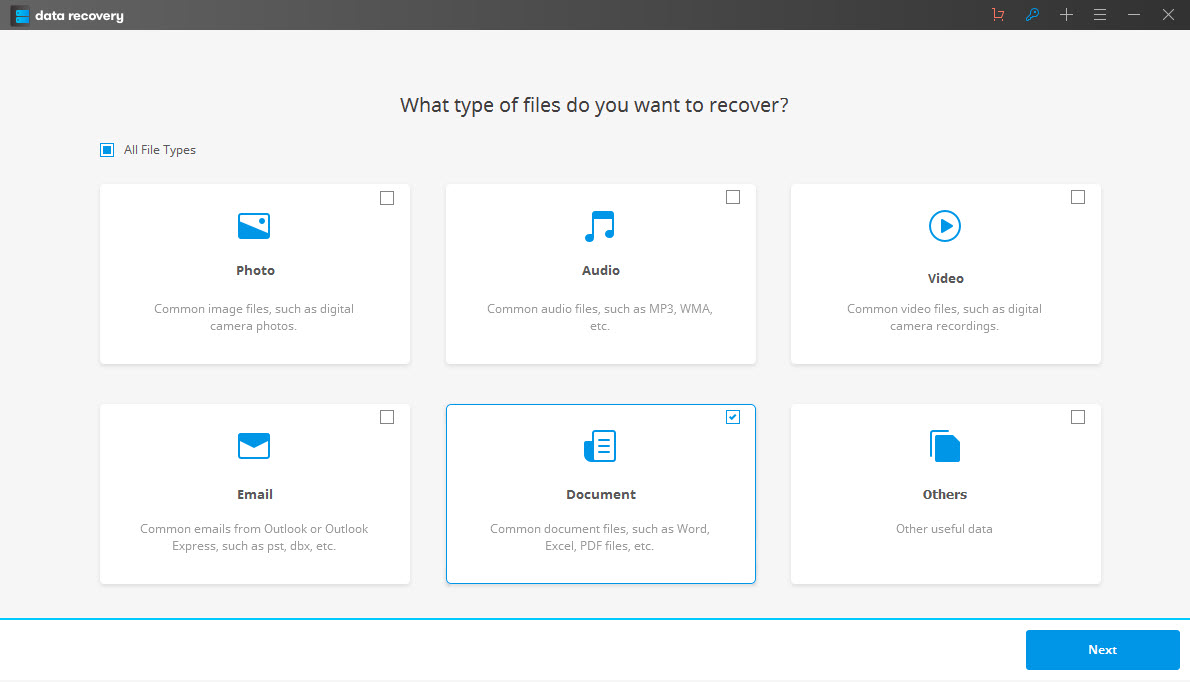
Setp 2. Specify the file location
This data recovery tool can perform Excel file recovery from computer or any removable device. Also, you can choose a specific location to scan your lost Excel files if you remember where you last saved your Excel files. If you don't, you can choose to scan the whole computer.

Setp 3. Start the Scan
Next, begin the deep scan to find files that were lost even further in the past. It will ensure you a higher success for Excel files recovery.

Setp 4. Preview and recover your Excel files
After the scan, all recoverable documents will be found, including Word, PowerPoint, Excel, PDF, Email, HTML, etc. To find your lost Excel files, you can preview and recover them from the XLS and XLSX folders.
Note: Don't save the recovered Excel files to the original place again. Find another partition or external disk to store them. This will ensure they aren’t lost again.
Document Recovery
- Microsoft Word Recovery +
- Microsoft Excel Recovery +
- Microsoft Powerpoint Recovery +
- PDF Recovery +






