MS Office is a great software package. Encountering error messages that MS Office files cannot be recognized is a concern for one and all. The reason for this is that it indicates that the files are either damaged or have been corrupted. If that is, indeed the case then the MS Office files which can be in either Word or Excel or PowerPoint formats need to be repaired. However, before we get to repair MS office file, let’s have a look at the possible reasons why such an error would be shown by the system. The following are some common reasons for this.
- Corruption of the file was caused due to a software conflict.
- A macro virus infection resulted in the corruption of the file.
- The file got corrupted because of an MS Office crash.
- Improper termination of the file caused it to get corrupted.
- Improper shutdown of the system resulted in the file corruption.
- Part 1: How to fix ‘File is not in a recognizable format’ Error Message
- Part 2: Repair Excel File with “Open and Repair”
- Part 3: How to Repair Excel File with File Repair Tool
Part 1: How to fix ‘File is not in a recognizable format’ Error Message in Excel
Excel is among the best software applications in the world for data sorting and manipulation. It is used in both homes and offices for making all sorts of reports, budgets and payrolls. The scientific analysis tools that are present in Excel also provide users the chance to utilize it for the purpose of data analysis as well. Seeing how important Excel files are, facing an error message like “File is not in a recognizable format” can be a very troubling sight. It might mean that the Excel files are corrupted. However, there is no need to worry as there are many options available that can be used to repair corrupt files.
Consider the following example. A user encountered the “File is not in a recognizable format” error when he attempted to open Excel files having .xlsx format on his computer that was running Windows 7 and Office 2003 Pro. He first tried to fix the error by re-installing the MS Office compatibility pack but it didn’t work. Using the following solution, however, was helpful in resolving the problem.
Step 1. Start off by right-clicking on the “.xlsx” file of your choice. In the menu that appears, choose the “Open With” option and then the “Default program” option.
Step 2. A dialog box labeled “Open With” will appear. In this dialog box, click on the “Browse” button that is located at the bottom right of the screen.
Step 3. Search for the “Moc.exe” file by looking in the Office 12 folder of Microsoft Office. After finding the file, click on the “OK” button. The MOC is an abbreviation for Microsoft Open XML Converter.
Step 4. Opening the “.xlsx” file now is not going to be an issue for you.
Part 2: Repair Excel File with “Open and Repair”
The File Recovery feature of Microsoft Excel is automatically triggered by the software when a corrupted file is opened by the user. If this tool isn’t able to repair MS Office file then the following method can be used for fixing the issue.
Step 1. Choose the Open option, which you will find in the File menu.
Step 2. When the dialog box labeled Open appears, search for the corrupted Excel file in it.
Step 3. Having found the damaged Excel file, choose the Open and Repair option, which appears in the drop-down menu when you hit the arrow present beside the Open option. Do remember to select the damaged file before doing this.
Step 4. Choosing the Repair option would help you to repair corrupt files and aid you in recovering the bulk of the data from the excel file if it is at all possible.
Step 5. Choosing the Extract Data option can help in extracting formulas and values from the excel file if Repair option doesn’t work.
Part 3: How to Repair Excel File with File Repair Tool
If the methods mentioned above fail to repair corrupt files then the only way left to repair MS Office file like Excel is to make use of a file repair tool. There is no shortage of file repair tools and software on the internet that promise full recovery of data from corrupted Excel files. However, the only file repair tool that delivers on its promises is the File Repair Toolkit.

- Allows you to repair four different types of files namely, Word, Excel, PowerPoint and Zip.
- Extremely easy to use and is designed in such a manner that anyone can use it to repair corrupted files.
- Offers a number of excellent search options to find corrupted files in an instant.
- Provides an extraordinary preview feature that allows you to see the contents of the file to be repaired.
- Capable of recovering the all of the data contained in the corrupted file.
Simple Steps to Repair Corrupt Excel File
You can use the following guide for learning how to repair MS Office file like Excel that has been corrupted using the Stellar File Repair Toolkit.
Step 1 The first step should be to select the ‘Repair Excel File’ option from the main menu of the software.

Step 2 Choose the ‘Add File’ option for adding the files into the software.Choose one of ‘Select File’, ‘Select Folder’ or ‘Search Files’ options for searching corrupted files from the system.
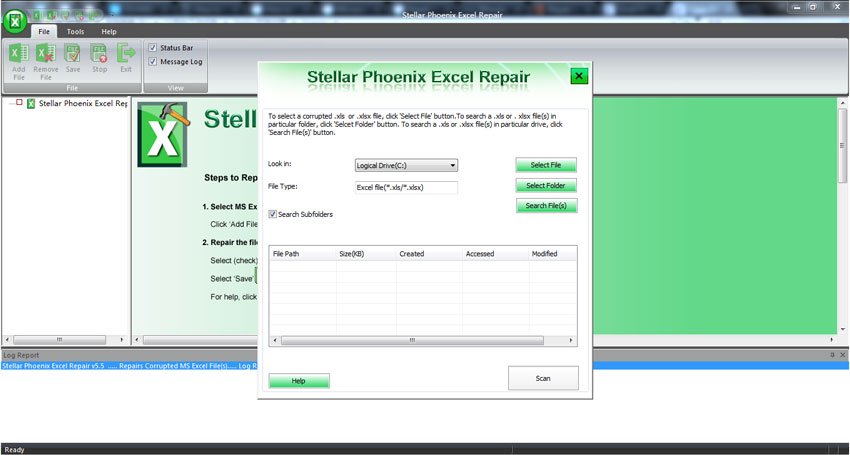
Step 3 Scanning the corrupted file you have selected from the searched result section.
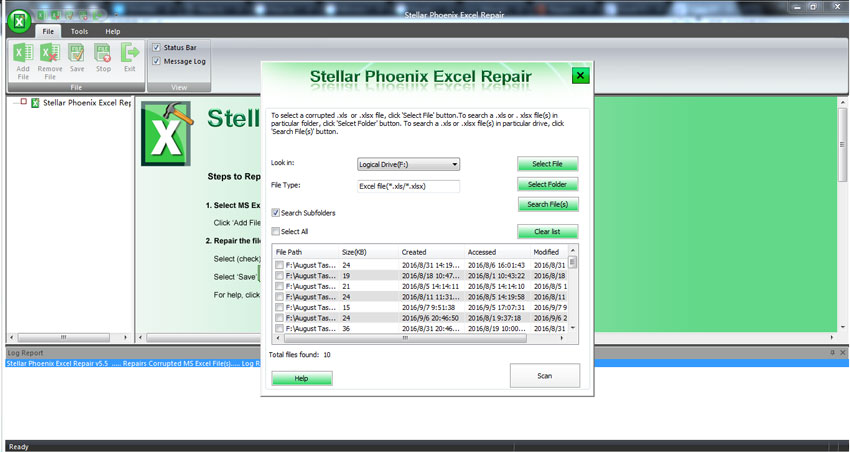
Step 4 To preview the repaired Excel file and choose to save.

So, if you are ever faced with MS Office File is not recognizable format error message then it is probably due to a corruption of the file. It is possible to repair corrupted files. You can choose to repair MS Office file that has been damaged by using Open and Repair option. A good file repair tool like File Repair Toolkit can be used to repair MS Office file too.
Reparasyon file
- Ranpli reparasyon zouti +
- Biwo Reparasyon File +
-
- Reparasyon dosye Biwo Erè
- Reparasyon dosye ilizibl Erè
- Reparasyon domaje dosye Biwo
- Renmèt dosye pèvèti Biwo
- Ranje domaje dosye Biwo
- Reparasyon domaje dosye
- aplikasyon Reparasyon echèk
- Reparasyon Te fè aksidan dosye
- Reparasyon inaccessed dosye Biwo
- Ranje pèvèti Biwo dosye
- Repare MS biwo dosye
- Reprann pèvèti Biwo dosye
- Reparasyon kòwonpi PPXT
- Reparasyon Microsoft Office
- Reparasyon kontni dosye Kslso
- Reparasyon Excel fichiers
- Reparasyon Refè dosye
- FLV Reparasyon
- Reparasyon Refè Videyo
- dosye Reparasyon doc
- Reparasyon Offcie Dokiman
- Reparasyon Kòd Postal File +
-
- Reprann pèvèti dosye postal
- Reparasyon domaje dosye Kòd Postal
- dosye Reparasyon Kòd Postal
- Reparasyon Kòd Postal File viris
- Èkstre Done ki sòti nan dosye Kòd Postal
- Recovery dosye postal
- Kòd Postal ranpli reparasyon zouti
- Gwo Postal rekiperasyon dosye
- Refè done dosye Kòd Postal
- Reparasyon kòwonpi dosye Kòd Postal






