Yuav ua li cas yog GPT muab faib?
Tsim los ntawm Intel lub GPT muab faib stands rau GUID muab faib thiab nws yog ib tug ntawm cov newest muab faib rooj uas tau raug tsim los kom paub tseeb tias cov laus txheej txheem ntawm MBR muab faib yog kov yeej kom paub tseeb tias tus kho vajtse yuav tsum uas tau ib zaug txwv los ntawm lub qhov txawj tej yam ntxiv yog ua tau tshaj cov systems. Lub rooj yog raug xa mus rau raws li GUID li txhua tus thiab txhua txhua ib feem ntawm lub disk muab faib yog "Ntiaj teb no cim Identifier" thiab rau cov tib yog vim li cas hais tias cov muab faib txoj hlua yog li ntawd, ntev thiab cim raws li nws muaj los tuav tus nqi ntawm Ntiaj teb no cov cim qhia tau Lub MBR txwv tau lig tshem tawm vim lub fact tias cov drives uas ua raws li ib cov lus no yog qhov sawv daws yuav uas yog loj loj thiab txwv nyob ntawm seb raws li qhov OS thiab nws cov ntaub ntawv khaws cia uas yuav tsum tau. Lub muab faib tus naj npawb yog infinite thiab tsuas yog finite tooj nyob rau hauv no hais txog yog lub OS raws li qhov uas tus tsav muab faib yog yuav tsum tau ua.
Yuav ua li cas yog qhov txawv ntawm GPT thiab MBR muab faib?
Ob leeg ntawm lub disk muab faib tswv yim tau muab piav qhia nyob rau hauv kom meej nyob rau hauv daim ntawv ntawm cov mos txwv ntsiab lus raws li nyob rau hauv:
GPT
- GPT yog ib tug tshiab kuj txheem uas tau raug qhia los ntawm Intel kom paub tseeb tias cov UEFI yog hloov nrog ib yam dab tsi tshiab thiab ntau tshaj.
- Muaj tsis muaj kev txwv ntawm partitions nyob rau hauv no system thiab rau tib yog vim li cas nws yog yuav tsum tau muab sau tseg tias tsuas finite tooj nyiag nyob rau hauv no hais txog yog lub OS.
- Raws li tus piv rau MBR lub disk ntau thiab tsawg pab yog heev loj thiab muaj peev xwm tuav loads ntawm cov ntaub ntawv uas twb tau unimaginable.
- Nrog GPT lub qhov rais cia li mus rau 120 partitions thiab yog tsis muaj yuav tsum tau ntawm kev ncua muab faib raws li zoo.
- Lub tswv yim ntawm kev tiv thaiv MBR kuj muaj nyob rau hauv lub muab faib uas hais tias muaj yog ib tug hluas muab faib uas spans tshaj tag nrho ib qho nyuaj tsav.
MBR
- Nyob rau MBR disk lub OS khau raj cov ntaub ntawv uas yog cia nyob rau hauv ib qhov chaw thiab yog hais tias cov ntaub ntawv yog overwritten los yog corrupted ces cov neeg siv yog nyob rau hauv cov teeb meem.
- MBR kuj hu ua tus "Tswv khau raj cov ntaub ntawv" yog kev ua lag luam txheem uas yuav ua rau kom paub meej tias cov khau raj sector tsis zoo li GPT yog nyob rau hauv thaum pib ntawm lub tsav.
- Cov khau raj loader ntawm lub MBT muab faib yog feem ntau ib tug me me code uas ua kom paub tseeb tias cov khau raj cov ntaub ntawv uas raug loj nyob rau hauv tus nqi yog muab los ntawm lwm qhov los yog muab faib rau ntawm tus tsav.
- Lub MBR txig xwb fine nrog lub zog drives uas yog 2TB nyob rau hauv loj thiab nws tsis txhawb cov drives uas yog loj dua li tus hais tus nqi.
- Lub hom muab faib yog yuav tsum tau hloov nrog lub ncua muab faib tsis zoo li GPT yog hais tias tus disk loj tshaj 2TB thaum uas siv cov MBR.
Yuav ua li cas muab faib GPT nyuaj tsav?
Nyob rau hauv thiaj li yuav ua kom paub tseeb tias cov GPT nyuaj tsav yog partitioned nyob rau hauv qhov zoo tshaj plaws yam nws yuav tsum tau kom paub tseeb tias cov dab uas noj tau hais nyob rau ntawm qhov URL lub http://www.partition-tool.com/resource/GPT-disk-partition -manager / muab faib-gpt-disk.htm thiab http://www.sevenforums.com/tutorials/26193-convert-mbr-disk-gpt-disk.html yog yuav tsum tau ua raws li kom paub tseeb tias cov no zoo tshaj plaws thiab lub lub xeev ntawm cov kos duab. Ua ntej ntawm tag nrho cov neeg siv yuav tsum tau kom paub tseeb tias cov MBR tsav yog hloov dua siab tshiab rau lub GPT tsav thiab nws yuav ua tau nrog rau kev pab los ntawm tus txheej txheem raws li nram no:
- Tus neeg siv yuav tsum tau txoj nyem lub My Computer icon thiab ces yuav tsum tau xaiv "Tswj" raws li nws muaj peev xwm yuav pom nyob rau hauv daim duab hauv qab no:
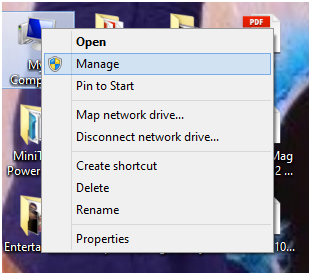
- Tus neeg siv ces yuav tsum tau kom paub tseeb tias qhov kev xaiv ntawm disk tswj no ces xaiv thaum lub interface zoo nkaus li:
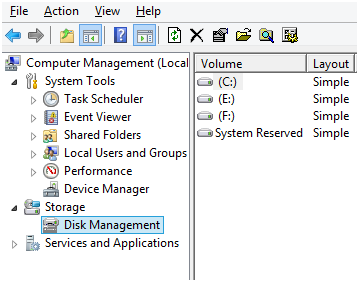
- Tus neeg siv ces yuav tsum tau kom paub tseeb tias cov muab faib uas yog yuav tsum tau hloov mus rau GPT yog txoj cai clicked rau xaiv cov kev xaiv ntawm "Rho tawm Volume" raws li qhia nyob rau hauv daim duab:
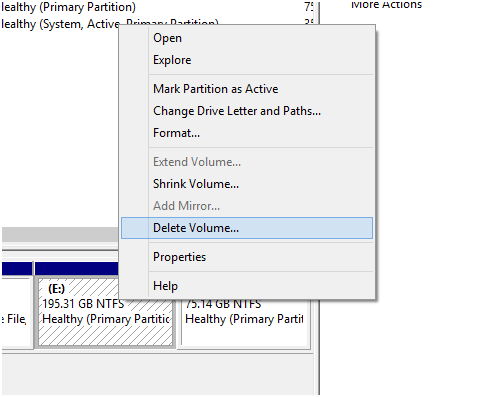
- Tus neeg siv ces rov xav tau kev pab kom paub tseeb tias cov unallocated muab faib yog hloov dua siab tshiab rau GPT li cov kev xaiv yuav tuaj sai li sai tau raws li cov deleted muab faib yog txoj cai clicked:
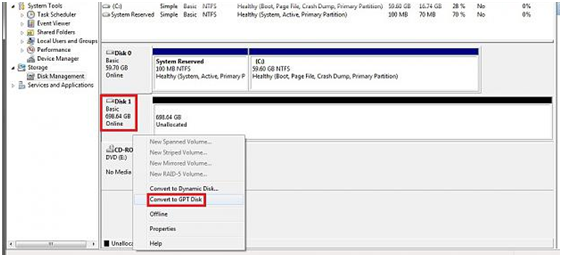
- Los ntawm cov URL http://www.partition-tool.com/resource/GPT-disk-partition-manager/partition-gpt-disk.htm tus neeg siv yuav tsum tau kom paub tseeb tias cov Yooj Yim US muab faib cuab tam yog downloaded, ntsia thiab khiav mus ntxiv:
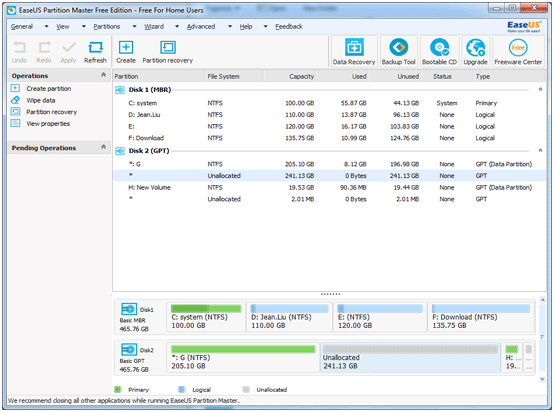
- Lub unallocated qhov chaw yog yuav txoj cai clicked rau tsim partitions kom paub tseeb tias tus txheej txheem xaus no nyob rau hauv tag nrho cov:
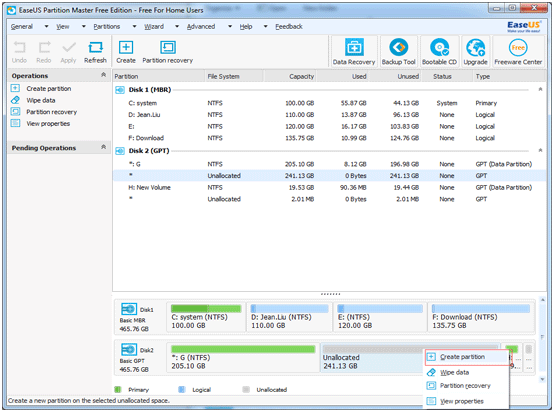
Peb nruab qhov rais 10 nyob rau GPT muab faib?
Lub qhov rais 10 yog qhov tseeb operating system uas tau raug launched los ntawm Microsoft nyob rau hauv Lub Xya hli ntuj xyoo no. Txij li thaum inception nws yog yuav tsum tau sau tseg hais tias muaj ob peb yam teeb meem thiab cov teeb meem uas raug kev nyuaj siab los ntawm cov neeg siv nyob rau hauv no hais txog thiab rau tib yog vim li cas nws yog yuav tsum tau muab sau tseg tias cov neeg siv yuav tsum nco ntsoov hais tias qhov zoo tshaj plaws thiab lub xeev ntawm cov kos duab txheej txheem yog ua raws li yuav ua li cas lub needful. Raws li deb raws li cov installation ntawm lub qhov rais 10 nyob rau GPT nyuaj tsav yog kev txhawj xeeb nws yog tsis tau txog lub sij hawm no lub Microsoft yog ua hauj lwm kom paub tseeb tias cov ruaj khov version ntawm lub qhov rais 10 yog siv los kom paub tseeb tias qhov teeb meem yog lawm. Nws tseem yog yuav tsum tau sau tseg hais tias siv cov sab nraud nyuaj tsav lub dual bootable system yuav tsim muaj ua ke nrog ntawm lub qhov rais 7, 8 tag nrho cov tsab thiab lub 10 tab sis txhim kho qhov rais 10 mus rau ib tug GPT tsav yog tsis tau txog lub sij hawm ntawm kev sau ntawv no nyeem . Muaj ntau ntau forums uas yuav pab tau tus neeg siv nyob rau hauv no hais txog thiab muaj peev xwm kuj luaj lub ambiguity thiab nram qab no yog cov URL tus ntawm ib co ntawm lawv:
- http://www.tomshardware.com/answers/id-2326873/gpt-disk-windows-preview.html
- http://forums.windowscentral.com/windows-10-insider-preview/336227-why-am-i-not-able-install-windows-10tp-gpt-disk.html
- http://superuser.com/questions/873444/cant-install-windows-10-on-a-gpt-partition-any-way-not-to-lose-linux
Yuav ua li cas yuav rov qab tau cov ntaub ntawv los ntawm GPT muab faib?
Wondershare ntaub ntawv rov qab yog ib tug ntawm qhov zoo tshaj plaws cov cuab yeej uas yuav muab siv tau los ua kom paub meej tias cov GPT muab faib yog zoo tu qab tso nyob rau hauv cov ntaub ntawv ntawm cov ntaub ntawv tsis thiab lwm yam teeb meem nyob rau hauv no hais txog. Nws kuj qhia kom paub tseeb tias cov URL https://datarecovery.wondershare.com/data-recovery/ yog siv los kom paub tseeb tias cov needful yog ua li cas. Nyob rau hauv thiaj li yuav ua kom paub tseeb tias qhov teeb meem yog daws cov nram qab no txoj kev yog yuav tsum tau ua raws li nyob rau hauv no hais txog:

- Rov qab poob los yog tshem cov ntaub ntawv, cov duab, lub suab, suab paj nruag, emails los ntawm tej cia ntaus zoo, kev nyab xeeb thiab kiag li.
- Txhawb cov ntaub ntawv rov qab los ntawm recycle bin, nyuaj tsav, nco daim card, flash drive, cov koob yees duab thiab camcorders.
- Txhawb kom rov qab cov ntaub ntawv rau cia li deletion, formatting, nyuaj tsav kev noj nyiaj txiag, tus kab mob yuav nres, system tsoo nyob rau hauv tej yam.
- Saib ua ntej ua ntej rov qab tso cai rau koj mus ua ib tug xim rov qab.
- Txhawb kev OS: lub qhov rais 10/8/7 / XP / Vista, Mac OS X (Mac OS X 10.6, 10.7 thiab 10.8, 10.9, 10.10 Yosemite, 10.10, 10,11 El Capitan, 10,12 Sierra) nyob rau iMac, MacBook, Mac Pro lwm yam
Dawb download Wondershare ntaub ntawv rov qab rau koj lub computer, thiab ua raws li cov tom ntej no tej yam yooj yim cov kauj ruam mus ua muab faib rov qab.
- Xaiv cov ntaub ntawv hom. Yuav rov qab tau cov ntaub ntawv los ntawm GPT muab faib, koj yuav xaiv tau cov kev ntaub ntawv los yog xaiv qhov kev xaiv "Tag nrho cov ntaub ntawv hom" pib.

- Xaiv qhov chaw rau PP poob cov ntaub ntawv. Mus rau xaiv koj GPT muab faib thiab nias "Start" rau PP poob cov ntaub ntawv.

- Qhov no muab faib rov qab software yuav pib ib lub ceev scan. Yog hais tias nws nrhiav tsis tau koj cov ntaub ntawv, koj yuav tau mus rau sib sib zog nqus scan uas yuav tsaug nrhiav koj muab faib.

- Tom qab PP, koj yuav muab saib ua zoo tu qab tso cov ntaub ntawv thiab nias "Rov qab" khawm kom txuag.

Ceeb toom: Thov tsis txhob txuag cov zoo tu qab tso cov ntaub ntawv mus rau tib muab faib uas koj rov qab los ntawm.
muab faib
- Rov qab muab faib ntaub ntawv +
-
- Restore poob muab faib
- Rov qab ntaub ntawv los ntawm Nyoos muab faib
- Samsung rov qab muab faib
- USB muab faib Recvoery
- muab faib rov qab
- Vista muab faib Recvoery
- Rov qab Deleted Partiton
- merge muab faib
- clone muab faib
- Invalid muab faib Rooj
- Split muab faib
- Deleted muab faib nyob rau hauv Win10
- Tsim muab faib nyob rau hauv Win10 / MAC
- Restore muab faib ntaub ntawv
- Mac muab faib rov qab
- Merge muab faib nyob rau hauv Win10
- GPT muab faib
- Rov qab cov ntaub ntawv los ntawm formatted muab faib






