What is Outlook Data files:

MS Outlook is a software that allows us to manage our emails conveniently and perform different operations on them. It enables us to go through our existing emails even when the computer is not connected to the internet. This feature makes it especially popular among users as they can sort their emails out without the requirement of an active data connection while on the move. As Outlook allows us to deal with emails in offline mode, it requires to save data on our computers. So in order to store all the emails information on our computer, it makes use of PST files. These files are exclusive for mail boxes and contain different types of information on different components of a mail box. These include email messages, sender’s information, contacts, attachments, date and time, urgency, type, calendar events, etc.
The Outlook data is stored in the form of PST files on our computer. Similar to any other kind of data files, PST files also have a tendency to get damaged or corrupted under certain circumstances.While it appears to be a dead end sometimes, there actually are a few methods that may be deployed in order to restore or repair Outlook data files. Outlook PST repair tool is the best option to repair Outlook data files conveniently with a high level of accuracy.
Part 1: The Best Outlook PST repair tool
In order to get the best possible results, it is highly recommended to use the finest Outlook PST repair tool that is available in the market. So if you are looking for such a tool to repair Outlook data files, going for Stellar Phoenix Outlook Repair tool would be the right choice since it has a lot to offer that is not being offered by any other product. Some prominent features offered by this tool are listed below in order to give you a quick idea about what it has to offer you.

- Recovers all mailbox components within the files such as emails, attachments, contacts, calendar items, journals, notes, etc.
- Recovers Accidentally Deleted Emails that were purged by mistake or lost due to unplanned system formatting
- Allows saving recovered mails in EML, MSG, RTF, HTML, and PDF formats
- Supports repair of encrypted & password protected PST files
- Enables you arrange scanned emails using various criteria such as 'Date', ‘From’, 'To’, 'Subject', 'Type', 'Attachment', and 'Importance'
- Repairs corrupt Outlook file created in MS Outlook 2016, 2013, 2010, 2007, 2003, 2002 (XP), & 2000 and MS Office 2016, 2013, 2010 (64-bit version), 2007 & 2003;Supports Windows 10, 8, 7, Vista.
Part 2: How to Repair Outlook Data Files
A tutorial explaining how you may repair your Outlook files using Stellar Phoenix tool is given below.
Step 1 If you know the exact location of the broken PST files, click on ‘Select Outlook File’. On the other hand, if you want the tool to locate the PST files for you, click on ‘Find Outlook File’.

Step 2 In case you decide to go with the latter option, you need to enter a folder or a local drive that you want to look for PST files in.
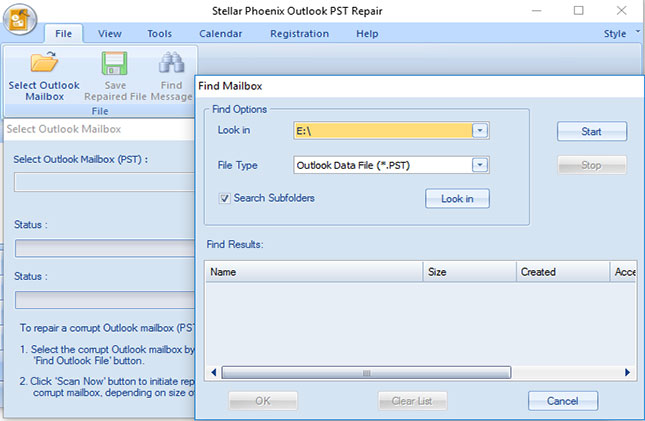
Step 3 Once you have given a folder or a local drive to the application, it will run the search algorithm and pick out all the PST files available in that location for you and display them in the form of a list. You can select one or more than one files from the list if you want to repair them.

Step 4 When you have selected the files you want to repair, it is now time to hit the ‘Scan Now’ button. It will initiate the process of file recovery. The time taken by the process depends upon the size of the files you are working on.

Step 5 In this step, you can go through a preview of all the recoverable components present in the files you are working on. This way you can easily ensure that the data you have been looking to restore has been restored.

Step 6 After checking out the preview, save the files to your desired location.

Losing data to corruption can be pretty exhausting but you can use an Outlook PST repair tool to repair Outlook data files. While it seems to be a pretty viable option, what’s even better is the fact that you could avoid such kind of situations in the future. A few useful tips that might help you out in ensuring the safety of your PST files are listed below for your convenience.
- Always perform a proper shut down on MS Outlook as abrupt closures can corrupt your data in some way.
- Never abruptly shut down your computer when MS Outlook is running in the background. Always exit the program properly and then shut your computer down later.
- It is highly recommended to take one or more backups of any of your important data. Better safe than sorry! Right?
PST Repair
- PST Repair Tool+
- How to Repair PST+
- How to Recover PST+






