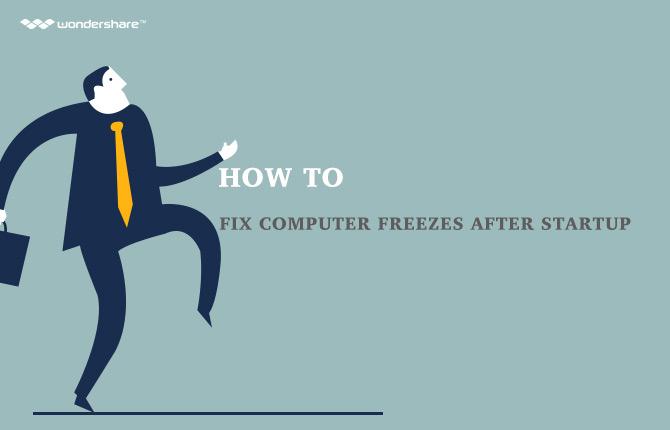- 3 steps to Fix your Computer Black Screen on Boot Up
- Recover Lost Data Caused by Computer Black Screen
- Video Tutorial: Recover Lost Data
1Black Screen on Boot, wont Run!
Computer black screen on boot can be caused by many reasons like Vista attack, abnormal shutdown, bad sectors on hard disk, MBR crashed, boot sector damaged, no active partition or other conflicts. No matter which is yours, Wondershare LiveBoot Boot CD/USB can be a great assistant for you, which can fix black screen on boot, as well as letting you run your computer smoothly while you're dealing with this problem.
After purchasing the program, you'll get a download link from Wondershare. Download and install it on a good-working computer. Then follow the steps below to create your own bootable CD or usb drive and fix computer black screen on boot in minutes.
23 steps to fix your computer black screen on boot up
Step1. Burn a bootable CD/usb drive
Run the program on your computer and insert a blank CD or usb drive, then follow the wizard interface as follow to burn a bootable CD or usb drive. It's a baby work. You only need to click on the burning button in the interface below, and the left burning work will be completed in a few seconds. Also, you don't need to have an extra burner installed on your computer.
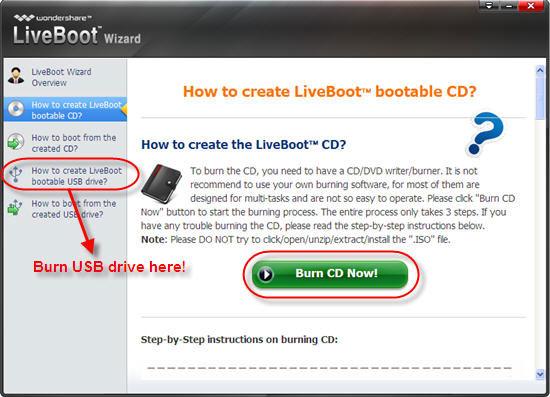
Step2. Boot your computer with the bootable CD/USB
Next, turn to your black screen computer. Plug the burnt CD or usb drive into the computer and restart it. When the Windows logo appears (before the black screen on boot displays), immediately press F12. Then you'll get into the Boot Device Menu. Choose "Onboard or USB CD-ROM Drive" under it and you'll get a menu as follow. Select "Boot from LiveBoot" to access your computer.
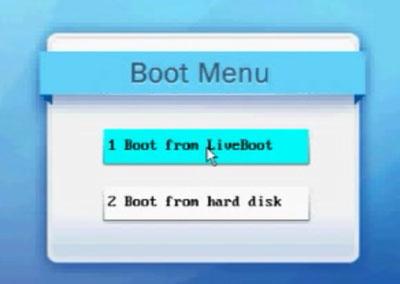
Step3. Fix your computer black screen
The bootable CD/ usb drive will lead you to the safe system environment which is provided by the program. It takes you a few minutes to get in. When you're in, you can do anything as on your previously normal system. But the first thing you need to do is to fix the black screen on boot.
When the Wondershare LiveBoot runs, you need to go to the "Windows Recovery" option, then choose "Boot Crash Solution" on the left side of the interface. Here, you'll get the symptoms, causes and solutions to your computer boot crash. Select the one that meets your requriement, and follow the solution listed below to get your issues solved.

When the problem fixed, take out of the LiveBoot CD/ usb drive, and restart your computer as normal. Then you'll find that you can boot your laptop up successfully.
3Recover Lost Data Caused by Computer Black Screen
Sometimes, the computer black screen often caused data loss on your hard drive, and it`s also possible that some files/data on pc are accidentally deleted or formatted during the process of fixing this issue, under these circumstances, you`ll probably need a powerful data recovery tool to make sure no important photo, video, email or document file get lost because of the MBR errors.

- Recover lost or deleted files, photos, audio, music, emails from any storage device effectively, safely and completely.
- Supports data recovery from recycle bin, hard drive, memory card, flash drive, digital camera and camcorders.
- Supports to recover data for sudden deletion, formatting, hard drive corruption, virus attack, system crash under different situations.
- Preview before recovery allows you to make a selective recovery.
- Supported OS: Windows 10/8/7/XP/Vista, Mac OS X (Mac OS X 10.6, 10.7 and 10.8, 10.9, 10.10 Yosemite, 10.10, 10.11 El Capitan, 10.12 Sierra) on iMac, MacBook, Mac Pro etc.
Fix Computer
- Fix Dll File Error+
-
- Fix RunDLL Error
- Edit DLL Files
- Fix Missing dll files
- Loading dll error
- Nvcpl.dll Loading error
- Newdev.dll loading error
- Fix Mpr.dll
- Dll Initialization Failed
- D3dx9.24.dll error
- Fix Kernel32.dll
- Msvbvm60.dll Error
- Fix missing Hal.dll
- Hal.dll repair
- Mfc80u.dll Error
- Mscorwks.dll Error
- Awt.dll error
- Shlwapi.dll error
- Fix asl.dll error
- Crypt32.dll error
- Faultrep.dll error
- Register.dll error
- Fix Boot issue+
- Fix Bootmgr issue+
- Computer System Error+
-
- Misiing operating system
- Fix system not found
- Grub loading error
- Fix runtime error
- Operating system loading error
- Fix XP crahses
- Retrieve lost files after system restore
- Restoring corrupt files
- Change file system
- Vista freezes
- Computer freezes after startup
- Ntfs.sys missing/corrupted
- Ntldr error
- Ntldr missing
- Ntldr compressed
- Fix MBR error
- Ntdetect failed error
- Ntoskrnl.exe Missing
- Fix MBR missing
- Computer System Error+
- Computer System Error+