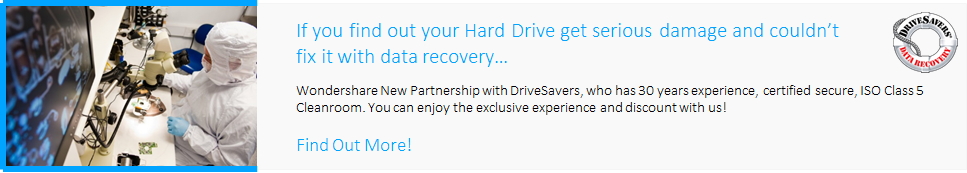Today, the common trend of the whole society is to using electrical devices to transfer information effectively and quickly. Among many forms of online communications, email is regarded to be the most convenient, free-risk, trust-worthy and efficient tool.
With the aim of providing all users with the best service as possible, a lot of companies have designed and marketed several excellent softwares that enable people to send, receive and keep their emails. We can list here some of the most popular names such as Gmail, Hotmail, and of course, Yahoo! Mail.
- Part 1: How to Recover Yahoo Email Account
- Part 2: How to Change Email Phone Number
- Part 3: Tips for Yahoo!Mail Account Recovery
Yahoo!Mail is an email page that was released in 1997, and from now on it has attracted millions of customers. It is certainly one of the biggest email services currently.
But as any other email pages, Yahoo!Mail requires users to be patient and careful working with them. If not, you will be caught in some really annoying troubles. There are many cases that you just want to explode as you can’t use your Yahoo!Mail account properly.
In this article, we will provide you with an accurate description on how to recover Yahoo Email account when needed.
Part 1: How to Recover Yahoo Email Account
There are several reasons result in Yahoo Email account loss. Below are some of the most common.
You forget your password:
This is an annoying problem, but it can be solve easily. Follow the steps below.
Step 1: Visit the main page of Yahoo. Under the logging bars, you will see a light blue phrase which states I can’t access my account. Click on it.

Step 2: In the 3 problems listed, choose the first one and click Next to confirm your trouble and to be moved to the next page.

Step 3: In this step, you will be required to fill in your current Yahoo ID. Then click on Next again.

Step 4: In the final step, the page will once again ask you to confirm that an email will be sent to your alternative email address. Click Next and then check your alternative email. You will see the password reset link.

You forget your Yahoo ID:
Step 1: Visit the main page of Yahoo. Under the logging bars, you will see a light blue phrase which states I can’t access my account. Click on it.

Step 2: In the 3 problems listed, choose the second one and then click Next to confirm your trouble.

Step 3: In the next screen, you will be asked to fill in your alternative email address or your mobile phone number. Remember to type in the correct information that match the information in the application Yahoo!Mail account form. Click on Next to continue.

Step 4: In this step, you will be required to fill in a CAPCHA code to confirm the information. Then click on Next again.

Step 5: This is the final step you have to do. Just wait for some minutes and then check your phone or your alternative email address. You will receive a text telling your Yahoo ID.
Invalid ID or password message.
If you encounter this problem, it means that the Yahoo ID or/and the password you have just typed don’t fit each other. This is usually due to these reasons.
- You mistakenly turn on the Cap Locks. Turn it off and try to type your ID and password once again carefully.
- If you have just changed your password recently and hasn’t updated for the computer, it is likely to enter your old password automatically. Type in your new password to get access to the account.
Part 2: How to Change Email Phone Number
Step 1: Visit the link: https://io.help.yahoo.com/contact/index?page=contact&locale=en_CA&y=PROD_ACCT# . In the left side of the screen, choose the Password and Sign in bar.

Step 2: In the drop down menu, choose Unable to sign in.

Step 3: In the right side of the screen, type in your Yahoo ID as requested.

Step 4: Submit your Yahoo ID and then follow all the recommendations. Try to contact Yahoo support or Password Helper to solve your problem.

Signing in from a different device.
If you sign in from your smartphone or another laptop, for example, you will be required to verify your account. You may do this either by alternative email address or mobile phone.
After choosing one, you will receive a verification code. In the provided bar, type the code you have just received. Then click on the Submit code option. Then you will be able to use your Yahoo account.
Account locked.
- If you mistype your password for many times, your account will be locked for at least 12 hours. After that time, you will be capable of logging into your Yahoo account.
- Problems using Password Helper.
In case you have asked Password Helper to regain your password and it doesn’t work, try to contact Yahoo support to get immediate help.
Your account has been compromised (hacked)
Visit the link: https://edit.yahoo.com/forgotroot/ then type in your Yahoo ID. Yahoo will definitely do anything in their power to help you get your ID back.
Part 3: Tips for Yahoo!Mail Account Recovery
- Always keep your security information (alternative email address, secret questions, etc..) up to date.
- Write down your account information somewhere to make sure you will never lose them.
- Keep your alternative email address active so that you can be contacted through at any time.
- Find help on the Internet. You will be offered several useful ways to get back your account.
Outlook PST Repair - Repair and Recover Your Emails from Corrupted/Damaged PST File

- Recover all contents such as e-mails, attachments,contacts, calendars, tasks, notes and journals from a corrupt Outlook PST
- Conducts deep scans and search for recoverable data within severely corrupted PST files
- Repair encrypted & password protected PST files, recover data from password-protected files
- Allows users to preview recoverable items before saving them
- Allows saving recovered mails in PST, EML, MSG, RTF, HTML, and PDF formats
- Supported: Windows 10/8/7/XP/Vista, MS Outlook 2016, 2013, 2010, 2007, 2003, 2002 (XP), & 2000.
Post elavdamise
- Yohoo Recovery +
- Gmail Recovery +
- Outlook Recovery +
- Hotmail Recovery +
- Post elavdamise +