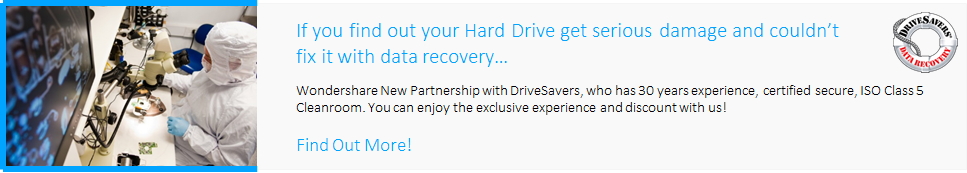- Part 1. How to Crack Gmail Password
- Part 2. Crack Gmail Password from Chrome/FireFox Brower
- Part 3. Use Gmail password hacker/cracker in Windows 8/7/Vista/XP
Part 1. How to Crack Gmail Password
When you forgot the password of your Gmail, if you have an alternative email and know the right answers to the security questions, you can get into your Gmail again easily from Gmail Official Site. If you can't get back password from official site, there're still two solutions for you: you can get back your forgotten password for Gmail from Chrome/FireFox browser or using a Gmail password cracker/hacker.
Outlook PST Repair - Repair and Recover Your Emails from Corrupted/Damaged PST File

- Recover all contents such as e-mails, attachments,contacts, calendars, tasks, notes and journals from a corrupt Outlook PST
- Conducts deep scans and search for recoverable data within severely corrupted PST files
- Repair encrypted & password protected PST files, recover data from password-protected files
- Allows users to preview recoverable items before saving them
- Allows saving recovered mails in PST, EML, MSG, RTF, HTML, and PDF formats
- Supported: Windows 10/8/7/XP/Vista, MS Outlook 2016, 2013, 2010, 2007, 2003, 2002 (XP), & 2000.
Part 2. Crack Gmail Password from Chrome/FireFox Brower
Once you have automatically logged your Gmail account with Chrome/FireFox browser on your computer, you can easily view and manage the saved password now. Here I'll show you how to crack Gmail password from Chrome browser.
Input "chrome://settings/" on your Chrome first.

Then you need to select "Show Advanced Settings" in the bottom of the window to get "Saved Passwords Management" option.


Accounts that you have automatically logged with Chrome will be displayed in the window. You can select your Gmail account and select "Show" in password tab. Then your Gmail password will be displayed originally and you can get it back.

Part 3. Use Gmail password hacker/cracker in Windows 8/7/Vista/XP
If you're unable to crack Gmail password from Chrome/FireFox browser, Gmail password hacker/cracker can also help
First of all, you need to get a Gmail password cracker. If you have no option, here is my recommendation: Wondershare WinSuite 2012, a trustworthy program that can help to crack Gmail password in 3 steps with no hassle.
Now, follow the steps below to do what you need.
Step1 Launch the Gmail password cracker
Launch the Gmail password hacker on your computer, and click the "Password & Key Finder" option on the top, and choose "Password Finder" on hte sidebar, you'll get an interface below.

Step2 Select Gmail/Google Talk password
Select Gmail and move on. In addition, this Gmail password cracker also enables you to crack passwords of MSN, Hotmail, Yahoo mail and more.

Step3 Hack Gmail password now
Now, you can get your Gmail account and the password in the window below. You've successfully hacked your Gmail password now. To save it, you can write it down on your notebook or export and save it on your computer.

Note: It's illegal to recover others' Gmail passwords without permission. This tool is designed to recover only the user's accounts when necessary.
Post elavdamise
- Yohoo Recovery +
- Gmail Recovery +
- Outlook Recovery +
- Hotmail Recovery +
- Post elavdamise +