- Part 1: Excel File Corruption Error Messages
- Part 2: Fixes for Common Corruption Error Messages
- Part 3: Repair Corrupt Excel File with Excel Repair Software
MS Excel is the best software in the world for preparing payroll of employees. It is extensively used by small businesses for this purpose. The reason for this is that MS Excel is extremely easy to use and has a very user-friendly interface which makes it ideal for both experienced and novice users. Moreover, the variety of formulas and functions that this software offers makes it suitable for doing complex calculations and data analysis a breeze. Despite being a reliable software program, MS Excel is sometimes prone to errors. If the Excel file gets corrupted then the software starts showing all sorts of error messages to the users.
Part 1: Excel File Corruption Error Messages
If your excel file has been corrupted somehow then it is not going to open. Instead, there is a high chance that you are going to see one of the following corruption error messages flash on your screen.
1. "Excel unable to read file."
This error message appears when you try to open a damaged or corrupted file. MS excel is not able to get it to open and thus displays the message that it can’t read the file.
Reason: The possible reasons why this message appears include unexpected shutdown of the system or a hard disk error.
2. "Microsoft Excel has encountered a problem and needs to close."
This error message is usually seen when you attempt to open a file in MS excel that is either corrupted or damaged. As the software can’t open it, this message is displayed instead.
Reason: The possible reason for the issuance of this error message is corruption of the application files of the MS Excel software.
3. "This file is not in a recognizable format."
This error message is often seen when a file that has been damaged or corrupted is opened by the user. MS Excel tries to open it but fails to do so and then offers up the following error.
Reason: The possible reasons why this error message appears are virus infection, hard disk error and issues with the MS excel software.
4. "The file is corrupt and cannot be opened"
The following error message is self-explanatory in nature. It clearly states that the excel file that the user is trying to open is corrupt and thus cannot be opened.
Reason: The possible reasons for the issuance of this error message include, unexpected system shutdown, virus infection and issues with the operating system.
5. "Excel found unreadable content in (filename)"
This error message again indicates that the excel file that is being opened by the user has been corrupted somehow.
Reason: The possible reason for the corruption of the excel file which results in this error message is either an issue with the MS excel software or an unscheduled power cut.
6. "File name is not valid."
This error message is displayed by MS Excel when a user is trying to save an excel file using a file name that contains certain wildcard characters.
Reason: The possible reason for this error message is that the characters being used for saving the excel file are not allowed by the software.
7. "abc.xls” file cannot be accessed. The file may be read only."
This error message is displayed by MS Excel when an infected or corrupted file is opened by the user. As the software fails to open the file, it simply flashes this error message on the screen of the user.
Reason: The possible reason for the creation of this error message is unexpected shutdown of the system.
Part 2: Fixes for Common Corruption Error Messages
Resolutions: The following are some helpful fixes that can be used to repair corrupted Excel file and fix the common corruption errors messages.
-Try the ‘Open and Repair’ Feature: MS Excel has a built-in feature by the name of ‘Open and Repair’. You can try using this feature to do the excel file repair. Here is how you can use this feature:
- Start MS Excel. Click ‘Open’ after clicking the ‘File’ menu.
- The dialog box for the ‘Open’ option will appear. Choose the excel file that is to be opened and hit on the drop-down menu button found on the ‘Open’ button.
- In the drop-down menu that appears, choose the ‘Open and Repair’ feature.
Part 3: Repair Corrupt Excel File with Excel Repair Software
If the fix mentioned above does not work then it is best to make use of an excel repair tool for repairing corrupt excel files. Stellar Phoenix Excel Repair is the ideal tool for this purpose. The reason for this is that it is the only excel repair tool available in the market that has the capacity to repair corrupted Excel file with all its properties intact.

- Recovers all kind of data stored in damaged excel file such as tables, charts, formulas, comments, images, etc.
- Restore all of your corrupted excel files to their original standing.
- Preview the repaired excel file in real-time,see how much of the file has been recovered as it is being repaired.
- All kind of MS office corruption errors (for XLS and XLSX files only) can be handled with this tool.
- This excel file repair tool can be used on both windows and Mac platforms in order to repair corrupt excel file.
- All kind of MS office corruption errors (for XLS and XLSX files only) can be handled with this tool.
- This excel file repair tool can repair damaged files of all versions from 2000 to 2016 that includes 2000, 2003, 2007, 2010, 2013, etc.
Fixing Corrupt Excel Files with Excel Repair Tool
Here is a step-by-step guide that will show you how you can do excel file repair using Excel Repair software.
Step 1 To add files into the Excel Repair software using the ‘Add File’ option.
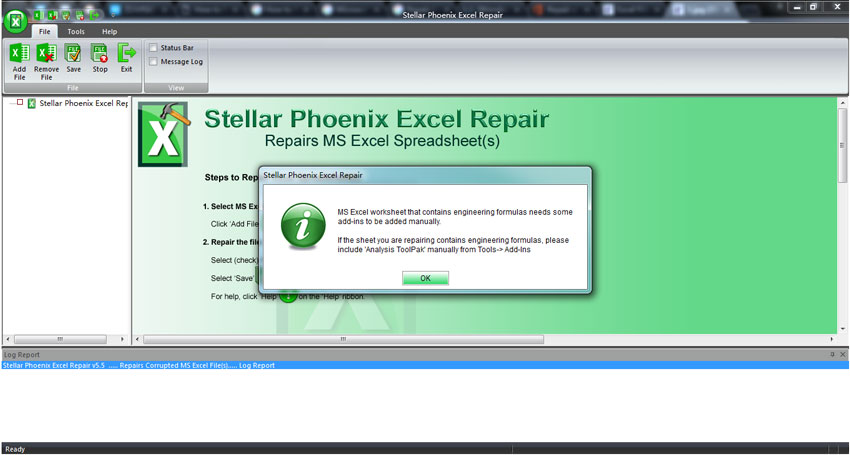
Step 2 Searching files that need to be repaired using the ‘Search File’ options that include, ‘Select Folder’, ‘Search File(s)’ and ‘Select File’.
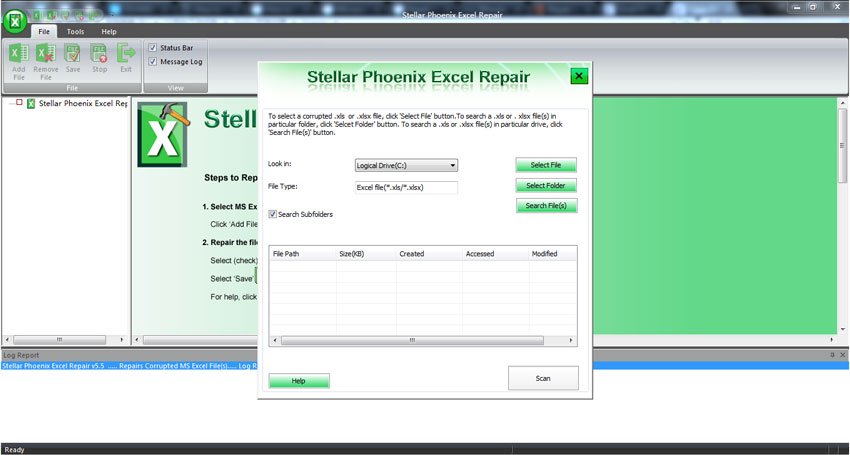
Step 3 To scan the file that is corrupted and needs to be repaired by clicking the ‘Scan’ button that is located at the bottom of the software’s main window.
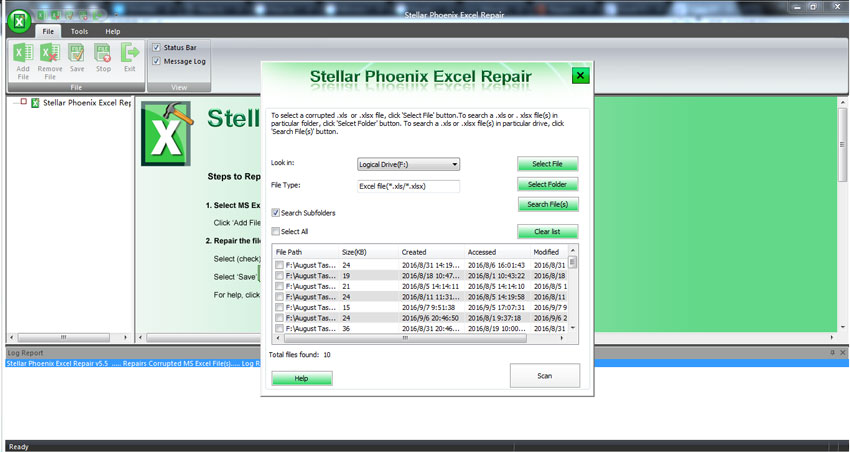
Step 4 You can preview the properties of the corrupted file, which is to be repaired by double clicking on it from the family tree located on the screen’s left.

Step 5 Save the repaired file by using the ‘Advanced Options’ that include, ‘Default Location’ and ‘Select New Folder’.
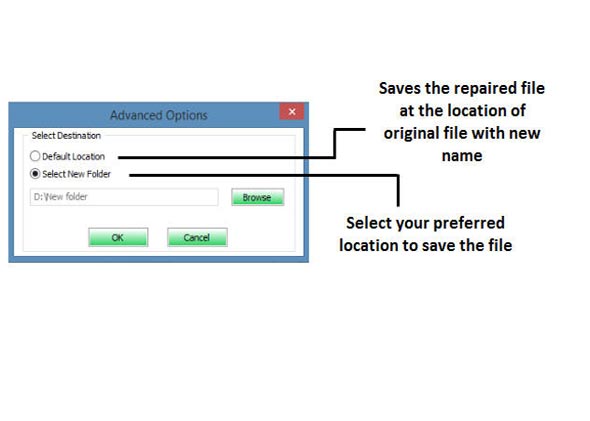
In short, excel file corruption errors can occur at any time. They can be very annoying for the users. However, there is no need to worry. There are methods available that can be used for fixing these errors. If these methods fail then a good excel file repair tool like Excel Repair software can be used for repairing damaged excel files to fix the corruption errors.
Office Repair Document
- Oprava aplikace Word soubor +
- Repair Excel souboru +
-
- Repair Excel File
- Oprava poškozeného souboru Excel
- Oprava souborů Poškozený Excel
- Repair Excel ztracený Error
- Repair Excel Chyba
- Repair Excel nelze otevřít
- Opravy Excel korupce chyby
- Repair Excel nečitelný Chyba
- Opravit Excel přestat pracovat
- Repair Excel sešit
- Chyba Repair Program
- Repair Excel 2017
- Opravit nepřístupné Excel
- Oprava Chyba souboru Excel
- Repair Excel 2013
- Repair Excel UI Error
- Soubor opravy abcxls
- Oprava projekt souboru Excel
- Oprava PowerPoint souborů +






